filmov
tv
Excel Magic Trick 970: Extract Records Where Number is Divisible by 5 (5 Examples)

Показать описание
Click Show More for time linked TOC.
Extract Records Where Number is Divisible by 5 (or any number) using (Concepts in video good for any data or record extract situation):
1. Filter and Helper column with NOT and MOD function in logical formula (0:29 minute mark)
2. Advanced Filter with single cell criteria logical formula with MOD function and comparative operator (equal sign) (3:04 minute mark)
3. Helper column with SUM and MOD function and INDEX and MATCH function non-array formula to extract records (also IFERROR and ROWS functions) (5:06 minute mark)
4. Array formula to extract records / data with INDEX, IF, SMALL, ROWS, ROW, MOD and SUMPRODUCT functions. (11:03 minute mark)
5. Array formula to extract records / data with INDEX, IFERROR, AGGREGATE, ROWS, ROW, and MOD functions. (18:14 minute mark)
Filter, Advanced Filter, Helper Column formula, Ctrl + Shift + Enter array formula, or non-Ctrl + Shift + Enter array formula?
Array Formula Function Functions
Excel Magic Trick 970: Extract Records Where Number is Divisible by 5 (5 Examples)
Excel Magic Trick 971: Which Answer Was Selected 1, 2, 3, 4? MATCH function to Find 'Y'.
Excel Magic Trick 1113: Extract All Characters In Cell To Separate Cells: PPPP to P, P, P, P
Excel Magic Trick 973: List Multiple MODEs in Excel 2007 or earlier: COUNTIF or PivotTable
Excel Magic Trick 975: 7 Keystrokes to Enter an Excel Formula, including Array Formulas.
Excel Magic Trick 1006: Insurance Calculation: MMULT Function to add from rows in a 2-Way Array
Excel Magic Trick 981: 123.45M From Text To Number, 123,450,000 From Number to 123.45M
Excel Magic Trick 969: VLOOKUP 2 Items From One Cell & Return 2 Items To Different Cell
Excel Magic Trick 985: Filter by Decimal: Helper Column or Advanced Filter w Formula Criteria
Extract data between two dates. excel
Conditional Formatting to Highlight Missing Sequential Incident Numbers. Excel Magic Trick 1766
Excel Magic Trick 1020 What Lens Do You Look Through When Solving Excel Problems (nowtelugu.com)
Shortcut Way to Calculate Percentage (Increase/Decrease %) in MS Excel
Episodio 304 - Separar si divisible (Parte 1)
Excel: Select cells, rows or columns
How to get unique records in excel
Excel Tutorial - How to use the MOD function
See what Burna boy's mother did to him she is crazy. #burnaboy #shorts
Microsoft Excel how to sum a column
Basic Mathematical Calculation in Excel
how to generate flattened pivot table | Power pivot excel
How to highlight multiples of a number using conditional formatting in excel?
MS Excel - Small Function
ADVANCED QBRs Part 2 - Exporting QBR Data for Totals in Excel
Комментарии
 0:22:34
0:22:34
 0:01:35
0:01:35
 0:04:31
0:04:31
 0:08:31
0:08:31
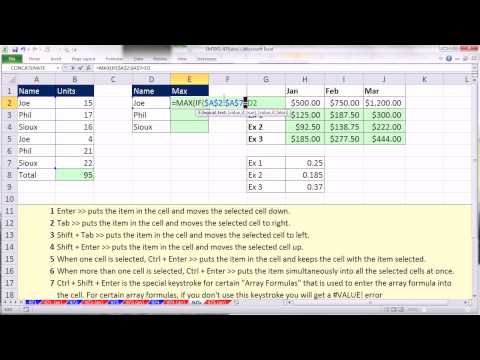 0:07:44
0:07:44
 0:11:01
0:11:01
 0:03:38
0:03:38
 0:07:10
0:07:10
 0:05:42
0:05:42
 0:04:10
0:04:10
 0:11:09
0:11:09
 0:09:55
0:09:55
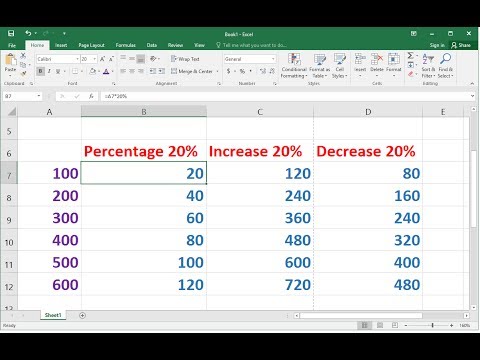 0:02:55
0:02:55
 0:03:01
0:03:01
 0:02:27
0:02:27
 0:01:34
0:01:34
 0:04:43
0:04:43
 0:00:16
0:00:16
 0:01:33
0:01:33
 0:02:23
0:02:23
 0:01:05
0:01:05
 0:01:30
0:01:30
 0:01:18
0:01:18
 0:09:30
0:09:30