filmov
tv
Mikrotik - How to do Load Balancing based on client IP Address - Dual PPPoE WAN

Показать описание
This video explains how to split traffic by ip address into two equal parts
0:00 Introduction
0:19 PPPOE WAN Connection
1:04 Assigning LAN Gateway
1:26 NAT Configuration
1:52 Mangle Rule Creation
2:50 Route Configuration
3:31 Test
4:43 Failover with 2 WAN
5:19 DHCP Configuration
#netvn #mikrotik #loadbalance
0:00 Introduction
0:19 PPPOE WAN Connection
1:04 Assigning LAN Gateway
1:26 NAT Configuration
1:52 Mangle Rule Creation
2:50 Route Configuration
3:31 Test
4:43 Failover with 2 WAN
5:19 DHCP Configuration
#netvn #mikrotik #loadbalance
How to setup Mikrotik to access the Internet
An Introduction to MikroTik RouterOS for Newbies!
Routing basics with MikroTik
MikroTik Router Basic Configuration Step by Step - From Zero to HERO
Mikrotik - Basic Configuration ( PPPoE, DHCP, NAT, IP LAN )
7 MikroTik Tips you NEED to know!
MikroTik Tutorial 90 - Make Your Internet Faster with DNS Fasttracking
Getting Started: MikroTik basic setup
CURSO DE COMO CONFIGURAR MIKROTIK DO ZERO OS MELHORES CURSOS EM VIDEO AULAS É AQUI
How to port forward on MikroTik
How to connect to a MikroTik device
MikroTik Firewall Filter Rules: Chains Forward - Input - Output
How to Perform a Netinstall on MikroTik Routers
MikroTips: reset
MikroTik Tutorial 107 - WiFi Repeater and Network Extender
Mikrotik Hotspot - Basic Setup and Configuration | Mikrotik Configuration Tutorial Step by Step
Mikrotik - How to do Load Balancing based on client IP Address - Dual PPPoE WAN
Mikrotik Basic Configuration - Single ISP & Bridge LAN | Mikrotik Tutorial Step By Step
How to limit speed for each user in Mikrotik Router
Step by Step Configure Mikrotik Router as a switch
Is MikroTik a Good Fit for Networking Beginners?
How to access MikroTik Router from WAN side remotely through WinBox
Cybercriminal reveals how to hack with MikroTik
MikroTik Tutorial 106 - How to Increase your WiFi Signal Strength
Комментарии
 0:02:57
0:02:57
 0:47:37
0:47:37
 0:05:15
0:05:15
 0:22:51
0:22:51
 0:02:50
0:02:50
 0:14:36
0:14:36
 0:03:40
0:03:40
 0:22:09
0:22:09
 0:09:30
0:09:30
 0:10:21
0:10:21
 0:11:18
0:11:18
 0:11:12
0:11:12
 0:03:40
0:03:40
 0:01:00
0:01:00
 0:09:10
0:09:10
 0:08:47
0:08:47
 0:05:33
0:05:33
 0:07:57
0:07:57
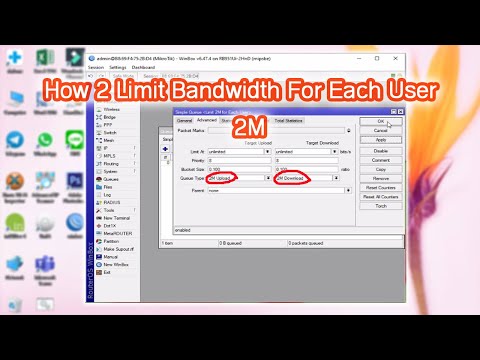 0:06:05
0:06:05
 0:02:10
0:02:10
 0:06:21
0:06:21
 0:04:46
0:04:46
 0:10:26
0:10:26
 0:05:44
0:05:44