filmov
tv
Technical Enablement of Amazon Q in QuickSight: 2024 Amazon QuickSight Learning Series

Показать описание
Dive deep with us in this session to learn how to set up a Q topic for enabling Amazon Q in QuickSight's generative insights. We will cover data ingestion, best practices for topics, and run through a demo of Amazon Q in QuickSight.
Technical level: 300
Pre-requisites: Basic knowledge of QuickSight and Amazon Q
Resources:
Join the QuickSight Community:
Chapters:
00:00 Session introduction
00:58 Agenda overview
01:23 What is generative BI?
02:28 Generative BI capabilities in QuickSight
02:54 How generative BI accelerates your efficiency
04:00 GenBI capabilities for QuickSight authors
05:20 Data stories in QuickSight overview
06:23 GenBI capabilities for data stories in QuickSight
08:21 AI-powered data apps - Overview and architecture
11:04 Extend custom apps with AI
11:59 Insights from embedded analytics
13:34 Data ingestion - Overview and architecture
15:57 Q topic overview
17:43 Q topic index
18:18 Refreshing Q topics
19:43 Connecting to data hosted in AWS VPCs
21:27 Q topic best practices - Configuring topic metadata
22:22 Q topic best practices - Topic feedback
23:44 Q topic best practices - High-quality data preparation and modeling
26:13 Demo: Adding a dataset for building a topic
27:27 Demo: Creating a Q topic
29:38 Demo: Q topic data field modification
31:05 Demo: Testing the Q topic with generative Q&A
32:17 Demo: Amazon Q authoring in QuickSight - Building visuals
34:45 Demo: Amazon Q authoring in QuickSight - Building calculated fields
36:07 Demo: Amazon Q authoring in QuickSight - Editing visuals
38:05 Demo: Amazon Q authoring in QuickSight - Updating insights with the Q topic
40:28 Demo: Amazon Q for business users in QuickSight - Executive summary
41:46 Demo: Amazon Q for business users in QuickSight - Generative Q&A
43:34 Demo: Amazon Q for business users in QuickSight - Building a data story
Technical level: 300
Pre-requisites: Basic knowledge of QuickSight and Amazon Q
Resources:
Join the QuickSight Community:
Chapters:
00:00 Session introduction
00:58 Agenda overview
01:23 What is generative BI?
02:28 Generative BI capabilities in QuickSight
02:54 How generative BI accelerates your efficiency
04:00 GenBI capabilities for QuickSight authors
05:20 Data stories in QuickSight overview
06:23 GenBI capabilities for data stories in QuickSight
08:21 AI-powered data apps - Overview and architecture
11:04 Extend custom apps with AI
11:59 Insights from embedded analytics
13:34 Data ingestion - Overview and architecture
15:57 Q topic overview
17:43 Q topic index
18:18 Refreshing Q topics
19:43 Connecting to data hosted in AWS VPCs
21:27 Q topic best practices - Configuring topic metadata
22:22 Q topic best practices - Topic feedback
23:44 Q topic best practices - High-quality data preparation and modeling
26:13 Demo: Adding a dataset for building a topic
27:27 Demo: Creating a Q topic
29:38 Demo: Q topic data field modification
31:05 Demo: Testing the Q topic with generative Q&A
32:17 Demo: Amazon Q authoring in QuickSight - Building visuals
34:45 Demo: Amazon Q authoring in QuickSight - Building calculated fields
36:07 Demo: Amazon Q authoring in QuickSight - Editing visuals
38:05 Demo: Amazon Q authoring in QuickSight - Updating insights with the Q topic
40:28 Demo: Amazon Q for business users in QuickSight - Executive summary
41:46 Demo: Amazon Q for business users in QuickSight - Generative Q&A
43:34 Demo: Amazon Q for business users in QuickSight - Building a data story
 0:47:23
0:47:23
 1:11:10
1:11:10
 0:46:27
0:46:27
 0:01:54
0:01:54
 0:20:37
0:20:37
 0:58:03
0:58:03
 0:00:50
0:00:50
 0:00:12
0:00:12
 0:00:53
0:00:53
 0:00:40
0:00:40
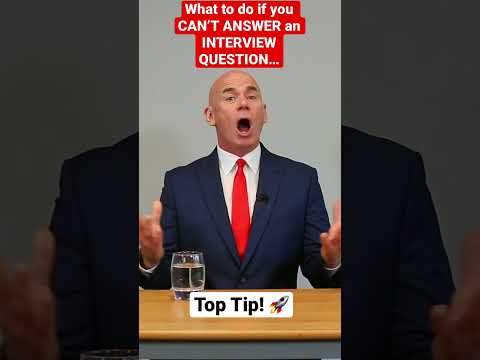 0:00:42
0:00:42
 0:00:24
0:00:24
 0:11:59
0:11:59
 0:39:52
0:39:52
 0:00:56
0:00:56
 0:04:54
0:04:54
 0:29:36
0:29:36
 0:24:10
0:24:10
 0:00:27
0:00:27
 0:23:03
0:23:03
 0:07:51
0:07:51
 0:02:33
0:02:33
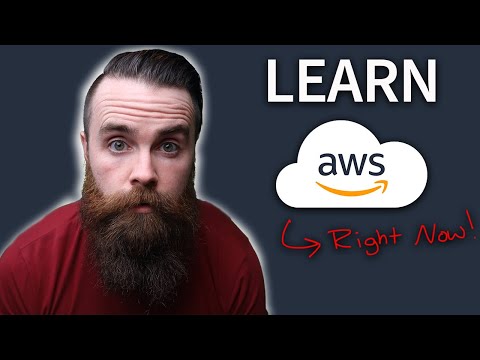 0:07:38
0:07:38
 0:48:06
0:48:06