filmov
tv
How Can I Reduce the Size of a JPEG Image File Online #shorts

Показать описание
How Do I Reduce JPEG Image File Size Online
Step by Step Instructions
0:01 How Do I Reduce JPEG Image File Size Online
0:03 Go to ILoveIMG.com
0:06 Click on “Compress Image” Icon.
0:09 Click on “Select Images” or You Can Drag and Drop Image Files Here.
0:14 Select the Photos on Your Computer and Click Open.
0:18 In the Right Side Bar, Click on “Compress Images”.
0:22 Wait for Few Seconds.
0:24 That’s It, Your JPG Images are Now Compressed.
0:26 As You Can See, File Size Has Been Reduced by 88%.
0:29 Click on “Download Compressed Images”.
0:31 Once the Download is Complete, Click the Arrow Next to the Folder and Select “Show in Folder”.
0:36 Now, Right Click on the File and Click Extract.
0:43 As You Can See, File Size Reduced and the Quality of the Image is Not Much Affected.
0:49 This is How You Can Compress JPG Image Files.
0:53 Thank you for Watching.
Translations
Audio Credits:
Jason Farnham (Locally_Sourced)
Image Credits
#compressimage #jpeg #image #JPEGCompression #ImageOptimization #FileSizeReduction #OnlineImageResizer #ImageCompressionTips #ImageEditing #JPEGOptimizer #ImageFileCompression #OnlineTools #ImageSizeReduction
Step by Step Instructions
0:01 How Do I Reduce JPEG Image File Size Online
0:03 Go to ILoveIMG.com
0:06 Click on “Compress Image” Icon.
0:09 Click on “Select Images” or You Can Drag and Drop Image Files Here.
0:14 Select the Photos on Your Computer and Click Open.
0:18 In the Right Side Bar, Click on “Compress Images”.
0:22 Wait for Few Seconds.
0:24 That’s It, Your JPG Images are Now Compressed.
0:26 As You Can See, File Size Has Been Reduced by 88%.
0:29 Click on “Download Compressed Images”.
0:31 Once the Download is Complete, Click the Arrow Next to the Folder and Select “Show in Folder”.
0:36 Now, Right Click on the File and Click Extract.
0:43 As You Can See, File Size Reduced and the Quality of the Image is Not Much Affected.
0:49 This is How You Can Compress JPG Image Files.
0:53 Thank you for Watching.
Translations
Audio Credits:
Jason Farnham (Locally_Sourced)
Image Credits
#compressimage #jpeg #image #JPEGCompression #ImageOptimization #FileSizeReduction #OnlineImageResizer #ImageCompressionTips #ImageEditing #JPEGOptimizer #ImageFileCompression #OnlineTools #ImageSizeReduction
 0:00:07
0:00:07
 0:00:09
0:00:09
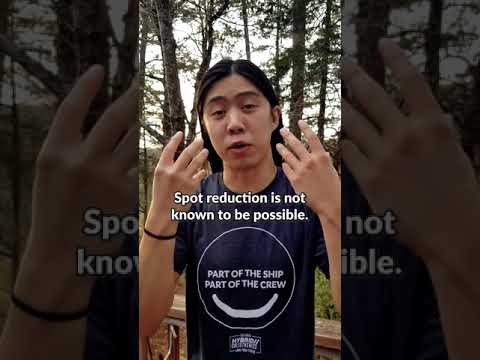 0:00:59
0:00:59
 0:00:41
0:00:41
 0:00:49
0:00:49
 0:00:18
0:00:18
 0:00:31
0:00:31
 0:00:39
0:00:39
 0:12:16
0:12:16
 0:08:41
0:08:41
 0:00:26
0:00:26
 0:03:29
0:03:29
 0:00:14
0:00:14
 0:00:15
0:00:15
 0:00:42
0:00:42
 0:00:15
0:00:15
 0:00:38
0:00:38
 0:00:22
0:00:22
 0:00:12
0:00:12
 0:00:39
0:00:39
 0:00:31
0:00:31
 0:00:50
0:00:50
 0:00:19
0:00:19
 0:00:51
0:00:51