filmov
tv
How To Fix iPhone Speaker Sound Too Low

Показать описание
Here's how you can fix your iPhone speaker if the sound or volume is too low and you can't hear what people are saying, listen to music or watch shows.
If this video helped you, please consider subscribing to my channel, it really helps me out. Thanks guys :)
If you have any questions about what you saw or unresolved issues, leave them in the comments below. Alternatively, you can send me an email by heading to my channel page, tapping on About, and tapping on View email address. I look forward to hearing from you. Have a great day!
If this video helped you, please consider subscribing to my channel, it really helps me out. Thanks guys :)
If you have any questions about what you saw or unresolved issues, leave them in the comments below. Alternatively, you can send me an email by heading to my channel page, tapping on About, and tapping on View email address. I look forward to hearing from you. Have a great day!
How To Fix iPhone Speaker Sound Too Low
How To Fix an iPhone Speaker Not Working?
iPhone Ear Speaker Not Working? - Fixed Earpiece Here!
iPhone Speaker Sounds Muffled? An Apple Tech's Fix!
Ear speaker on iPhone not working? – Earpiece Fixed Here!
How To Clean Your iPhone Speakers The Right Way
Iphone 12,12 pro ear speaker not working easy FIX#iphone
Why Left Speaker Not Working on iPhone?
Sound To Eject Water From iPhone Speaker ( %100 Fix )
QUIET OR MUFFLED IPHONE EAR SPEAKER HACK - iPhone speaker cleaning tutorial
How To Fix iPhone Sound Not Working - Full Guide
How to Fix Speaker Problem iPhone 15 Pro Max || Speakers No Sound issue Fixed
How to fix Muffled Microphone or Speaker on iPhone (WITH RESULTS)
iPhone Can't Hear Calls Unless On Speaker? Here's The Fix!
How To Fix Speaker Not Working On iPhone After iOS 17.4.1 Update | iPhone speaker Issue Fix✅
How To Fix Iphone Speaker Too Low Sound🔊/Iphone Volume Low / How To increase volume on iPhone.
Sound To Remove Water From iPhone Speaker (GUARANTEED)
Fixed: Sound Not Working on iPhone [iOS 15]
How To FIX iPhone Speaker Problems & NO SOUND 🔥[SOLVED!] [UPDATE!]
iPhone Left Speaker NOT WORKING?!
iPhone 12 Pro Max no sound on Speaker: Loudspeaker replacement Guide
DIY Guide to Replace the Ear Speaker on Your iPhone 12 Pro! #iphonerepair #diyrepair
Phone speaker cleaning
How to Fix Speaker Problem iPhone 16 Pro Max / Speakers No Sound issue Fixed #new
Комментарии
 0:03:17
0:03:17
 0:01:54
0:01:54
 0:01:02
0:01:02
 0:05:47
0:05:47
 0:03:22
0:03:22
 0:01:45
0:01:45
 0:00:42
0:00:42
 0:03:58
0:03:58
 0:14:51
0:14:51
 0:02:41
0:02:41
 0:02:46
0:02:46
 0:01:35
0:01:35
 0:04:05
0:04:05
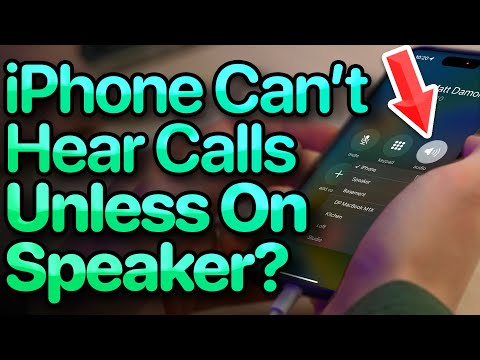 0:08:04
0:08:04
 0:03:35
0:03:35
 0:01:34
0:01:34
 0:04:23
0:04:23
 0:04:53
0:04:53
 0:10:27
0:10:27
 0:02:54
0:02:54
 0:07:25
0:07:25
 0:09:27
0:09:27
 0:00:42
0:00:42
 0:01:33
0:01:33