filmov
tv
iPhone Can't Hear Calls Unless On Speaker? Here's The Fix!

Показать описание
David & David explain how to fix the problem when you can’t hear calls on your iPhone unless you’re on speaker.
🎁 Join this channel to get access to perks:
0:00 Intro
0:07 About The Phone App
0:24 Try A Different Device
0:57 Remove Case
1:16 Screen Protectors
1:34 Restart iPhone
2:11 Turn Off Bluetooth
2:37 Clean Out Earpiece
3:04 Clean Out Microphones
3:45 Clean Out Charging Port
4:08 Check Call Audio Routing
4:35 Turn Off Phone Noise Cancellation
5:30 Update Your iPhone
6:27 DFU Restore
7:21 Repair Options
The first thing to try when you can't hear calls on your iPhone unless you're using #speaker is to try making the call through another device, like Bluetooth headphones. Once you've made the call, try transferring it back to your iPhone handset.
If this works, your iPhone probably has a software problem. If it doesn't, try taking your iPhone out of its case and removing your screen protector. Either one of them could be obstructing the microphones on your iPhone. Those microphones work together to cancel noise when you're on a phone call.
Next, try restarting your iPhone. This can fix a minor software on your iPhone. If you still can't hear calls, check to make sure your iPhone isn't paired to a Bluetooth device. It's possible call audio is playing through that device rather than the earpiece on your iPhone.
Lint, gunk, and other debris could be obstructing the earpiece or one of the microphones on your iPhone, so clean them out with an anti-static brush or a brand new toothbrush. It's a good idea to clean out the charging port too, as any build-up could trick your iPhone into thinking that headphones are plugged in.
Two iPhone settings could be causing the problem when you only hear calls when using speakerphone. First, head to Settings → Accessibility → Touch → Call Audio Routing and make Automatic is selected.
If you have an iPhone 12 or older, head to Settings → Accessibility → Audio / Visual and turn off Phone Noise Cancellation. If you have an iPhone 13 or newer, open Control Center while on a call, tap on Mic Mode, and select Voice Isolation.
Another way to fix a potential software problem is to update your iPhone. Since #Phone is a native app, it can only be updated through iOS updates. Head to Settings → General → Software Update to check for a new version of iOS.
The final step to completely rule out a software problem is a DFU (device firmware update) restore. This is the deepest type of iPhone restore. Every line of a code is erased and reloaded, and a fresh version of iOS is installed. Make sure you have a backup before restoring your iPhone!
If you still can't hear calls on your iPhone unless you're using speaker, there could be a hardware problem, especially if you've recently dropped your iPhone or exposed it to liquid.
👋 Get Social With Payette Forward:
#iPhone #Fix
🎁 Join this channel to get access to perks:
0:00 Intro
0:07 About The Phone App
0:24 Try A Different Device
0:57 Remove Case
1:16 Screen Protectors
1:34 Restart iPhone
2:11 Turn Off Bluetooth
2:37 Clean Out Earpiece
3:04 Clean Out Microphones
3:45 Clean Out Charging Port
4:08 Check Call Audio Routing
4:35 Turn Off Phone Noise Cancellation
5:30 Update Your iPhone
6:27 DFU Restore
7:21 Repair Options
The first thing to try when you can't hear calls on your iPhone unless you're using #speaker is to try making the call through another device, like Bluetooth headphones. Once you've made the call, try transferring it back to your iPhone handset.
If this works, your iPhone probably has a software problem. If it doesn't, try taking your iPhone out of its case and removing your screen protector. Either one of them could be obstructing the microphones on your iPhone. Those microphones work together to cancel noise when you're on a phone call.
Next, try restarting your iPhone. This can fix a minor software on your iPhone. If you still can't hear calls, check to make sure your iPhone isn't paired to a Bluetooth device. It's possible call audio is playing through that device rather than the earpiece on your iPhone.
Lint, gunk, and other debris could be obstructing the earpiece or one of the microphones on your iPhone, so clean them out with an anti-static brush or a brand new toothbrush. It's a good idea to clean out the charging port too, as any build-up could trick your iPhone into thinking that headphones are plugged in.
Two iPhone settings could be causing the problem when you only hear calls when using speakerphone. First, head to Settings → Accessibility → Touch → Call Audio Routing and make Automatic is selected.
If you have an iPhone 12 or older, head to Settings → Accessibility → Audio / Visual and turn off Phone Noise Cancellation. If you have an iPhone 13 or newer, open Control Center while on a call, tap on Mic Mode, and select Voice Isolation.
Another way to fix a potential software problem is to update your iPhone. Since #Phone is a native app, it can only be updated through iOS updates. Head to Settings → General → Software Update to check for a new version of iOS.
The final step to completely rule out a software problem is a DFU (device firmware update) restore. This is the deepest type of iPhone restore. Every line of a code is erased and reloaded, and a fresh version of iOS is installed. Make sure you have a backup before restoring your iPhone!
If you still can't hear calls on your iPhone unless you're using speaker, there could be a hardware problem, especially if you've recently dropped your iPhone or exposed it to liquid.
👋 Get Social With Payette Forward:
#iPhone #Fix
Комментарии
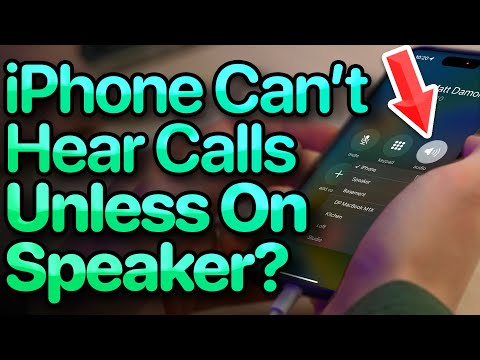 0:08:04
0:08:04
 0:04:30
0:04:30
 0:03:22
0:03:22
 0:02:27
0:02:27
 0:04:31
0:04:31
 0:02:37
0:02:37
 0:05:28
0:05:28
 0:02:34
0:02:34
 0:01:45
0:01:45
 0:09:16
0:09:16
 0:01:02
0:01:02
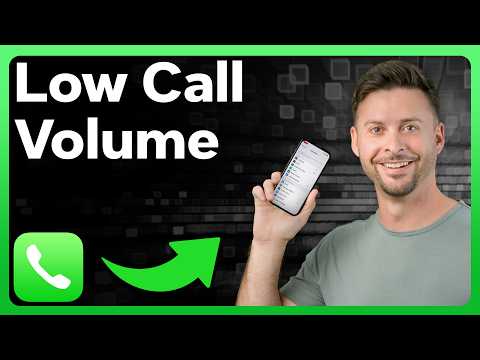 0:04:46
0:04:46
 0:04:21
0:04:21
 0:02:21
0:02:21
 0:04:45
0:04:45
 0:01:55
0:01:55
 0:00:42
0:00:42
 0:05:02
0:05:02
 0:03:06
0:03:06
 0:01:46
0:01:46
 0:02:08
0:02:08
 0:01:15
0:01:15
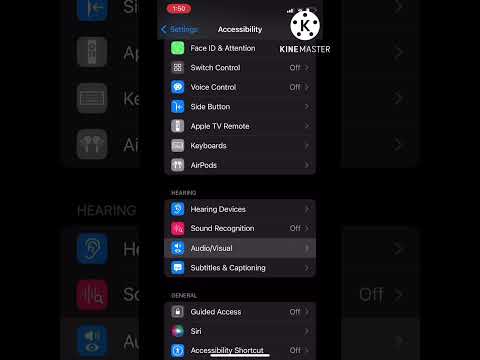 0:00:38
0:00:38
 0:09:29
0:09:29