filmov
tv
How To Soft & Hard Reset Samsung Galaxy S10/S10+/5G/Note 10/10 Plus/N9/S9/S8 to Factory Settings

Показать описание
Steps to Soft Reset your Galaxy Note 10, S10, S9, S8, Note 9, Note 8 or any other Model running Android 9:
1. Open the Settings app on your device
2. Navigate to the About section
3. Scroll down and tap Reset
4. Tap Factory Data reset (confirm by tapping again Reset) then enter your passcode if asked.
The device will be erased and reset to the Factory Default Settings.
2nd way is to do a Hard Reset. Here are the steps to Hard reset Samsung Galaxy S10, Note 10, 5G, 10 Plus, Note 9/8, S8/8+:
1. Power off the device completely
2. Hold Volume UP & Bixby & power
3. Select Wipe Data Factory Reset
4. Confirm by selecting Yes
The device will be erased and reset.
Follow UnlockBoot:
 0:03:51
0:03:51
 0:00:49
0:00:49
 0:04:04
0:04:04
 0:01:18
0:01:18
 0:00:37
0:00:37
 0:01:11
0:01:11
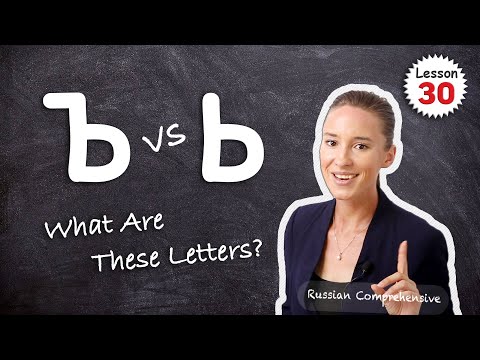 0:12:21
0:12:21
 0:01:53
0:01:53
 0:00:51
0:00:51
 0:05:09
0:05:09
 0:00:43
0:00:43
 0:28:31
0:28:31
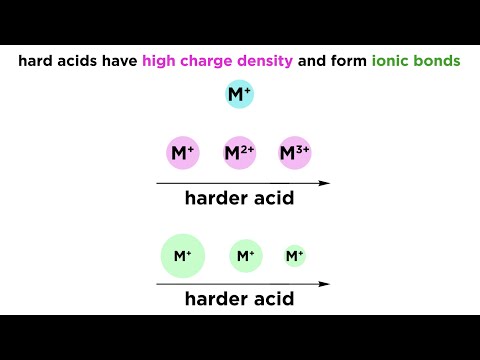 0:06:00
0:06:00
 0:04:16
0:04:16
 0:17:57
0:17:57
 0:03:12
0:03:12
 0:03:18
0:03:18
 0:09:15
0:09:15
 0:06:20
0:06:20
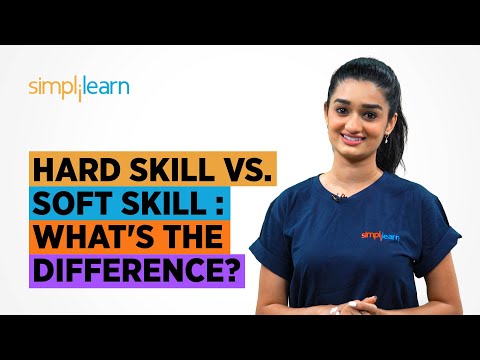 0:05:46
0:05:46
 0:06:44
0:06:44
 0:10:24
0:10:24
 0:02:37
0:02:37
 0:04:22
0:04:22