filmov
tv
How to Fix Bluetooth Problems in Windows 10

Показать описание
▬▬▬▬▬▬▬▬▬▬▬▬▬▬▬▬▬▬▬▬▬▬▬▬▬▬▬▬▬▬▬▬▬▬▬▬▬▬▬▬▬▬
🧰 𝐀𝐃𝐃𝐈𝐓𝐈𝐎𝐍𝐀𝐋 𝐓𝐎𝐎𝐋𝐒 𝐀𝐍𝐃 𝐒𝐄𝐑𝐕𝐈𝐂𝐄𝐒 𝐈 𝐑𝐄𝐂𝐎𝐌𝐌𝐄𝐍𝐃
✅ An awesome data recovery tool I use to recover lost or deleted files:
► 20% Discount Coupon - 𝑬𝒂𝒔𝒚𝑻𝒆𝒄𝒉𝒔
✅ Properly Transfer/Migrate Your Windows Apps from One PC to Another:
► 20% Discount Coupon - 𝑬𝒂𝒔𝒚𝑻𝒆𝒄𝒉𝒔
✅ Securely Erase Files, Folders & Volumes Permanently:
► 10% Discount Coupon - 𝑬𝒂𝒔𝒚𝑻𝒆𝒄𝒉𝒔
▬▬▬▬▬▬▬▬▬▬▬▬▬▬▬▬▬▬▬▬▬▬▬▬▬▬▬▬▬▬▬▬▬▬▬▬▬▬▬▬▬▬
Disclaimer: Some of these links go to my website and some are affiliate links where I earn a small commission if you purchase, at no additional cost to you.
▬▬▬▬▬▬▬▬▬▬▬▬▬▬▬▬▬▬▬▬▬▬▬▬▬▬▬▬▬▬▬▬▬▬▬▬▬▬▬▬▬▬
🛠 𝐎𝐓𝐇𝐄𝐑 𝐑𝐄𝐋𝐀𝐓𝐄𝐃 𝐈𝐒𝐒𝐔𝐄𝐒 𝐀𝐍𝐃 𝐒𝐎𝐋𝐔𝐓𝐈𝐎𝐍𝐒
► How to Fix Mouse and Touchpad Problems in Windows:
► No Battery is Detected | Windows Laptop Battery Problems [SOLVED]:
► How to Fix Laptop Keyboard Not Working | Windows 10, 8, 7:
► USB Ports Not Working/Not Recognized on Windows 7/8/10 (6 Fixes):
► [SOLVED] Wi-Fi Connected But No Internet Access:
▬▬▬▬▬▬▬▬▬▬▬▬▬▬▬▬▬▬▬▬▬▬▬▬▬▬▬▬▬▬▬▬▬▬▬▬▬▬▬▬▬▬
▬▬▬▬▬▬▬▬▬▬▬▬▬▬▬▬▬▬▬▬▬▬▬▬▬▬▬▬▬▬▬▬▬▬▬▬▬▬▬▬▬▬
🗣 𝐅𝐎𝐋𝐋𝐎𝐖 𝐔𝐒 𝐎𝐍 𝐒𝐎𝐂𝐈𝐀𝐋 𝐌𝐄𝐃𝐈𝐀
▬▬▬▬▬▬▬▬▬▬▬▬▬▬▬▬▬▬▬▬▬▬▬▬▬▬▬▬▬▬▬▬▬▬▬▬▬▬▬▬▬▬
▬▬▬▬▬▬▬▬▬▬▬▬▬▬▬▬▬▬▬▬▬▬▬▬▬▬▬▬▬▬▬▬▬▬▬▬▬▬▬▬▬▬
👁 𝐀𝐁𝐎𝐔𝐓 𝐓𝐇𝐈𝐒 𝐕𝐈𝐃𝐄𝐎
In this tutorial, I show a number of ways to fix Bluetooth problems in Windows, be it Windows 10, 8, or 7. Some typical signs of this problem include your Bluetooth icon not showing in the system tray or in the device manager. The following approach was demonstrated in this video:
1. First, check that your Bluetooth has not been disabled by the wireless button or switch on your laptop.
2. Next, you want to check that your Bluetooth is not turned off from the system settings.
3. Manually add your Bluetooth device to the device manager.
4. Check that your Bluetooth has not been disabled from the BIOS settings.
5. Manually download and install the Bluetooth driver that corresponds with your system specifications.
6. Check that your Bluetooth has not been disabled from the task manager.
If you are having a problem connecting your laptop to a Bluetooth network then your Bluetooth network connection might have been disabled from the network connections.
▬▬▬▬▬▬▬▬▬▬▬▬▬▬▬▬▬▬▬▬▬▬▬▬▬▬▬▬▬▬▬▬▬▬▬▬▬▬▬▬▬▬
🎶🎶 𝐁𝐀𝐂𝐊𝐆𝐑𝐎𝐔𝐍𝐃 𝐌𝐔𝐒𝐈𝐂
Music: Alan Walker – Fade
#fixbluetooth #fixbluetoothwindows10 #windows10bluetoothproblem
Комментарии
 0:06:02
0:06:02
 0:09:35
0:09:35
 0:07:33
0:07:33
 0:05:04
0:05:04
 0:08:21
0:08:21
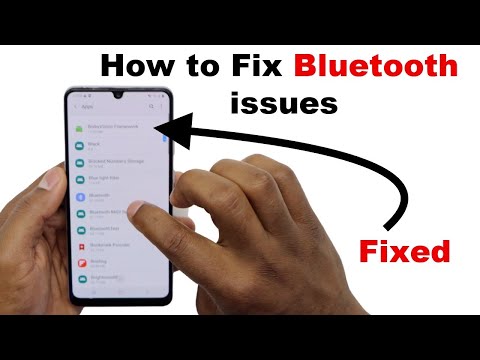 0:03:10
0:03:10
 0:00:42
0:00:42
 0:02:41
0:02:41
 0:08:49
0:08:49
 0:07:08
0:07:08
 0:02:55
0:02:55
 0:01:29
0:01:29
 0:06:47
0:06:47
 0:08:16
0:08:16
 0:03:13
0:03:13
 0:07:49
0:07:49
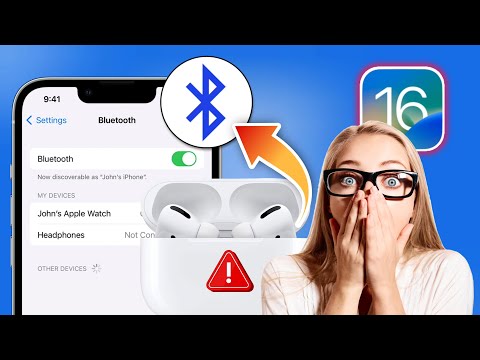 0:01:24
0:01:24
 0:01:08
0:01:08
 0:04:31
0:04:31
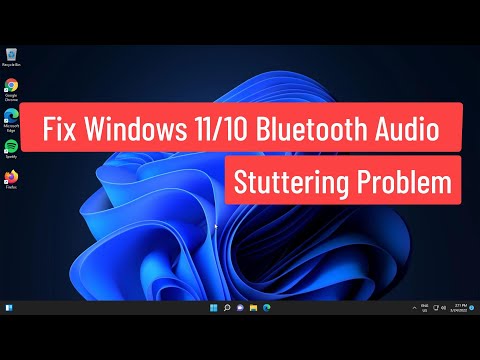 0:03:13
0:03:13
 0:07:42
0:07:42
 0:01:40
0:01:40
 0:02:06
0:02:06
 0:12:55
0:12:55