filmov
tv
Bluetooth is Not Working /Connecting to Mobile/Headphone/Speaker - How to Solve Bluetooth Issues

Показать описание
If Bluetooth isn't working after following the steps in the first section, you might be having one of these common problems:
The Bluetooth icon is missing or Bluetooth can't be turned on or off.
Bluetooth doesn't work after installing an update for Windows 10.
Bluetooth doesn't work after upgrading to Windows 10 from Windows 8.1 or Windows 7.
Bluetooth doesn't appear in Device Manager, and there are no unknown devices listed.
Note If your school or workplace manages your device and you don't see the Bluetooth icon, it may be disabled by your organization. Contact your system administrator.
If any of these scenarios sounds like the problem you're having, try following the steps below.
Show all
Run the Bluetooth troubleshooter
Uninstall the Bluetooth adapter in Device Manager
File a bug in Feedback Hub
Troubleshoot problems with Bluetooth accessories
If you can turn on Bluetooth but are having problems pairing or using a Bluetooth accessory, see the instructions below, which can help you troubleshoot common problems with Bluetooth accessories.
You should also check your device manufacturer's website, especially if Bluetooth devices besides the one you're having problems with are working. The device manufacturer will likely have more detailed, product-specific information and troubleshooting steps.
Show all
Keyboard, mouse, or pen
Audio
Other devices
If you've tried the steps in this article or don't see a solution to the problem, use Windows Feedback Hub to file a bug. This helps Microsoft determine the root cause of this issue.
Include details about what you were doing or specific steps you were taking when the bug occurred. For example, if you started having Bluetooth problems after updating Windows or changing Windows versions, include this information.
#bluetoothNotWorking #bluetoothNotPairing #DeviceManager
Chapters:
00:00 Intro
00:14 Restart Bluetooth Services
01:26 Troubleshooting
03:18 Update Bluetooth Driver
04:30 Restart Device
-----------------------------------------------------------------------------------------
Watch a few of our popular videos:
1. My Laptop Is Very Slow - Solution For Hanging Laptop Windows 10 (New)
2. My Laptop Is Very Slow - Solution For Hanging Laptop Windows 10
3. How To Fix wifi is not Connecting and Not Working on my laptop windows 10
4. My Laptop Is Very Slow | Solution For Hanging Laptop Windows 7
5. How to Solve Bluetooth Issues
Комментарии
 0:05:04
0:05:04
 0:06:02
0:06:02
 0:09:35
0:09:35
 0:08:22
0:08:22
 0:02:41
0:02:41
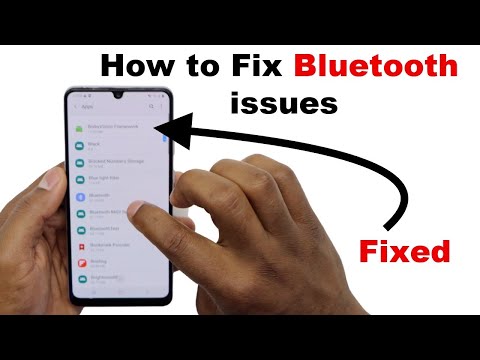 0:03:10
0:03:10
 0:04:47
0:04:47
 0:02:04
0:02:04
 0:05:23
0:05:23
 0:07:33
0:07:33
 0:03:59
0:03:59
 0:07:42
0:07:42
 0:04:01
0:04:01
 0:00:42
0:00:42
 0:05:03
0:05:03
 0:07:10
0:07:10
 0:06:01
0:06:01
 0:03:30
0:03:30
 0:03:28
0:03:28
 0:03:24
0:03:24
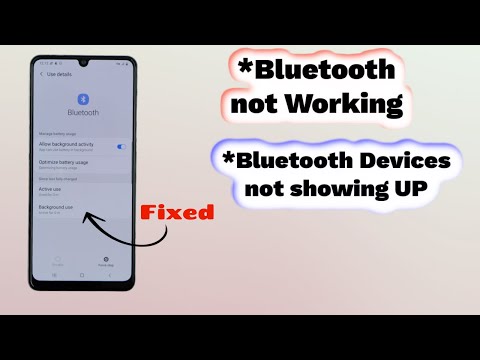 0:08:10
0:08:10
 0:04:02
0:04:02
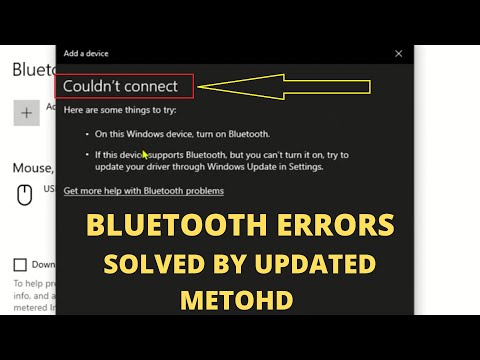 0:09:05
0:09:05
 0:03:13
0:03:13