filmov
tv
How to Organize Your Outlook Email: Create Folders & Set Auto-Rules | 2024 Guide

Показать описание
In this video, we'll show you how to efficiently organize your emails with folders in Microsoft Outlook. If you’re overwhelmed with too many emails, let us help you make your inbox neat and organized. We'll walk you through the steps to create folders and set up rules to automatically sort your incoming emails. Stay tuned for these easy and effective tips!
🔔Don't Forget To Leave A Comment, Subscribe To The Channel - Respect For Your Support
📌 TIMESTAMPS📌
00:00 - Introduction
00:17 - Opening Microsoft Outlook
00:35 - Configuring Email Accounts
00:57 - Creating Folders
01:04 - Naming Folders (Work, Personal)
01:40 - Moving Emails Manually
02:05 - Setting Up Email Rules
03:44 - Applying Rules to Existing Emails
04:13 - Final Thought and Outro
👉Join and Support
👉 Get Latest Updates
👉 Our Website
Join this channel to get access to perks:
🔖Tags:
#OutlookTips #EmailOrganization #MicrosoftOutlook #ProductivityHacks #InboxZero #EmailManagement #Technoholic #EmailTips #OrganizeEmails #Office365 #OutlookTips #EmailOrganization #ProductivityHacks #MicrosoftOutlook #EmailManagement #techtutorial
Microsoft Outlook, email organization, inbox management, email tips, Outlook folders, setting up rules in Outlook, productivity hacks, Outlook 2024, organizing emails, email management, Technoholic, how to organize Outlook, Office 365 tips, email productivity, Outlook email rules, managing inbox,
🔔Don't Forget To Leave A Comment, Subscribe To The Channel - Respect For Your Support
📌 TIMESTAMPS📌
00:00 - Introduction
00:17 - Opening Microsoft Outlook
00:35 - Configuring Email Accounts
00:57 - Creating Folders
01:04 - Naming Folders (Work, Personal)
01:40 - Moving Emails Manually
02:05 - Setting Up Email Rules
03:44 - Applying Rules to Existing Emails
04:13 - Final Thought and Outro
👉Join and Support
👉 Get Latest Updates
👉 Our Website
Join this channel to get access to perks:
🔖Tags:
#OutlookTips #EmailOrganization #MicrosoftOutlook #ProductivityHacks #InboxZero #EmailManagement #Technoholic #EmailTips #OrganizeEmails #Office365 #OutlookTips #EmailOrganization #ProductivityHacks #MicrosoftOutlook #EmailManagement #techtutorial
Microsoft Outlook, email organization, inbox management, email tips, Outlook folders, setting up rules in Outlook, productivity hacks, Outlook 2024, organizing emails, email management, Technoholic, how to organize Outlook, Office 365 tips, email productivity, Outlook email rules, managing inbox,
Комментарии
 0:13:16
0:13:16
 0:15:45
0:15:45
 0:12:41
0:12:41
 0:06:56
0:06:56
 0:12:48
0:12:48
 0:05:48
0:05:48
 0:18:45
0:18:45
 0:05:02
0:05:02
 0:26:08
0:26:08
 0:26:43
0:26:43
 0:21:18
0:21:18
 0:05:46
0:05:46
 0:09:26
0:09:26
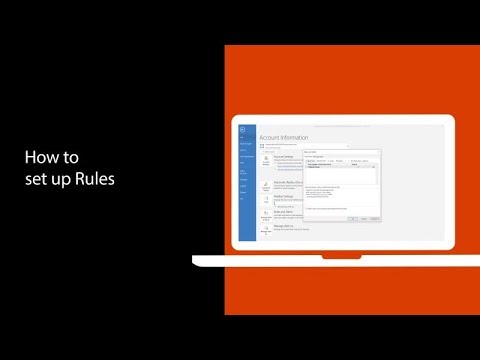 0:01:53
0:01:53
 0:05:33
0:05:33
 0:04:34
0:04:34
 0:03:38
0:03:38
 0:06:26
0:06:26
 0:05:25
0:05:25
 0:07:54
0:07:54
 0:09:38
0:09:38
 0:00:41
0:00:41
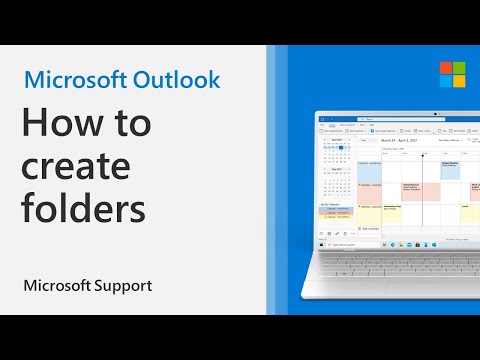 0:00:58
0:00:58
 0:00:25
0:00:25