filmov
tv
How to use BLOCKBENCH for CUSTOM PLAYER MODELS for the ORIGINS MOD!!! (Tutorial!)

Показать описание
---
Here's a quick tutorial on how to use Custom Player Models to enhance your experience with the Origins Mod! If there's enough demand for it, I'll make another video in depth discussing how to use Blockbench for model creation and animation!
Timestamps:
0:00-0:36 - Opening
0:36-1:14 - Downloading the Plugin
1:14-2:44 - Base Set Up
2:44-3:37 - Custom Elytra Texture
3:37-4:45 - Exporting the Model
4:45-7:33 - In Game Set Up & Test
7:33-10:52 - Complex Model Set Up
10:52-13:46 - Basic Animation
13:46-17:07 - Complex Model Show Off
---
Download Origins Mod:
Download Custom Player Models Mod:
Download Blockbench:
CPM Blockbench Plugin GitHub:
---
My Twitter:
My Tumblr:
My Twitch:
Here's a quick tutorial on how to use Custom Player Models to enhance your experience with the Origins Mod! If there's enough demand for it, I'll make another video in depth discussing how to use Blockbench for model creation and animation!
Timestamps:
0:00-0:36 - Opening
0:36-1:14 - Downloading the Plugin
1:14-2:44 - Base Set Up
2:44-3:37 - Custom Elytra Texture
3:37-4:45 - Exporting the Model
4:45-7:33 - In Game Set Up & Test
7:33-10:52 - Complex Model Set Up
10:52-13:46 - Basic Animation
13:46-17:07 - Complex Model Show Off
---
Download Origins Mod:
Download Custom Player Models Mod:
Download Blockbench:
CPM Blockbench Plugin GitHub:
---
My Twitter:
My Tumblr:
My Twitch:
How to Make Low-Poly Models with Pixel Texture | Blockbench Tutorial
Blockbench Tutorial | How to Make Custom Entity Models! | MannyQUESO
How to use BLOCKBENCH for the CUSTOMIZABLE PLAYER MODELS mod!!! (Tutorial)
How to use BLOCKBENCH for CUSTOM PLAYER MODELS for the ORIGINS MOD!!! (Tutorial!)
How to create a Low Poly 3D MODEL | Tutorial
BASICS OF BLOCKBENCH | BLOCKBENCH #1 | Modding By Kaupenjoe
you can now create your own mob in minecraft... #shorts
Minecraft Live 2022: Create Your Own Mob with Blockbench!
How to create a Minecraft Pickaxe (and get it in-game!) - Blockbench for Noobs - Part 1
3D Models | Minecraft Retexturing
Make Minecraft Skins with Blockbench #shorts
The ULTIMATE Blockbench Tutorial [Animation, Entity Models, Custom Item/Weapon ]
Reacting to my OLD Minecraft models #shorts
How to make Minecraft Models - Blockbench Tutorial #2
How to Texture Minecraft Models - Blockbench Tutorial #3
I made YOUR Epic Minecraft Ideas!
How To Make CUSTOM HATS and ITEMS for Minecraft Java 1.19
Minecraft Modeling Basics - Blockbench tutorial #1
I made YOUR Epic Minecraft Ideas, Again!
Low-Poly Character Model in Blockbench | Timelapse & Commentary
How To Use BLOCKBENCH In 3:50 Mins (Easy Tutorial‼️)
Paint your own mob texture and put it in Minecraft | Blockbench for Kids #2
How To Make a Custom Minecraft Skin For Java and Bedrock
Creating a Custom Mob Part 1 | Minecraft
Комментарии
 0:17:26
0:17:26
 0:13:06
0:13:06
 0:38:06
0:38:06
 0:17:08
0:17:08
 0:14:48
0:14:48
 0:06:58
0:06:58
 0:00:24
0:00:24
 0:03:08
0:03:08
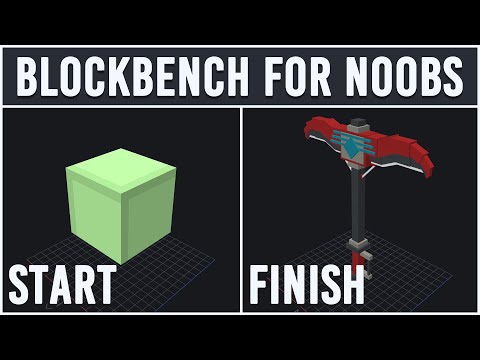 0:37:08
0:37:08
 0:07:16
0:07:16
 0:00:16
0:00:16
 1:03:56
1:03:56
 0:00:30
0:00:30
 0:26:23
0:26:23
 0:25:08
0:25:08
 0:08:11
0:08:11
 0:24:14
0:24:14
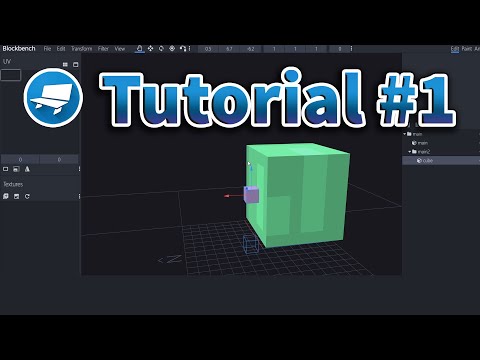 0:17:41
0:17:41
 0:08:10
0:08:10
 0:16:49
0:16:49
 0:03:50
0:03:50
 0:07:40
0:07:40
 0:08:01
0:08:01
 0:20:51
0:20:51