filmov
tv
How to create a Minecraft Pickaxe (and get it in-game!) - Blockbench for Noobs - Part 1

Показать описание
2020 Update: Please note that this is designed for Minecraft version 1.14.4 with Optifine. I have no idea how to make this work in newer versions and I don't mod Minecraft anymore
If you need help with Minecraft modding please seek help from the Optifine or Blockbench discord channels. I no longer create this type of content:
-------------------------------------------------------------------------------------------------------------------------
Welcome to the first in my series "Blockbench of Noobs" videos where I share with you my knowledge on creating custom content for the Java version of Minecraft. In this episode you will learn everything there is to know about starting from scratch and finishing with a working Minecraft asset.
This tutorial is aimed at users with no previous knowledge of these tools or methods and is the ideal starting point for anyone who is interested in creating custom content for Minecraft
The method used in this video requires the use of Opitifine and CIT (Custom Items) and renaming a vanilla minecraft item to your specified item name which then changes the model.
This tutorial covers:
◆Blockbench basic UI instructions and hotkeys
◆Basic model making
◆Basic texturing
◆Details on how to create your own resource pack
◆Details on how to get your model working in Minecraft
▶▶▶ Thanks and Credits ◀◀◀
▄▄▄▄▄▄▄▄▄▄▄▄▄▄▄▄▄▄▄▄▄▄▄▄▄▄▄▄▄▄▄▄▄▄▄▄
◆ YOU! The person reading this, without you and the other amazing people who watch my content none of this is possible. I really hope you enjoy(ed) this video.
◆ Music:
Solitude ● lofi hip hop mix by Dreamy
#howtomakecustomminecraft #howtominecraft #minecraft #howto
If you need help with Minecraft modding please seek help from the Optifine or Blockbench discord channels. I no longer create this type of content:
-------------------------------------------------------------------------------------------------------------------------
Welcome to the first in my series "Blockbench of Noobs" videos where I share with you my knowledge on creating custom content for the Java version of Minecraft. In this episode you will learn everything there is to know about starting from scratch and finishing with a working Minecraft asset.
This tutorial is aimed at users with no previous knowledge of these tools or methods and is the ideal starting point for anyone who is interested in creating custom content for Minecraft
The method used in this video requires the use of Opitifine and CIT (Custom Items) and renaming a vanilla minecraft item to your specified item name which then changes the model.
This tutorial covers:
◆Blockbench basic UI instructions and hotkeys
◆Basic model making
◆Basic texturing
◆Details on how to create your own resource pack
◆Details on how to get your model working in Minecraft
▶▶▶ Thanks and Credits ◀◀◀
▄▄▄▄▄▄▄▄▄▄▄▄▄▄▄▄▄▄▄▄▄▄▄▄▄▄▄▄▄▄▄▄▄▄▄▄
◆ YOU! The person reading this, without you and the other amazing people who watch my content none of this is possible. I really hope you enjoy(ed) this video.
◆ Music:
Solitude ● lofi hip hop mix by Dreamy
#howtomakecustomminecraft #howtominecraft #minecraft #howto
Комментарии
 0:00:45
0:00:45
 0:16:38
0:16:38
 0:13:28
0:13:28
 0:06:53
0:06:53
 0:03:58
0:03:58
 0:13:35
0:13:35
 0:06:47
0:06:47
 0:27:29
0:27:29
 0:25:42
0:25:42
 0:10:41
0:10:41
 0:06:45
0:06:45
 0:08:01
0:08:01
 0:04:09
0:04:09
 0:12:01
0:12:01
 0:06:14
0:06:14
 0:07:31
0:07:31
 0:00:28
0:00:28
 0:04:18
0:04:18
 0:03:59
0:03:59
 0:05:11
0:05:11
 0:02:47
0:02:47
 0:03:30
0:03:30
 0:09:17
0:09:17
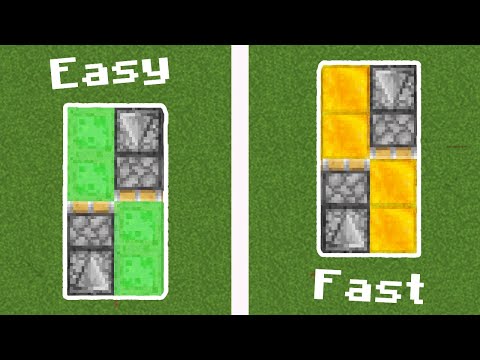 0:02:33
0:02:33