filmov
tv
Canon Printer Wireless Setup - Canon PIXMA TR4522 Review (No Unboxing Here!)
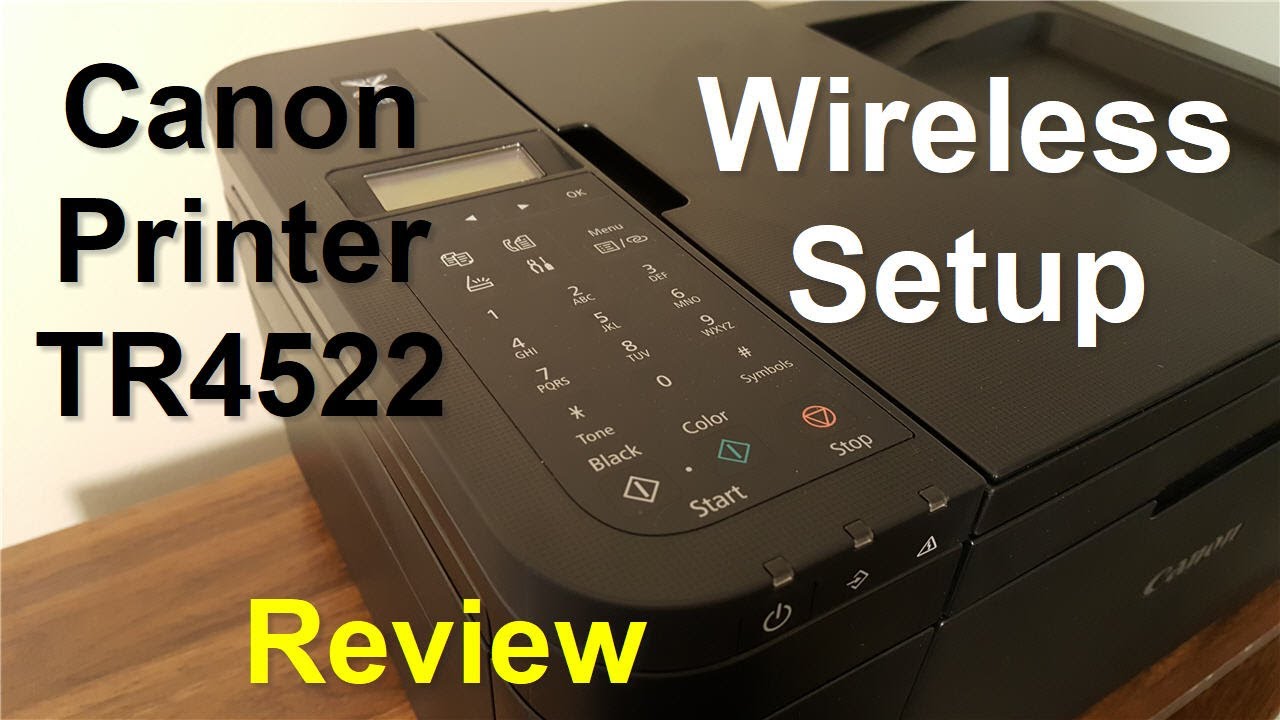
Показать описание
Canon PIXMA TR4522 printer review, wireless setup and print test from MS WordPad. See how this Canon printer TR4522 inkjet prints out a test print from Windows Word pad plus TR4522 scan and copy, by doing a Canon printer wireless setup through Canon printer wifi setup steps. You can learn how how to print a document page (Canon printer test print) from the Canon printer within Windows 10 during the Canon printer PIXMA TR4522 setup. The Canon printer PIXMA TR4522 setup and Canon printer TR4522 review is shown here without seeing a Canon printer unboxing video which most of the time is slow and boring.
Shown in detail is the correct way to place or insert paper in the TR4522 paper tray so you can greatly reduce a TR4522 paper jam. This Canon printer uses the TR4522 ink cartridge PG-243 for black ink and TR4522 ink cartridge CL-244 for color ink. Easily see how to do a Canon TR4522 ink replacement or Canon TR4522 ink install within a few minutes.
You can also see in this video how to do a Canon printer PIXMA 4522 scan plus a Canon printer PIXMA 4522 copy with the Canon TR4522 printer using your smartphone or iPhone with the Canon printer app called SELPHY from either Google Play Store or Apple App Store. Plus see how to download the Canon Selphy App too.
Accomplish a Canon printer wireless setup or/and Canon wifi setup through step by step procedures. Also see in this Canon printer review a printer test page using the color ink cartridge and black ink cartridge. This video will show you how to do a Canon printer PIXMA 4522 scan plus a Canon printer PIXMA 4522 copy. If you want to print from your (smartphone) mobile iPhone or print from your android phone, you will see how to download the Canon Selphy App, Canon Print App from Google Play Store or iPhone App Store. It's also easy to see how to do a Canon PIXMA TR4522 scanning process without being a techie.
Canon PIXMA TR4522 Specifications:
All in One Printing: Print, Scan, Copy
Wireless Printing (WiFi Printing)
Print from any wireless device
Print from iPhone (Apple Airprint) with Canon Selphy App
Print from Android Smartphone with Canon Selphy App
Max Res when Printing
600 x 600 dpi (Black or mono) 4800 x 600 dpi (color)
Print Speed up to 8 IPM (black/mono) and up to 4 IPM (color)
Input paper tray - max 60 sheets - Legal (8.5 in x 14 in)
Scanning 600 x 1200 dpi 24bit and 48bit
#canon #canontr4522 #canonprintertr4522
Shown in detail is the correct way to place or insert paper in the TR4522 paper tray so you can greatly reduce a TR4522 paper jam. This Canon printer uses the TR4522 ink cartridge PG-243 for black ink and TR4522 ink cartridge CL-244 for color ink. Easily see how to do a Canon TR4522 ink replacement or Canon TR4522 ink install within a few minutes.
You can also see in this video how to do a Canon printer PIXMA 4522 scan plus a Canon printer PIXMA 4522 copy with the Canon TR4522 printer using your smartphone or iPhone with the Canon printer app called SELPHY from either Google Play Store or Apple App Store. Plus see how to download the Canon Selphy App too.
Accomplish a Canon printer wireless setup or/and Canon wifi setup through step by step procedures. Also see in this Canon printer review a printer test page using the color ink cartridge and black ink cartridge. This video will show you how to do a Canon printer PIXMA 4522 scan plus a Canon printer PIXMA 4522 copy. If you want to print from your (smartphone) mobile iPhone or print from your android phone, you will see how to download the Canon Selphy App, Canon Print App from Google Play Store or iPhone App Store. It's also easy to see how to do a Canon PIXMA TR4522 scanning process without being a techie.
Canon PIXMA TR4522 Specifications:
All in One Printing: Print, Scan, Copy
Wireless Printing (WiFi Printing)
Print from any wireless device
Print from iPhone (Apple Airprint) with Canon Selphy App
Print from Android Smartphone with Canon Selphy App
Max Res when Printing
600 x 600 dpi (Black or mono) 4800 x 600 dpi (color)
Print Speed up to 8 IPM (black/mono) and up to 4 IPM (color)
Input paper tray - max 60 sheets - Legal (8.5 in x 14 in)
Scanning 600 x 1200 dpi 24bit and 48bit
#canon #canontr4522 #canonprintertr4522
Комментарии
 0:02:35
0:02:35
 0:01:20
0:01:20
 0:01:03
0:01:03
 0:04:39
0:04:39
 0:03:33
0:03:33
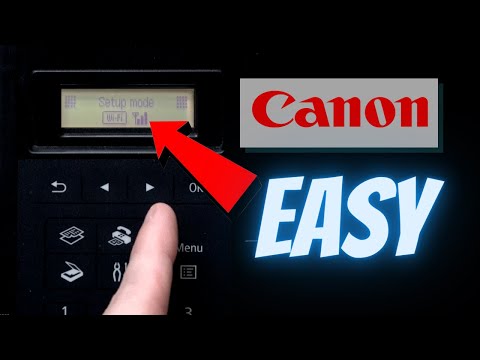 0:09:13
0:09:13
 0:02:22
0:02:22
 0:01:36
0:01:36
 0:09:13
0:09:13
 0:02:30
0:02:30
 0:01:16
0:01:16
 0:02:34
0:02:34
 0:02:40
0:02:40
 0:03:15
0:03:15
 0:01:46
0:01:46
 0:03:10
0:03:10
 0:01:08
0:01:08
 0:08:52
0:08:52
 0:08:45
0:08:45
 0:02:10
0:02:10
 0:00:45
0:00:45
 0:03:59
0:03:59
 0:01:55
0:01:55
 0:02:32
0:02:32