filmov
tv
PIXMA MG3600 Series (MG3640 or MG3650) Wireless Setup - WPS Connection Method

Показать описание
0:00 - 1. Intro
Make the most of your PIXMA MG3640 or MG3650 by setting up your Wi-Fi connection using the WPS connection method.
0:29 - 2. Requirements
Certain conditions must be met to use the WPS connection method before getting started.
0:57 - 3. Initial Steps
If anything has recently changed on your network, this section will help you reset your printer network settings to factory default.
1:25 - 4. Connection Steps
How to finalise the connection to your network.
2:10 - 5. Print Configuration Page
How to print a network configuration page to confirm the connection.
#CanonEurope
Make the most of your PIXMA MG3640 or MG3650 by setting up your Wi-Fi connection using the WPS connection method.
0:29 - 2. Requirements
Certain conditions must be met to use the WPS connection method before getting started.
0:57 - 3. Initial Steps
If anything has recently changed on your network, this section will help you reset your printer network settings to factory default.
1:25 - 4. Connection Steps
How to finalise the connection to your network.
2:10 - 5. Print Configuration Page
How to print a network configuration page to confirm the connection.
#CanonEurope
PIXMA MG3600 Series (MG3640 or MG3650) Wireless Setup - WPS Connection Method
PIXMA MG3600 Series (MG3640 or MG3650) Wireless Setup - Standard Connection Method for Windows
PIXMA MG3600 Series (MG3640 or MG3650) Wireless Setup - Standard Connection Method for Mac
PIXMA MG3600 Series (MG3640 or MG3650) Wi-Fi Setup using Canon PRINT InkJet/SELPHY App
Canon Pixma MG3600 WiFi SetUp, Setup iPhone, Scanning !!
How To: Change Ink Canon Pixma MG3600 Series
Canon Pixma MG3600 Prepare Printer for Wi-Fi Wireless Setup, Enter Setup Mode.
Canon Pixma MG3600 WiFi Direct SetUp, Wireless Setup Using Inbuilt WiFi, Scanning & Review !!
Canon Pixma MG3600 Setup Ink cartridge installation !!
How to Do Canon Pixma MG3600 WiFi Setup? | Printer Tales
How to Reset Canon Pixma MG3640S Printer WIFI - MG3600 Series
Canon Pixma MG3600 Reset WiFi !!
Canon PIXMA MG3620 Printer: How to Scan (With and Without a PC Computer)
CANON MG3640 / MG3540 заправка PG 440 и CL 441
Canon Pixma MG3600 Ink Cartridge Replacement !!
Canon Pixma MG3600 Setup Windows 10, Scan To PC..
CANON MG3640 / MG3540 - ПОЛНЫЙ ОБЗОР
Pixma MG3600 Wifi Setup and Copy using smartphone
Canon PIXMA MG3620 Printer: Unboxing and Full Setup
Canon MG3650 Wireless / WiFi WPS Setup
Canon Pixma MG3600 Loading Paper !!
Canon Pixma Scanning Documents To Computer !!
Canon Pixma MG3640 WiFi SetUp Using iPhone, Wireless SetUp Review.
How To Reset Canon MG3600 Back To Factory Defaults & Clear WiFi Settings ?
Комментарии
 0:02:34
0:02:34
 0:04:22
0:04:22
 0:05:15
0:05:15
 0:02:28
0:02:28
 0:03:12
0:03:12
 0:01:39
0:01:39
 0:01:03
0:01:03
 0:04:16
0:04:16
 0:01:36
0:01:36
 0:04:51
0:04:51
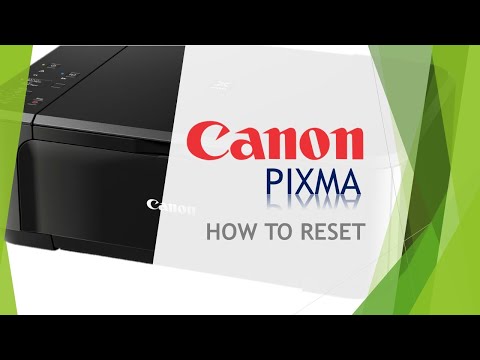 0:01:17
0:01:17
 0:00:59
0:00:59
 0:08:03
0:08:03
 0:02:33
0:02:33
 0:01:13
0:01:13
 0:02:16
0:02:16
 0:04:38
0:04:38
 0:04:07
0:04:07
 0:15:28
0:15:28
 0:01:20
0:01:20
 0:00:37
0:00:37
 0:01:59
0:01:59
 0:03:29
0:03:29
 0:01:42
0:01:42