filmov
tv
Canon MG3650 Wireless / WiFi WPS Setup
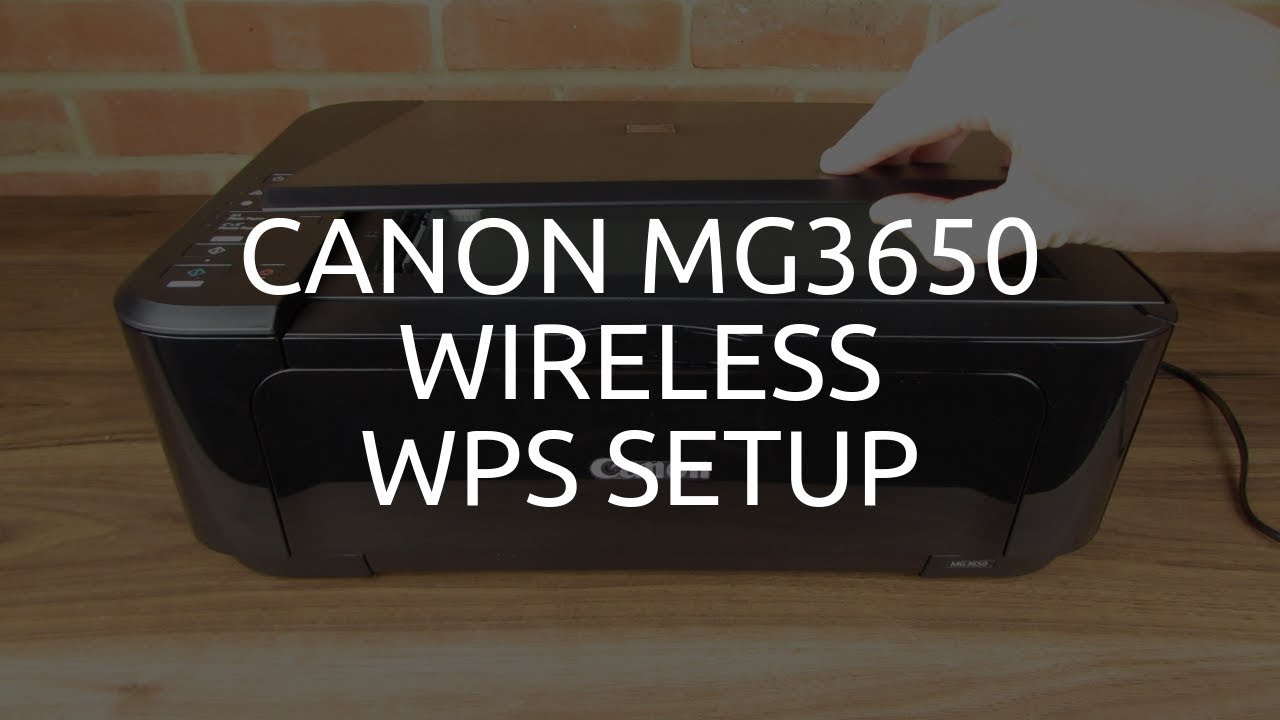
Показать описание
How to connect the Canon MG3650 printer wireless using WPS.
1. Hold the wifi button until the power light flashes
2. Press the black copy button
3. Press the wifi button
4. The wifi light will flash
5. On the router
6. Hold the WPS button for a few seconds
7. And then release
8. Both the power and wifi lights will flash
9. Once the printer is connected
10. The lights will stop flashing
1. Hold the wifi button until the power light flashes
2. Press the black copy button
3. Press the wifi button
4. The wifi light will flash
5. On the router
6. Hold the WPS button for a few seconds
7. And then release
8. Both the power and wifi lights will flash
9. Once the printer is connected
10. The lights will stop flashing
Canon MG3650 Wireless / WiFi WPS Setup
PIXMA MG3600 Series (MG3640 or MG3650) Wireless Setup - WPS Connection Method
Canon Pixma MG3650 WiFi SetUp Using iPhone & Review.
Canon MG3650 Wireless / WiFi Android Phone Setup
Canon PIXMA MG3650S Series – Connecting the printer to a Windows PC
PIXMA MG3600 Series (MG3640 or MG3650) Wireless Setup - Standard Connection Method for Windows
CANON PIXMA MG3650S SET UP / CONNECT TO WIFI NETWORK
Canon PIXMA MG3650S Series – Enabling printing from an Android Smartphone
Canon MG3650 Wireless/ WIFI Setup!!
PIXMA MG3600 Series (MG3640 or MG3650) Wireless Setup - Standard Connection Method for Mac
Canon Pixma MG3600 WiFi SetUp, Setup iPhone, Scanning !!
How to Reset Canon MG3650 Wireless Network
Connect canon printer mg3650s to wifi using wps on Vodafone router,PIXMA
Canon Pixma MG3620 WiFi Setup, Connect To Wireless Router, Review.
PIXMA MG3600 Series (MG3640 or MG3650) Wi-Fi Setup using Canon PRINT InkJet/SELPHY App
Canon Pixma MG3600 : How to Setup the Wi-Fi (iPhone & Android) Wireless Connection
Canon Printer MG3560: How to Connect To Wi-Fi Router Network (iPhone / iPad)
Canon PIXMA MG3620 Printer: How to Connect to Phone (Wireless Setup)
How To Connect Canon MG3650 Printer To Wi-Fi? | Printer Tales
Canon Pixma MG3600 Prepare Printer for Wi-Fi Wireless Setup, Enter Setup Mode.
Pixma MG3620 MG3650 Wifi Setup (iPhone/Airprint, Android)
CANON PIXMA MG3650 PRINTER REVIEW [2023] FEATURES AND PERFORMANCE PIXMA MG3650 PRINTER
How to reset Wifi settings on Canon Pixma MG3650S
Canon PIXMA MG3650S Series – Troubleshooting on connecting the printer to a Windows PC
Комментарии
 0:01:20
0:01:20
 0:02:34
0:02:34
 0:03:06
0:03:06
 0:02:09
0:02:09
 0:02:11
0:02:11
 0:04:22
0:04:22
 0:08:33
0:08:33
 0:01:26
0:01:26
 0:06:00
0:06:00
 0:05:15
0:05:15
 0:03:12
0:03:12
 0:01:17
0:01:17
 0:01:50
0:01:50
 0:02:35
0:02:35
 0:02:28
0:02:28
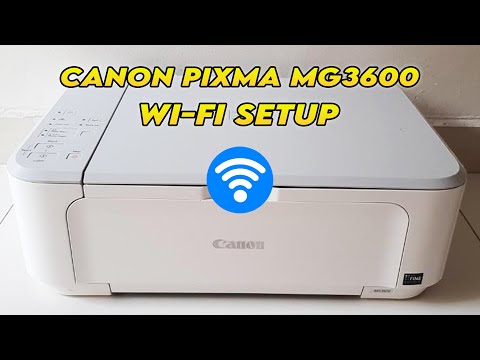 0:02:16
0:02:16
 0:04:39
0:04:39
 0:04:39
0:04:39
 0:05:01
0:05:01
 0:01:03
0:01:03
 0:02:48
0:02:48
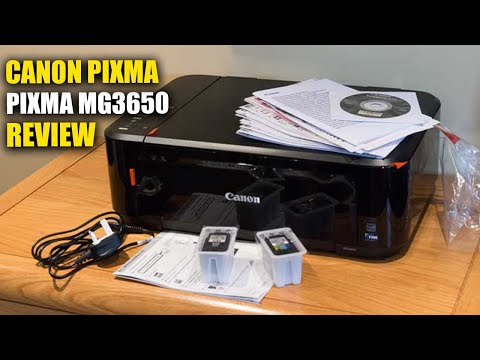 0:03:09
0:03:09
 0:00:40
0:00:40
 0:01:29
0:01:29