filmov
tv
Connect Canon Printer to Wi-Fi Network or Router

Показать описание
Setting Up Connection by Selecting a Wireless Router
You can search the wireless routers (or access points) available for connection and select one from the display of the machine. For the network key, enter a WEP key or PSK. Before selecting a wireless router, check and write down the required setup information, including the SSID and network key.
1. Select "Menu" in the Home screen.
2. Select "Preferences" "Network" If the login screen appears, enter the correct ID and PIN. "Default ID and PIN 7654321"
3. Select "Wireless LAN Settings". If the "Do you want to enable the wireless LAN?" message is displayed, select "Yes".
4. Read the message that is displayed, and select "OK".
5. Select "SSID Settings".
6. Select "Select Access Point". The machine starts searching for available wireless routers.
7. Select a wireless LAN router. Select the router whose SSID matches the one that you have written down, and select "Next".
To view details of security settings: Select the wireless LAN router, and select "Details". To return to the original screen, select . If your wireless router is not found
Check whether the machine is properly installed and ready to connect to the network.
8. Enter the network key that you have written down and select "Apply"
9. Select "Yes".
If an error message is displayed during setup
Select "Close", check whether the network key is correct, and return to step 5.
10. Wait until message "Connected." is displayed.
11. Select "Close". Wait several minutes until the IP address and other items are set automatically.
Thanks for Watching
Subscribe for 10yrs Good of Luck
You can search the wireless routers (or access points) available for connection and select one from the display of the machine. For the network key, enter a WEP key or PSK. Before selecting a wireless router, check and write down the required setup information, including the SSID and network key.
1. Select "Menu" in the Home screen.
2. Select "Preferences" "Network" If the login screen appears, enter the correct ID and PIN. "Default ID and PIN 7654321"
3. Select "Wireless LAN Settings". If the "Do you want to enable the wireless LAN?" message is displayed, select "Yes".
4. Read the message that is displayed, and select "OK".
5. Select "SSID Settings".
6. Select "Select Access Point". The machine starts searching for available wireless routers.
7. Select a wireless LAN router. Select the router whose SSID matches the one that you have written down, and select "Next".
To view details of security settings: Select the wireless LAN router, and select "Details". To return to the original screen, select . If your wireless router is not found
Check whether the machine is properly installed and ready to connect to the network.
8. Enter the network key that you have written down and select "Apply"
9. Select "Yes".
If an error message is displayed during setup
Select "Close", check whether the network key is correct, and return to step 5.
10. Wait until message "Connected." is displayed.
11. Select "Close". Wait several minutes until the IP address and other items are set automatically.
Thanks for Watching
Subscribe for 10yrs Good of Luck
Комментарии
 0:02:35
0:02:35
 0:01:20
0:01:20
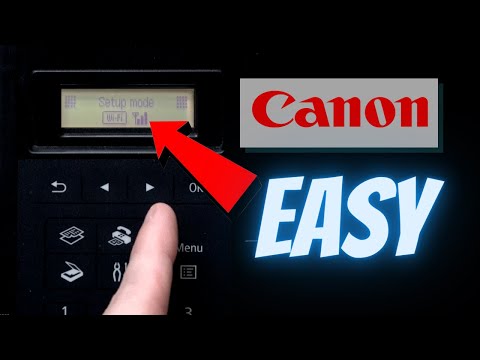 0:09:13
0:09:13
 0:02:22
0:02:22
 0:03:15
0:03:15
 0:01:08
0:01:08
 0:01:03
0:01:03
 0:01:16
0:01:16
 0:00:45
0:00:45
 0:01:36
0:01:36
 0:02:57
0:02:57
 0:03:10
0:03:10
 0:02:38
0:02:38
 0:02:30
0:02:30
 0:03:33
0:03:33
 0:01:20
0:01:20
 0:02:38
0:02:38
 0:00:16
0:00:16
 0:01:28
0:01:28
 0:04:39
0:04:39
 0:02:40
0:02:40
 0:11:38
0:11:38
 0:01:55
0:01:55
 0:01:46
0:01:46