filmov
tv
How to Install / Update Python & PIP in Kali Linux 2020.1 | Kali Linux 101

Показать описание
Installing and Updating Python in Kali Linux 2020.1 | Python 3.8.2 & PIP
-----------------------------
For Beginners :
-----------------------------
If you have installed kali linux on a VMWare workstation or even on your physical machine, you may be able to try and use this steps mentioned in the tutorial. Most of the user’s complaint to me that they have issues with python or pip command in kali. This tutorial is intended to sought this by teaching you guys how to install and configure python and pip on kali Linux.
------------------------------
Procedure :
-----------------------------
✔️Procedure 1: Check for the current version of Python in your machine
Step 1. Run this command : python (or) python –V in terminal
Step 2. Run this command : python3 –V (You may find the version if this version is not installed
✔️Procedure 2: Run a Upgrade of Kali Linux Distro
Step 1. Use the command : apt-get –y upgrade (On a terminal)
✔️Procedure 3: Install Python
Step 2. Extract the download file to the Kali and then navigate to the folder in Terminal (or) Open the extracted folder and right click and select open terminal here
Step 3. Once you are inside the python 3.8.2 folder run this command : ./configure
Step 4. Once completed above process please run the command : make
Step 5. Once completed above process please run the command : make install
✔️Procedure 4: Check installed version of python
Step 1. Please check the version of python : python3 –V
Step 2. To check if the python is working fine do test it by running a simple print command : print (“Hello Roguevault”) you should get a output – Hello Roguevault
✔️Procedure 5: Install PIP
Step 1. To install the PIP : apt-get install –y python3 –pip
✔️Procedure 6: For Building essential components (Optional)
Step 1. Run the command as part of a healthy process : apt-get install build-essential libssl-dev libffi-dev python-dev
------------------------------
Help ?:
----------------------------
If you still face any issues on configuration part or setting up the tool, do leave your problem in the comment section of this video and I will try and help you out
-------------------------------
More Videos :
-------------------------------
Kali 101 – For Beginners
Penetration Testing
-------------------------------
SUBSCRIBE :
-------------------------------
Do subscribe to RogueVault channel and hit the bell icon to never miss an update from us in the future
-------------------------------
DISCLAIMER :
-------------------------------
THIS VIDEO IS FOR EDUCATIONAL PURPOSE ONLY. Please do not use this method for illegal or malicious activities because hacking is crime. If you do this then it can land you in jail.
Copyright Disclaimer Under Section 107 of the Copyright Act 1976, allowance is made for ""fair use"" for purposes such as criticism, comment, news reporting, teaching, scholarship, and research. Fair use is a use permitted by copyright statute that might otherwise be infringing. Non-profit, educational or personal use tips the balance in favor of fair use.
-----------------------------
For Beginners :
-----------------------------
If you have installed kali linux on a VMWare workstation or even on your physical machine, you may be able to try and use this steps mentioned in the tutorial. Most of the user’s complaint to me that they have issues with python or pip command in kali. This tutorial is intended to sought this by teaching you guys how to install and configure python and pip on kali Linux.
------------------------------
Procedure :
-----------------------------
✔️Procedure 1: Check for the current version of Python in your machine
Step 1. Run this command : python (or) python –V in terminal
Step 2. Run this command : python3 –V (You may find the version if this version is not installed
✔️Procedure 2: Run a Upgrade of Kali Linux Distro
Step 1. Use the command : apt-get –y upgrade (On a terminal)
✔️Procedure 3: Install Python
Step 2. Extract the download file to the Kali and then navigate to the folder in Terminal (or) Open the extracted folder and right click and select open terminal here
Step 3. Once you are inside the python 3.8.2 folder run this command : ./configure
Step 4. Once completed above process please run the command : make
Step 5. Once completed above process please run the command : make install
✔️Procedure 4: Check installed version of python
Step 1. Please check the version of python : python3 –V
Step 2. To check if the python is working fine do test it by running a simple print command : print (“Hello Roguevault”) you should get a output – Hello Roguevault
✔️Procedure 5: Install PIP
Step 1. To install the PIP : apt-get install –y python3 –pip
✔️Procedure 6: For Building essential components (Optional)
Step 1. Run the command as part of a healthy process : apt-get install build-essential libssl-dev libffi-dev python-dev
------------------------------
Help ?:
----------------------------
If you still face any issues on configuration part or setting up the tool, do leave your problem in the comment section of this video and I will try and help you out
-------------------------------
More Videos :
-------------------------------
Kali 101 – For Beginners
Penetration Testing
-------------------------------
SUBSCRIBE :
-------------------------------
Do subscribe to RogueVault channel and hit the bell icon to never miss an update from us in the future
-------------------------------
DISCLAIMER :
-------------------------------
THIS VIDEO IS FOR EDUCATIONAL PURPOSE ONLY. Please do not use this method for illegal or malicious activities because hacking is crime. If you do this then it can land you in jail.
Copyright Disclaimer Under Section 107 of the Copyright Act 1976, allowance is made for ""fair use"" for purposes such as criticism, comment, news reporting, teaching, scholarship, and research. Fair use is a use permitted by copyright statute that might otherwise be infringing. Non-profit, educational or personal use tips the balance in favor of fair use.
Комментарии
 0:04:31
0:04:31
 0:06:07
0:06:07
 0:01:06
0:01:06
 0:03:05
0:03:05
 0:01:35
0:01:35
 0:05:38
0:05:38
 0:03:46
0:03:46
 0:03:22
0:03:22
 0:05:03
0:05:03
 0:01:59
0:01:59
 0:02:40
0:02:40
 0:05:09
0:05:09
 0:09:53
0:09:53
 0:09:05
0:09:05
 0:04:36
0:04:36
 0:04:03
0:04:03
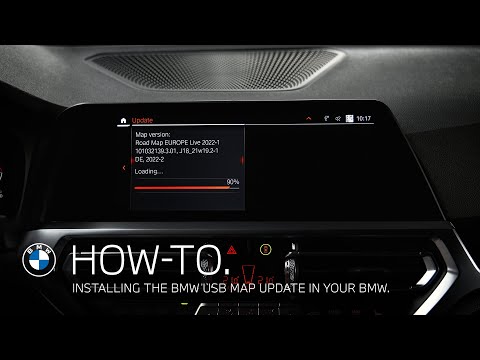 0:01:17
0:01:17
 0:05:28
0:05:28
 0:03:52
0:03:52
 0:02:00
0:02:00
 0:07:52
0:07:52
 0:06:13
0:06:13
 0:09:04
0:09:04
 0:03:40
0:03:40