filmov
tv
Windows 10 Update 20H2 Fails to Install Solution - [Tutorial]

Показать описание
How to Fix Cumulative Update 20H2 Fails to Install in Windows 10. Can't Windows 10 update 20H2 SOLVED. Windows 10 - November 20H2 Update 20H2 Failure. Windows 10 20H2 update keeps freezing at 42% during restart while Upgrading.
Works on Laptops, PCs and Tablets made by Samsung, Lenovo, Toshiba, Asus, Acer, HP, Dell, Alienware.
Copy and paste this:
net stop bits
net stop wuauserv
net stop appidsvc
net stop cryptsvc
Del "%ALLUSERSPROFILE%\Application Data\Microsoft\Network\Downloader\*.*"
rmdir %systemroot%\SoftwareDistribution /S /Q
rmdir %systemroot%\system32\catroot2 /S /Q
cd /d %windir%\system32
netsh winsock reset
netsh winsock reset proxy
net start bits
net start wuauserv
net start appidsvc
net start cryptsvc
Works on Laptops, PCs and Tablets made by Samsung, Lenovo, Toshiba, Asus, Acer, HP, Dell, Alienware.
Copy and paste this:
net stop bits
net stop wuauserv
net stop appidsvc
net stop cryptsvc
Del "%ALLUSERSPROFILE%\Application Data\Microsoft\Network\Downloader\*.*"
rmdir %systemroot%\SoftwareDistribution /S /Q
rmdir %systemroot%\system32\catroot2 /S /Q
cd /d %windir%\system32
netsh winsock reset
netsh winsock reset proxy
net start bits
net start wuauserv
net start appidsvc
net start cryptsvc
Windows 10 Update 20H2 Fails to Install Solution - [Tutorial]
Windows 10 Update 20H2 Fails to Install Solution - [Tutorial]
Windows 10 Update 20H2 Fails to Install FIX [Solution]
How to Fix Windows Update 20H2 Failed to Install in Windows 10 | Latest Fix
How To Fix Windows 10 Update 20H2 Fails To Install || Fix Windows 10 2004 Update Problem
Fix All Windows Update Error Problems in Windows 11/10 (2023)
Fix Feature Update To Windows 10 Version 20H2 Failed
FIXED Can't Update Windows 10 20H2 - Update Stuck at 31% 61% or 99% | Solution
How To Fix All Windows 10 Update Errors | Fix Error Encountered
Windows 10 Update 22H2 Fails to Install FIX - [Tutorial]
Windows 10 20H2 update not installing
How to fix Windows 10 update stuck? (After installing 20H2 update)
Windows 10 Update Error Code 0x800f081f Fix | Windows 10 22H2 Update Error | 2023
Cumulative Update for Windows 10 Version 22H2 for x64 based Systems (KB5026361) | Patch tuesday 2023
Windows 10 Update 21H2 Fails to Install Solution - [Tutorial]
22H2 Fails to Install Windows 10 Update - [Problem Solved 100%]
How to FIX All Windows Update Error Problems in Windows 10/11 (2024)
Windows 10 Update Probleme 🔥️ hängt und lässt sich nicht installieren 🔥️ Fehler
How To Fix All Windows Update Error Problems In Windows 11/10 (2024)
How to Manually Update Windows 10 to Version 22H2
Fix All Windows Update Error Problems in Windows 11/10 (2023) Hindi
Windows 10 20H2, October 2020 Update: Uninstall and rollback to 1909 or previous release tutorial
Windows 10 Update 22H2 Fails to Install FIX - [Tutorial]
Windows 10 KB5003173 update fails for some users (Fix)
Комментарии
 0:01:32
0:01:32
 0:04:36
0:04:36
 0:10:35
0:10:35
 0:05:16
0:05:16
 0:06:52
0:06:52
 0:06:18
0:06:18
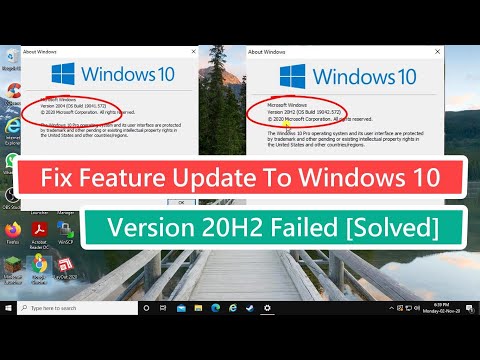 0:03:04
0:03:04
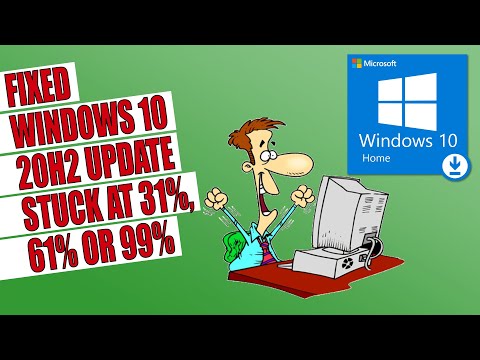 0:05:09
0:05:09
 0:07:49
0:07:49
 0:08:34
0:08:34
 0:02:44
0:02:44
 0:03:18
0:03:18
 0:01:59
0:01:59
 0:00:28
0:00:28
 0:04:39
0:04:39
 0:03:05
0:03:05
 0:04:49
0:04:49
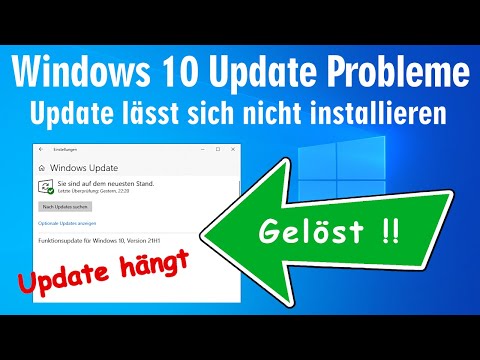 0:25:32
0:25:32
 0:04:09
0:04:09
 0:02:43
0:02:43
 0:05:30
0:05:30
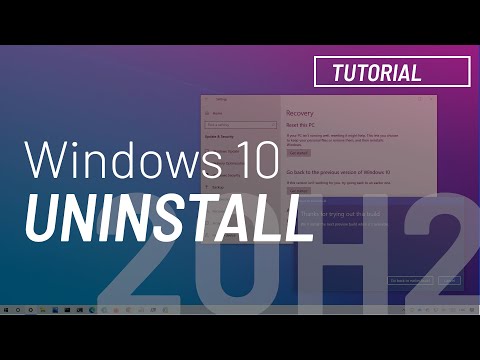 0:02:16
0:02:16
 0:03:03
0:03:03
 0:06:00
0:06:00