filmov
tv
iPhone 7/7 Plus: Unable to install update iOS 15? [Fixed]

Показать описание
Many people are complaining they are unable to update their iPhone 7 and 7 Plus to the latest iOS (iOS15). In this video, we will show some easy and effective ways to fix software updates (iOS 15) not working on iPhone 7/ 7 plus.
0:00 What this video is about
0:34 Things you need make sure
0:45 Check and restart internet connection
1:17 Reset Network Settings
1:37 Check battery and charge iPhone
1:55 Check Storage and delete unnecessary Apps
2:44 Delete Unnecessary Photos
2:58 Delete Files
0:00 What this video is about
0:34 Things you need make sure
0:45 Check and restart internet connection
1:17 Reset Network Settings
1:37 Check battery and charge iPhone
1:55 Check Storage and delete unnecessary Apps
2:44 Delete Unnecessary Photos
2:58 Delete Files
iPhone 7/7 Plus: Unable to install update iOS 15? [Fixed]
Top 5 Ways to Fix Unable to Activate iPhone
How to Fix Touch ID Not Working/Unable to Activate Touch ID on This iPhone/iPad (4 Ways)
How To: iPhone 7/7 Plus DFU Recovery Mode and Hard Reset
iPhone 7 / 7 Plus: How to Fix Black Screen/ Wont Turn On/ Blank Display
iPhone 7/ 7 Plus Can’t Receive Incoming Calls After iOS 15! [Here’s The Fix]
iPhone 7/ 7 Plus Microphone Not Working! Fix [iOS 15]
iPhone 7 & 7 Plus: How to Fix Frozen Screen -- 2 Solutions!
Samsung A15 FRP Bypass By Chimera Tool Not Working A155M Google Account Unlock Android 14 U2 Binary
How to Fix iPhone 7 (Plus) Stuck in Boot Loop - 3 Easy Steps to Fix Apple Logo Loop
iPhone Unavailable iPhone 7: How to Fix iPhone Unavailable iPhone 7 (Plus) without Passcode
How to reset disabled or Password locked iPhones 7 & 7 Plus
iPhone 7 / 7 Plus: How to Fix Display that Wont Turn On/ Black Screen/ Nothing on Display (2 Fixes)
iPhone 7/7 Plus- iOS 15: Speaker Icon is Grayed Out When Making Call! [Fixed]
iPhone is Disabled Connect to iTunes iPhone 7( iOS 14 )?Three Methods to Fix it!
Fix iPhone 7 Stuck on Apple Logo/Boot Loop without Losing Data 2024
Iphone 7 8 iOS15 No audio during phone calls solution 2022
iPhone 7: Frozen Screen, Cant Turn Off, Cannot Reboot! Easy 20 Second Fix!!
iPhone 7 Unavailable? How to Unlock iPhone 7 without iTunes or Passcode If Forgot
How To Fix IPhone 7 / 7 Plus Black Camera + No Flash
How to Fix iPhone Home Button not Working-5 Ways
Permanent iCloud Bypass iPhone 7 Plus | iCloud Activation bypass | Unlocks Hub
How To Reset & Restore your Apple iPhone 7 - Factory Reset
How to Fix iPhone 7 or 7 Plus Stuck on Apple Logo | Endless Reboot Problem
Комментарии
 0:03:40
0:03:40
 0:02:55
0:02:55
 0:03:36
0:03:36
 0:01:59
0:01:59
 0:02:14
0:02:14
 0:04:05
0:04:05
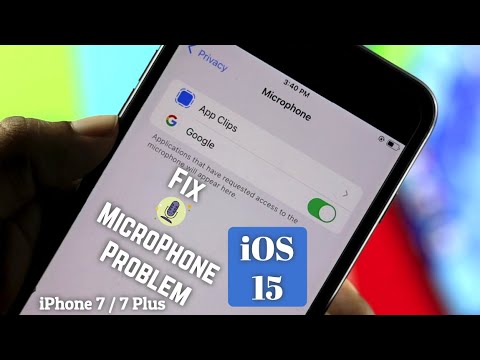 0:03:36
0:03:36
 0:01:55
0:01:55
 0:03:00
0:03:00
 0:04:00
0:04:00
 0:06:42
0:06:42
 0:02:14
0:02:14
 0:02:17
0:02:17
 0:01:38
0:01:38
 0:02:40
0:02:40
 0:02:15
0:02:15
 0:02:21
0:02:21
 0:01:35
0:01:35
 0:03:00
0:03:00
 0:01:20
0:01:20
 0:03:58
0:03:58
 0:07:36
0:07:36
 0:03:36
0:03:36
 0:02:46
0:02:46