filmov
tv
Verizon Samsung 4G LTE Network Extender 2 Start Up Sequence SLS-BU10B

Показать описание
This is the start up sequence on a Verizon Samsung Wireless Network Extender 2. Takes about 3 1/2 minutes from start to finish. This is a real time video of the start up.
Unboxing the Samsung 4G LTE Wi-Fi Mobile Hotspot for Verizon
Verizon Samsung 4G LTE Network Extender 2 Start Up Sequence SLS-BU10B
Samsung SLS-BU103 4G Network Extender unboxing and setup for Verizon Wireless service
Speed Test of Samsung LTE Network Extender 2
Samsung - 4G LTE Network Extender 2
Verizon 4G LTE Network Extender 2023
Samsung Galaxy S21 Ultra Turn Off 5G & Switch To 4G LTE Works On Verizon,at&t ,T-mobile Usa ...
Verizon LTE Network Extender
Samsung Galaxy S24 Plus and how to enable 4G LTE
How to Setup Verizon Wireless Network Extender Samsung Scs-2U01 1x/3G Signal Booster initial setup
Verizon Wireless 4G LTE Speedtest on Samsung Droid Charge - VZW 4G
Best Cell Phone Signal Booster?
4G LTE Network Extender 2 for Enterprise
Installing My Verizon Wireless 4G LTE Nework Extender
LTE NETWORK EXTENDER How does it work? Do you need it? (Verizon)
Verizon 4G LTE Network Extender New Version
How to setup to GSM LTE Verizon Samsung Galaxy S5
Verizon 4g LTE omv7a Tablet Hard Reset
Verizon 4G LTE APN Settings for Android Galaxy
Samsung 4G Mobile HotSpot for Verizon Review
Getting Unlocked phones to work with Verizon 4G Network Extender
Samsung Galaxy 2G 3G 4G LTE Network Settings for all sim cards | Network Mode Settings | VoLTE
Samsung 4G LTE for Verizon Hands On | Pocketnow
How To Add 4G LTE APN Settings On Android AT&T T-Mobile Verizon Wireless Or International
Комментарии
 0:08:46
0:08:46
 0:03:34
0:03:34
 0:09:11
0:09:11
 0:01:33
0:01:33
 0:08:43
0:08:43
 0:01:20
0:01:20
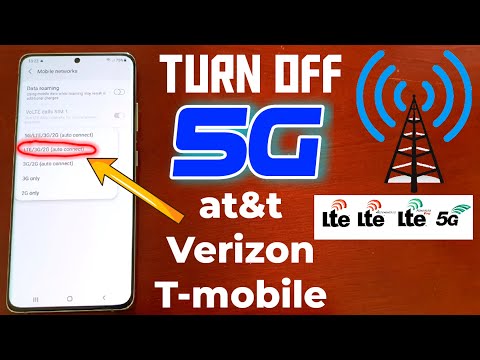 0:03:49
0:03:49
 0:08:00
0:08:00
 0:01:19
0:01:19
 0:08:17
0:08:17
 0:00:27
0:00:27
 0:04:58
0:04:58
 0:12:08
0:12:08
 0:02:54
0:02:54
 0:21:26
0:21:26
 0:13:00
0:13:00
 0:00:24
0:00:24
 0:03:09
0:03:09
 0:02:39
0:02:39
 0:04:26
0:04:26
 0:05:27
0:05:27
 0:00:51
0:00:51
 0:01:22
0:01:22
 0:03:50
0:03:50