filmov
tv
Spectrum analysers explained
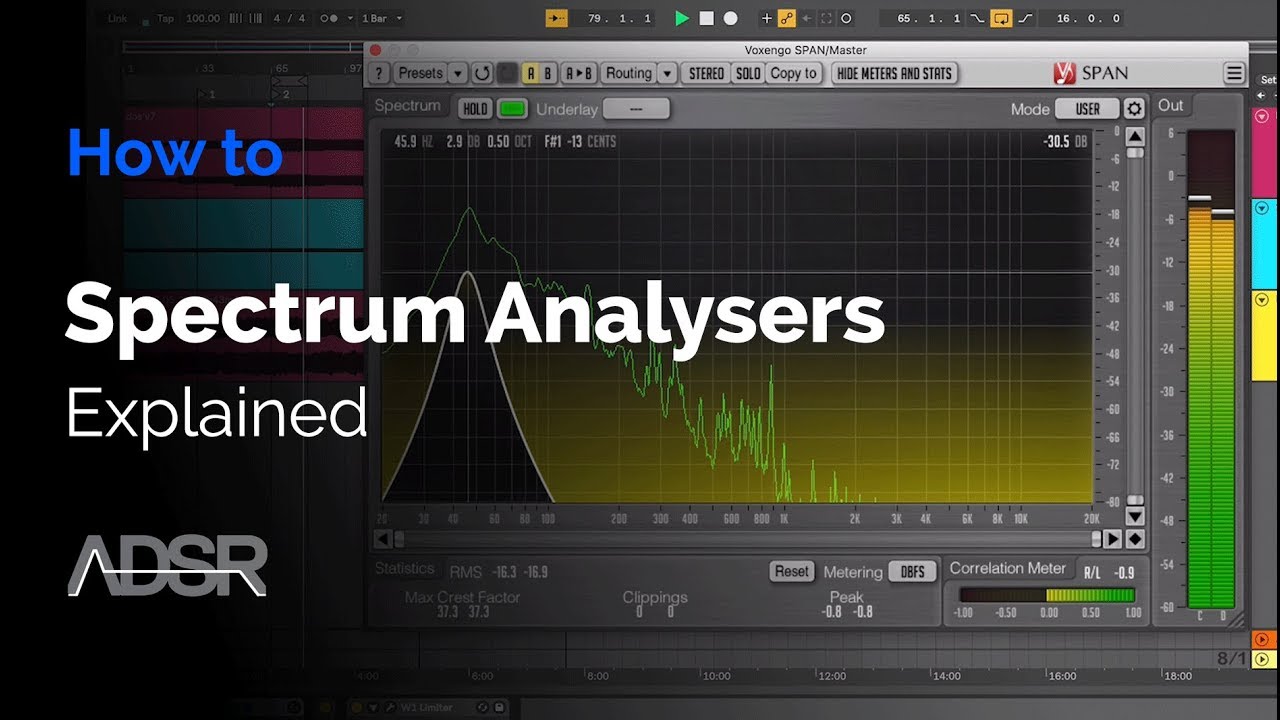
Показать описание
In this video we will discuss Spectrum Analysers, how to read them and modify them to display what we need to see. For those not familiar with using such a tool this is the perfect introduction. Using the free plugin Span from Voxengo I will demystify the various controls contained within, and similar controls are found on all analysers.
Whether you’re a beginner or pro, having a visual aid that performs realtime frequency analysis to help you in the music production process saves time in problem solving and helps you produce better sounding mixes and masters.
Lesson key points:
0:12 - Introduction
0:42 - What is an FFT?
1:21 - Adjusting settings in our Analyser
6:32 - Advanced settings
10:52 - Creating user presets
12:01 - Other meters
Like, favourite and subscribe to support ADSR.
-- ADSR --
Understanding Basic Spectrum Analyzer Operation
How to use a Spectrum Analyzer; techniques, controls, test methods, hints & tips
Spectrum analysers explained
What is a Spectrum Analyzer | How Does a Spectrum Analyzer Work
What is a Spectrum Analyzer and Measurements You Can Make - What the RF (S01E01)
The spectrum analyzer explained
How To Mix With a Spectrum Analyser - SPAN Tutorial
Understanding Spectrum Analyzers – Noise Figure
Natural Gas Weekly Price Prediction Forecast Analysis! Pt 1
#597 Spectrum Analyzer Basics (part 1)
Spectrum Analyzer (Basics, Uses, Working, Types & Parameters) Explained
The FREE Spectrum Analyzer You Should Know About - SPAN by Voxengo
#136: What is a dB, dBm, dBu, dBc, etc. on a Spectrum Analyzer?
How to take your first measurement with a Spectrum Analyzer with UNI-T #UTS3021B #spectrumanalyzer
What is a Response Spectrum Analysis? and How to use it in Seismic Design of Structures?
R&S FSW Signal and Spectrum Analyzer, Measuring noise figure and gain
Basic Spectrum Analyzer Uses
What is a power spectrum?
Understanding Spectrum Analyzers - Dynamic Range
Understanding Spectrum Analyzers – DANL
What is a spectrum analyser? #ofcom #whatisthis
Three more music Spectrum Analysers. All that glitters...
Wireless Spectrum Analysis Tips
Basics of a Spectrum Analyzer - Differences to an EMI Receiver
Комментарии
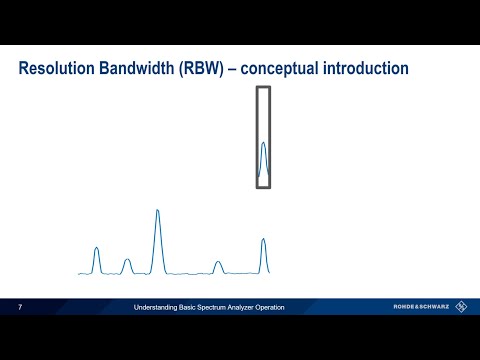 0:11:31
0:11:31
 0:10:21
0:10:21
 0:13:17
0:13:17
 0:05:47
0:05:47
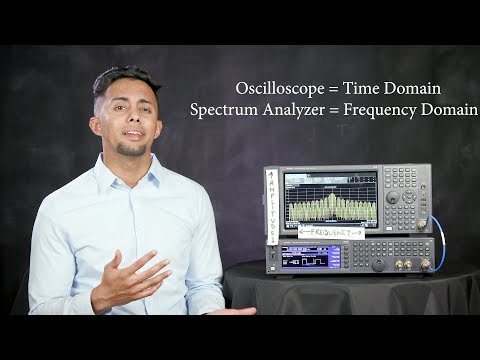 0:04:30
0:04:30
 0:12:25
0:12:25
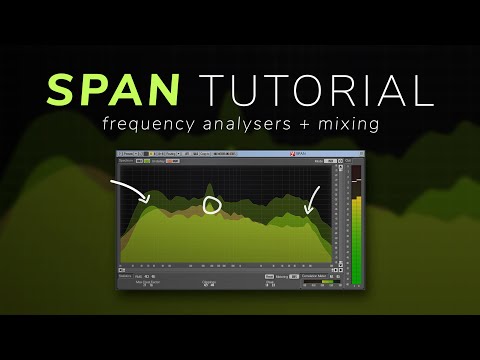 0:13:54
0:13:54
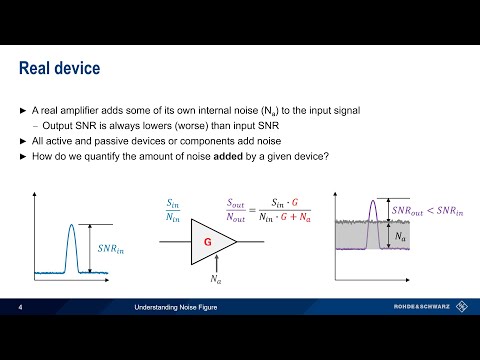 0:14:53
0:14:53
 0:40:20
0:40:20
 0:14:27
0:14:27
 0:12:35
0:12:35
 0:13:54
0:13:54
 0:17:41
0:17:41
 0:23:40
0:23:40
 0:12:59
0:12:59
 0:03:20
0:03:20
 0:16:41
0:16:41
 0:01:22
0:01:22
 0:09:14
0:09:14
 0:08:59
0:08:59
 0:00:54
0:00:54
 0:42:12
0:42:12
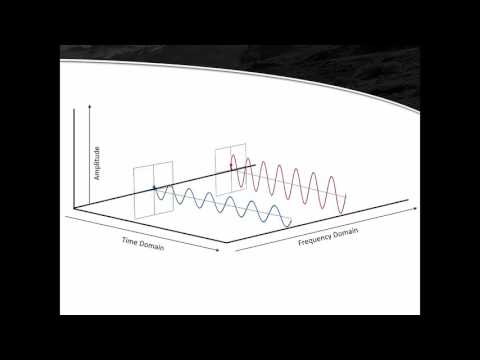 0:21:05
0:21:05
 0:18:15
0:18:15