filmov
tv
Hisense Roku TV: Wireless Screen Mirror from Galaxy S6/S7/S8/S9/S10/S20

Показать описание
I show you how to connect wireless screen mirror (cast screen) from Samsung Galaxy S6, S6 Edge, S7, S7 Edge, S7 Active, S8, S8+, S9, S9+, S10, S10e, S10 Plus, S20, S20+ direclty to a Hisense Roku TV (smart tv). Remember the connection is a wifi direct / miracast not a home wifi internet network. If you need internet then it will come from your phone using home wifi network or mobile data. Also the audio will come out from the TV not the phone but you can still control the volume from the phone. Ask me if you have questions or issues.
-----My Gear for YouTube Videos-----
Disclaimer: The above links are affiliate links meaning if you buy products using those links i will receive a small commission.
Also I am not responsible should anything go wrong so do AT YOUR OWN RISK!
-----My Gear for YouTube Videos-----
Disclaimer: The above links are affiliate links meaning if you buy products using those links i will receive a small commission.
Also I am not responsible should anything go wrong so do AT YOUR OWN RISK!
Hisense Roku TV: Wireless Screen Mirror from Galaxy S6/S7/S8/S9/S10/S20
AirPlay all iPhones to Hisense Roku TV (Built-In AirPlay 2)
Hisense Roku TV: Wifi Internet Network Not Connecting? FIXED!
Hisense Roku TV: How to Setup for Beginners
How to Turn AirPlay 2 ON & OFF on Hisense Roku TV
Galaxy Tab: How to Wireless Screen Mirror to Hisense Roku TV -Galaxy TAB A, A7, S7, S6, S5e, etc
2 Ways for Screen Mirroring in Hisense TV | Hisense Android TV | Screencast
Hisense Vidaa TV: How to Screen Mirror Your Phone
Onn. Roku TV: How to AirPlay (Wireless Screen Mirror) All iPhones, iPads, iPods
Hisense Roku TV : How To Mirror iPhone and iPad With AirPlay
Roku TV's: Access Secret Menu (System Operations Menu)
Hisense Smart TV (Roku TV): How to do a Software System Update
Galaxy Z Fold 4: How to Screen Mirror to any Roku TV (TCL Roku TV, Hisense Roku TV, Element Roku TV
Roku's Secret Menus | How to Disable Ads and More #shorts
Roku TV: How to Screen Mirror Your iPad
How to Mirror Macbook & iMac Screen to Roku TV
Galaxy Z Flip 4: How to Screen Mirror to any Roku TV (TCL Roku TV, Hisense Roku TV, Element Roku TV)
How to connect Bluetooth earphones or headphones to your Hisense smart TV
How To Connect Roku TV To WiFi Without Remote - Full Guide
How to Mirror Android Phone or Tablet Screen on Roku TV
Roku TV Connect Bluetooth Headphones - How To Pair Wireless Bluetooth Airpods Headphones To Roku TV
Galaxy TAB S7's: Screen Mirror Wirelessly to any Roku TV (TCL, Hisense, Westinghouse, Element, ...
Onn. Roku TV: Wifi Internet Network No Connection (No Connection) FIXED!
Hisense Roku TV screen mirroring Android to Hisense TV cast from Android
Комментарии
 0:03:24
0:03:24
 0:02:05
0:02:05
 0:03:19
0:03:19
 0:03:39
0:03:39
 0:02:38
0:02:38
 0:03:09
0:03:09
 0:02:32
0:02:32
 0:02:18
0:02:18
 0:02:58
0:02:58
 0:03:12
0:03:12
 0:01:12
0:01:12
 0:01:35
0:01:35
 0:03:48
0:03:48
 0:00:54
0:00:54
 0:03:24
0:03:24
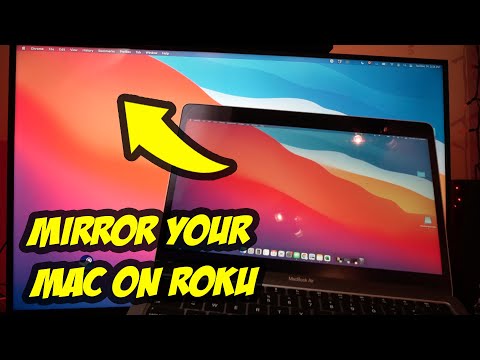 0:02:30
0:02:30
 0:03:31
0:03:31
 0:02:49
0:02:49
 0:04:45
0:04:45
 0:02:49
0:02:49
 0:00:54
0:00:54
 0:03:35
0:03:35
 0:03:49
0:03:49
 0:01:33
0:01:33