filmov
tv
Onn. Roku TV: Wifi Internet Network No Connection (No Connection) FIXED!

Показать описание
I show you how to fix a wifi connection issue (no connection / not connected) on an Onn. Roku TV (smart TV). Hope this helps.
-----My Gear for Youtube videos-----
Disclaimer: The above links are affiliate links meaning if you buy products using those links i will receive a small commission.
Also i am not responsible should anything go wrong so do at your own risk!
-----My Gear for Youtube videos-----
Disclaimer: The above links are affiliate links meaning if you buy products using those links i will receive a small commission.
Also i am not responsible should anything go wrong so do at your own risk!
Onn. Roku TV: How to Connect to Wifi Internet Network
Onn. Roku TV: Wifi Internet Network No Connection (No Connection) FIXED!
Onn Roku TV: How to Fix Wifi Internet Network Not Working
Onn. Roku TV: WiFi Internet Not Connecting or Not Connected? FIXED!
How to Connect Onn Roku TV to a Wi-Fi Internet Network
Onn. Roku TV: How to Reset WiFi Internet Network (Disconnect, Sign Out, Log Off)
TCL Roku TV: Wifi Internet Not Connecting? Try this First!!
How to Fix Roku Not Connecting with Wifi Internet
Cómo mejorar la velocidad y rendimiento del Onn 4K Pro Google TV Acelerar Aumentar almacenamiento
Onn. Roku TV: How to Setup (step by step from the beginning)
Onn Roku TV: How to Change Inputs Without a Remote Control
Onn. Roku TV: How to AirPlay (Wireless Screen Mirror) All iPhones, iPads, iPods
How To Connect Onn Roku TV To WiFi Without Remote
Onn Roku TV Not Connecting to Wifi - Fix it Now
Onn. Roku TV: How to System Software Update to Latest Version
How to connect to your Roku if your wifi has changed and you have no remote to change it
How to Set Up Wireless Network Connection for your onn ROKU TV
How to Connect ONN TV to WiFi WITHOUT Remote | 5-Min Fix
Hisense Roku TV: Wifi Internet Network Not Connecting? FIXED!
Fix ONN Roku TV Not Connecting to WiFi Internet (Wi-Fi Wont Work Onn. Troubleshoot)
Roku Players & TV’s: How to Reset WiFi Internet Network Connection (Log Off / Sign Out)
How To Connect Roku TV to Wi Fi without Remote - Gadget Hack Tips
Onn. Roku TV: Factory Reset without Remote (Use Reset Button on Back of TV)
Onn. Roku TV: How to Download or Remove Apps
Комментарии
 0:01:09
0:01:09
 0:03:49
0:03:49
 0:04:01
0:04:01
 0:02:46
0:02:46
 0:02:45
0:02:45
 0:01:49
0:01:49
 0:02:47
0:02:47
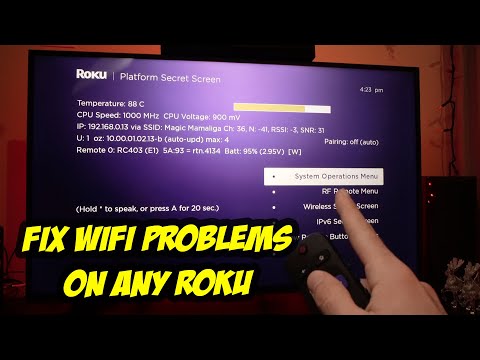 0:02:53
0:02:53
 0:16:01
0:16:01
 0:04:03
0:04:03
 0:02:42
0:02:42
 0:02:58
0:02:58
 0:01:37
0:01:37
 0:02:10
0:02:10
 0:00:55
0:00:55
 0:03:32
0:03:32
 0:02:06
0:02:06
 0:04:41
0:04:41
 0:03:19
0:03:19
 0:05:23
0:05:23
 0:01:14
0:01:14
 0:09:40
0:09:40
 0:01:56
0:01:56
 0:02:22
0:02:22