filmov
tv
Word Numbering & Advanced Find and Replace

Показать описание
Microsoft Word’s Advanced Find and Replace feature can do WAY more than just replace one word with another one. In this video, I show you how to replace a list of items separated by commas, and turn it into a numbered list running down the page.
For example, you could take this:
True, False, It depends
…and turn it into…
1. True
2. False
3. It Depends
…without having to press Enter between each item!
Royalwise is a certified QuickBooks®, Apple, and Microsoft computer training and support company.
 0:02:49
0:02:49
 0:17:07
0:17:07
 0:01:17
0:01:17
 0:08:22
0:08:22
 0:22:34
0:22:34
 0:03:24
0:03:24
 0:10:31
0:10:31
 0:10:01
0:10:01
 0:36:13
0:36:13
 0:05:31
0:05:31
 0:08:30
0:08:30
 0:11:01
0:11:01
 0:01:40
0:01:40
 0:05:59
0:05:59
 0:05:15
0:05:15
 0:12:21
0:12:21
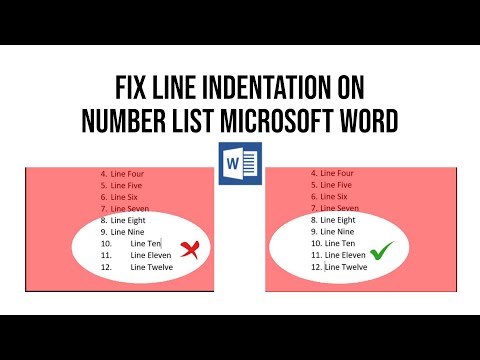 0:01:46
0:01:46
 0:03:10
0:03:10
 0:12:09
0:12:09
 0:06:41
0:06:41
 0:00:53
0:00:53
 0:01:47
0:01:47
 0:04:32
0:04:32
 0:00:05
0:00:05