filmov
tv
Find or Replace Text and Numbers in Excel (surprising features)

Показать описание
Use Excel's Find and Replace feature to not only find and select all cells, but to also find and replace cell formatting.
You can use Excel's shortcut keys Ctrl + F to get to the FIND dialogue box and Control + H to get to the replace dialog box.
🔍 What You'll Discover:
- Accessing Find & Replace: Learn the quickest ways to launch Find & Replace in Excel, including time-saving keyboard shortcuts.
- Exploring Hidden Options: Dive deep into the lesser-known features of Find & Replace, such as searching within comments, formulas, and even specific formatting.
- Advanced Search Techniques: Understand how to tailor your searches for precise results, whether you're looking within a single sheet or an entire workbook.
- Replacing with Formatting: Learn how to not just replace text but also apply new formatting styles in one go, saving you valuable time and effort.
- Smart Formatting Replacement: Discover how to efficiently update cell formatting across your workbook – ideal for company-wide branding updates.
You can search for a specific text in formulas, cells and also comments. You have the option to search inside the entire workbook or a specific worksheet.
You can get more advanced with Excel's find and replace feature by searching for a specific cell formatting and replacing it with another. For example, you need to replace one cell color with another color. You can quickly do that with Find and Replace.
🚩Let’s connect on social:
Note: This description contains affiliate links, which means at no additional cost to you, we will receive a small commission if you make a purchase using the links. This helps support the channel and allows us to continue to make videos like this. Thank you for your support!
#excel
Комментарии
 0:01:47
0:01:47
 0:06:41
0:06:41
 0:01:16
0:01:16
 0:03:38
0:03:38
 0:02:29
0:02:29
 0:03:28
0:03:28
 0:01:49
0:01:49
 0:00:20
0:00:20
 0:00:42
0:00:42
 0:07:55
0:07:55
 0:00:26
0:00:26
 0:01:16
0:01:16
 0:01:55
0:01:55
 0:01:56
0:01:56
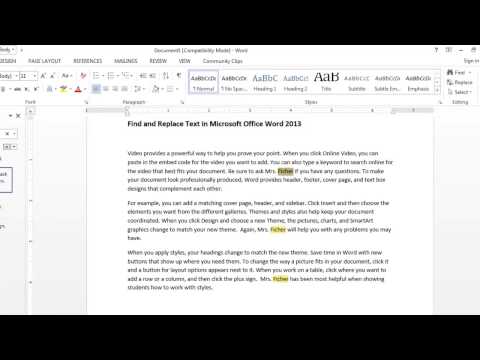 0:03:43
0:03:43
 0:09:45
0:09:45
 0:00:49
0:00:49
 0:02:56
0:02:56
 0:00:51
0:00:51
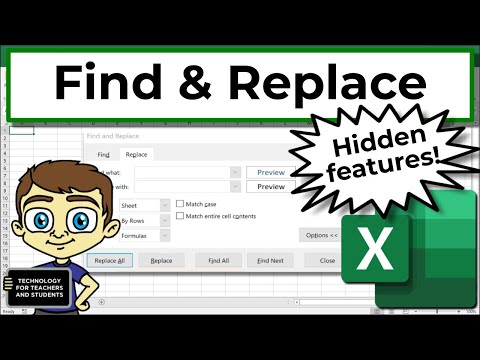 0:08:03
0:08:03
 0:01:31
0:01:31
 0:02:36
0:02:36
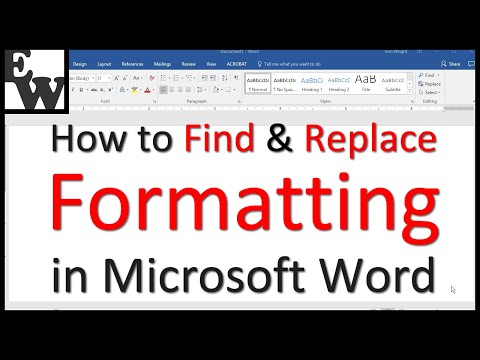 0:06:54
0:06:54
 0:00:46
0:00:46