filmov
tv
How to Turn on a Chromebook that is not Turning on, blank screen, but the power light is on -2 ways
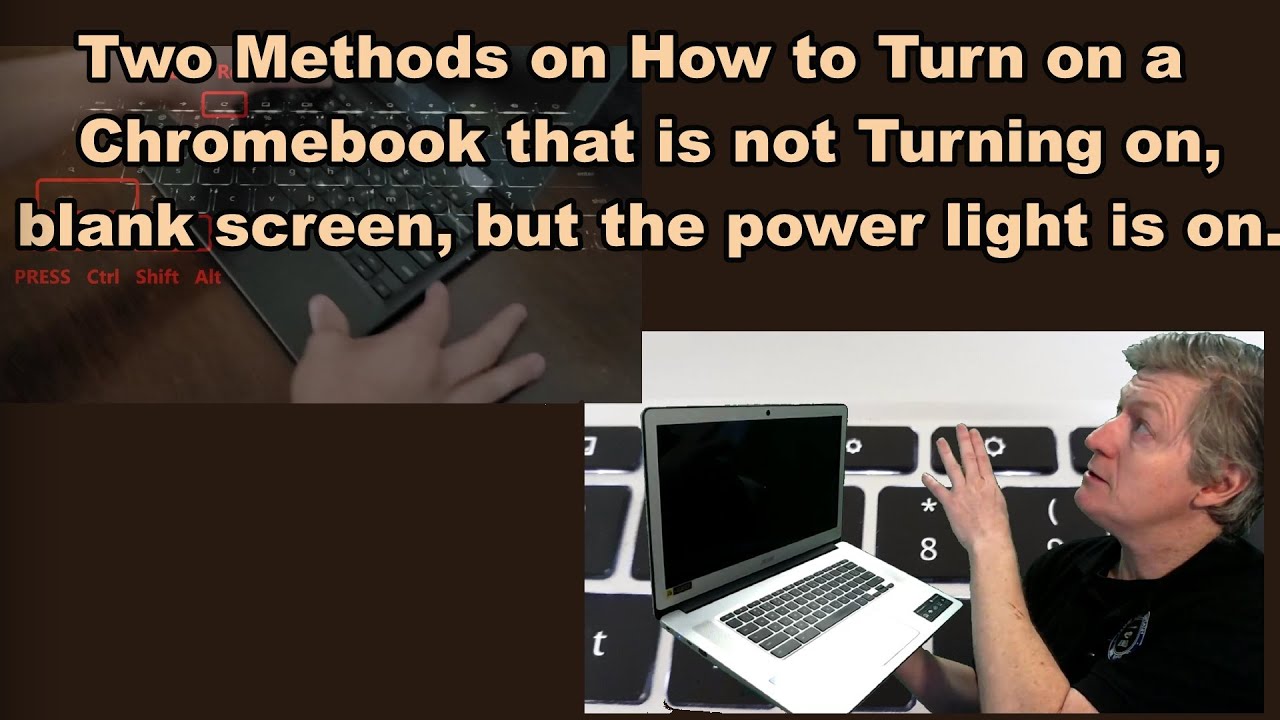
Показать описание
#chromebook #fix #poweron
Please rate , share, and subscribe. Thank you.
How to Turn on a Chromebook that is not Turning on. It has a blank screen, but the power light is on.
First, unplug any USB devices and check to see that the screen is not darkened, check by pressing the 'light up' button on the keyboard. If it is still a blank screen, and it is charged, then follow the steps as seen in the video. System should power on and screen should work. If it still does not power on, plug unit into power and see if it is charging properly. Repeat the first steps of pressing and holding the power button, close the clam shell, then reopen.
Earn 1,000 miles of free Supercharging with the purchase
of a new Tesla car. Simply use my Ref. Code
SOCIAL MEDIA:
CAMERA/LENS:
All of the outside shots:
JVC Pro Series 2017 (Sold in Japan ONLY) GZ-R470-H
Studio Camera:
Logitech 920 WebCam-
AUDIO:
SnowBall Blue USB condenser Microphone - Pro series.
LIGHTING:
Selfie Ring Camera Light.
SOFTWARE:
VideoPad professional by NCH
L-View Pro
Chrome OS
Windows 10
Screencastify
Chromebook:
Acer CB515 Touchscreen
Please rate , share, and subscribe. Thank you.
How to Turn on a Chromebook that is not Turning on. It has a blank screen, but the power light is on.
First, unplug any USB devices and check to see that the screen is not darkened, check by pressing the 'light up' button on the keyboard. If it is still a blank screen, and it is charged, then follow the steps as seen in the video. System should power on and screen should work. If it still does not power on, plug unit into power and see if it is charging properly. Repeat the first steps of pressing and holding the power button, close the clam shell, then reopen.
Earn 1,000 miles of free Supercharging with the purchase
of a new Tesla car. Simply use my Ref. Code
SOCIAL MEDIA:
CAMERA/LENS:
All of the outside shots:
JVC Pro Series 2017 (Sold in Japan ONLY) GZ-R470-H
Studio Camera:
Logitech 920 WebCam-
AUDIO:
SnowBall Blue USB condenser Microphone - Pro series.
LIGHTING:
Selfie Ring Camera Light.
SOFTWARE:
VideoPad professional by NCH
L-View Pro
Chrome OS
Windows 10
Screencastify
Chromebook:
Acer CB515 Touchscreen
Комментарии
 0:00:29
0:00:29
 0:00:23
0:00:23
 0:00:53
0:00:53
 0:00:43
0:00:43
 0:04:37
0:04:37
 0:00:11
0:00:11
 0:05:28
0:05:28
 0:08:01
0:08:01
 0:01:47
0:01:47
 0:09:07
0:09:07
 0:00:34
0:00:34
 0:00:07
0:00:07
 0:00:22
0:00:22
 0:00:05
0:00:05
 0:00:26
0:00:26
 0:00:45
0:00:45
 0:04:42
0:04:42
 0:03:24
0:03:24
 0:01:01
0:01:01
 0:00:48
0:00:48
 0:01:16
0:01:16
 0:00:15
0:00:15
 0:00:36
0:00:36
 0:01:11
0:01:11