filmov
tv
How to fix if all cameras show no image on the monitor SANNCE N44SU

Показать описание
Video transcription:
If you can see setting panel of system like the picture below, but none of channels shows image on monitor, please try methods below.
First of all, please check if the RJ45 network port and POE IP camera port are both properly connected.
Use your hands to cover the front of the camera. If you see the infrared light is on, it means the camera has been turned on.
Enter [Guide] and select [Auto-connected mode].
If there is still no image on the monitor after you select “Auto-connected mode”, you need to add the camera manually.
Please go to [Main Menu]-[System]-[Digital]-[Digital channels].
Select one of the channels.
Tick “Enable”.
Click “Add”
Click “Search”,Double click one of the cameras’ IP,Tick the camera and click “OK”.
Click “OK”
Finally, the image will show on the monitor, then follow the same steps if you need to add another camera. Please remember to select a new IP for it, which is not the same as the last camera’s IP you added.
Click the connect icon at the bottom of the screen.
Комментарии
 0:07:10
0:07:10
 0:02:35
0:02:35
 0:01:23
0:01:23
 0:15:24
0:15:24
 0:01:28
0:01:28
 0:01:36
0:01:36
 0:01:32
0:01:32
 0:01:25
0:01:25
 0:14:15
0:14:15
 0:11:25
0:11:25
 0:00:09
0:00:09
 0:02:11
0:02:11
 0:15:12
0:15:12
 0:03:29
0:03:29
 0:06:25
0:06:25
 0:00:43
0:00:43
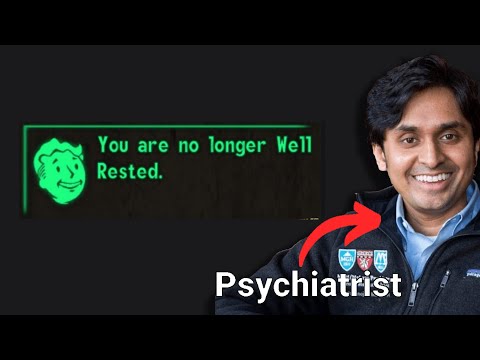 0:04:16
0:04:16
 0:03:56
0:03:56
 0:00:32
0:00:32
 0:01:45
0:01:45
 0:13:22
0:13:22
 0:15:52
0:15:52
 0:07:25
0:07:25
 0:07:40
0:07:40