filmov
tv
How to Fix Error Code SU-30746-0 on PS4 (System Software Update has Failed)

Показать описание
Do you want to know how to fix your PS4 System Software Update has failed with an Error Code SU-30746-0. To do this, Restart your PlayStation®4 console and try to update the system software using a wired Internet connection if possible. Select Notifications from the PS4 function area, highlight the update file and press the OPTIONS button - Delete. Next, select Settings - System Software Update. If you experience multiple failed downloads, please update the PS4 system software using a USB. Visit the guide below for more information.
...
((( Subscribe to my LIVE STREAMING )))
((( Gaming Channel "YourSixGaming" )))
((( Subscribe to my ADVENTURE CHANNEL )))
((( Travel, Cameras & More "YourSixAdventures)))
...
((( Subscribe to my LIVE STREAMING )))
((( Gaming Channel "YourSixGaming" )))
((( Subscribe to my ADVENTURE CHANNEL )))
((( Travel, Cameras & More "YourSixAdventures)))
How To Fix Roblox Error Code 403 - Authentication Failed
Roblox error code meanings #shorts #errorcodes
How To Fix PS5 Error Code CE-108255-1 'An error occurred in the application' PS5 Error Cod...
How To Fix Roblox Error Code 403 - Authentication Failed
How to fix error code 2503 and 2502 in windows 10
Windows Startup Error Fix Hacx #shorts #windows
How To Fix Roblox Error Code 403
I FOUND ERROR CODE 1001 ON ROBLOX #robloxgamer #roblox #robloxhorror
How To Fix Roblox Error Code 1001
Roblox error code 273
How to Fix Error Code E07 For Maidesite Standing Desk
How to Fix Roblox Error Code 403 - Authentication Failed - Fix Error Code 403 Roblox
How To Fix PS5 Error Code CE-100005-6 'There was a problem reading the disk' PS5 Error Cod...
How To Fix an Sd Error Code On Maytag® Front Load Washers
Error code 1001…
How to Fix Error Code 0x80070490 in Windows 10 [2024]
Fix Roblox Error Code 524 - Fix Join Error Code 524 Roblox - Updated 2024 Working
How To Fix Error Code E64 in Electrolux and Frigidaire Dryers
HOW-TO: Fix Windows Activation Error 0x8007232b
[LG Front Load Washers] Troubleshooting An LE Error Code On An LG Washer
How to Fix Roblox Error Code 279 - An Error Occurred While Starting Roblox
[LG Dishwashers] Resolving AE & E1 Error Codes On An LG Dishwasher
Resetting Your Sit Stand Desk - When an Error Code is Displayed
How to Fix Error 0xc0000001 in Windows 10/11/7 - BEST FIX! 2022
Комментарии
 0:00:29
0:00:29
 0:00:07
0:00:07
 0:01:34
0:01:34
 0:02:09
0:02:09
 0:01:52
0:01:52
 0:00:16
0:00:16
 0:04:16
0:04:16
 0:00:08
0:00:08
 0:01:09
0:01:09
 0:00:22
0:00:22
 0:00:35
0:00:35
 0:02:56
0:02:56
 0:00:57
0:00:57
 0:00:33
0:00:33
 0:00:26
0:00:26
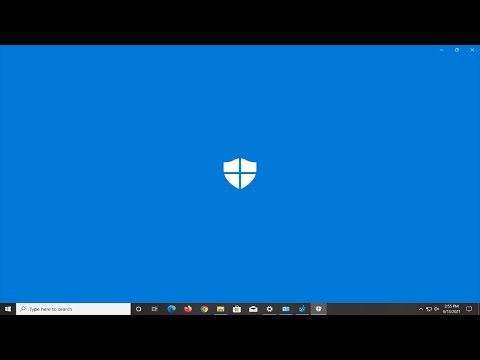 0:08:23
0:08:23
 0:01:15
0:01:15
 0:00:44
0:00:44
 0:00:39
0:00:39
 0:01:37
0:01:37
 0:03:55
0:03:55
![[LG Dishwashers] Resolving](https://i.ytimg.com/vi/kY4Q7zKLgrE/hqdefault.jpg) 0:03:45
0:03:45
 0:00:41
0:00:41
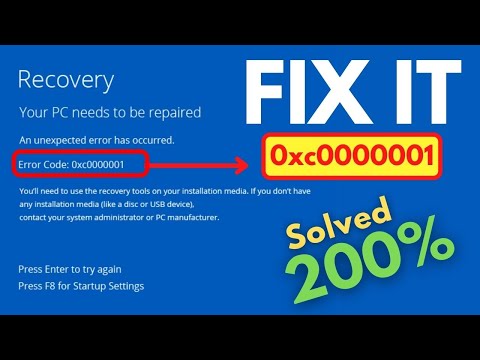 0:03:20
0:03:20