filmov
tv
Proxmox Virtual Environment Complete Course Part 12 - The Command-Line Interface
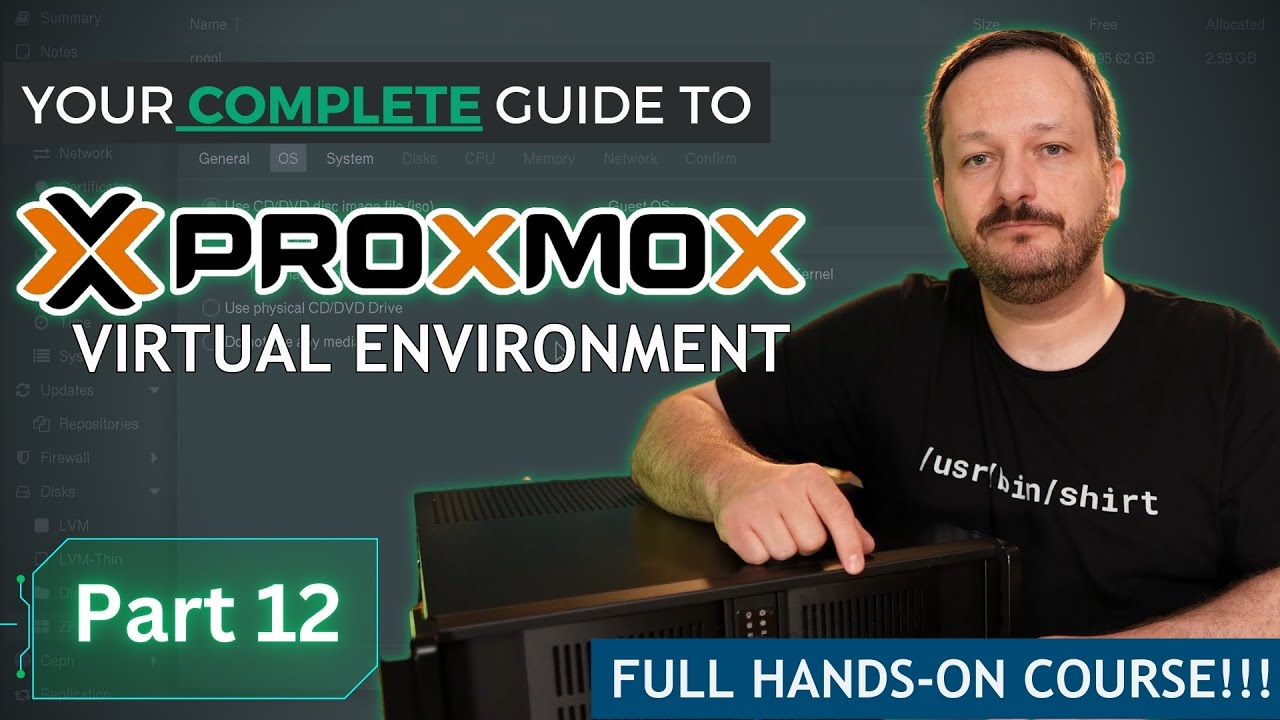
Показать описание
LearnLinuxTV's Proxmox full course aims to get you up to speed with all the finer points of Proxmox Virtual Environment. In video #12, we take a look at the Command-Line interface. The basics of both the qm and pct commands are covered, so by the end of the video you'll be able to manage your cluster with or without a user interface.
*LEARN LINUX TV - YOUR HOME FOR LINUX-RELATED FUN AND LEARNING!*
Support Linux Learning and check out Netdata, a powerful utility that enables you to easily and proactively monitor your business, home, or homelab network
*🎓 BRAND NEW UDEMY COURSES AVAILABLE!*
Check out my new courses on Udemy and learn something new!
*🐧 SUPPORT LINUX LEARNING!*
_Note: Royalties and/or commission is earned from each of the above links_
#*⏰ TIME CODES*:
00:00 - Intro
01:34 - Introduction
02:12 - Connecting to the Proxmox server via OpenSSH
03:00 - The qm command
03:39 - Listing virtual machines
04:02 - Starting virtual machines
06:20 - Stopping virtual machines
07:15 - Rebooting virtual machines
07:39 - Handling misbehaving virtual machines
09:18 - Configuring VM options via CLI
12:45 - Managing containers via CLI
13:44 - Stopping and starting containers
15:23 - Accessing a shell within a container
16:11 - Changing container options
17:14 - Updating the memory limit for a container
## Other Proxmox episodes:
Class 12 - Command-line Interface: This video
*🌐 LEARN LINUX TV ON THE WEB*
Learn Linux TV provides technical content that will hopefully be helpful to you and teach you something new. However, this content is provided without any warranty (expressed or implied). Learn Linux TV is not responsible for any damages that may arise from any use of this content. The person viewing Learn Linux TV's content is expected to follow their best judgement and to make their best decisions while working with any related technology. Always make sure you have written permission before working with any infrastructure. Also, be sure that you're compliant with all company rules, change control procedures, and local laws.
#Proxmox #CLI #Homelab
*LEARN LINUX TV - YOUR HOME FOR LINUX-RELATED FUN AND LEARNING!*
Support Linux Learning and check out Netdata, a powerful utility that enables you to easily and proactively monitor your business, home, or homelab network
*🎓 BRAND NEW UDEMY COURSES AVAILABLE!*
Check out my new courses on Udemy and learn something new!
*🐧 SUPPORT LINUX LEARNING!*
_Note: Royalties and/or commission is earned from each of the above links_
#*⏰ TIME CODES*:
00:00 - Intro
01:34 - Introduction
02:12 - Connecting to the Proxmox server via OpenSSH
03:00 - The qm command
03:39 - Listing virtual machines
04:02 - Starting virtual machines
06:20 - Stopping virtual machines
07:15 - Rebooting virtual machines
07:39 - Handling misbehaving virtual machines
09:18 - Configuring VM options via CLI
12:45 - Managing containers via CLI
13:44 - Stopping and starting containers
15:23 - Accessing a shell within a container
16:11 - Changing container options
17:14 - Updating the memory limit for a container
## Other Proxmox episodes:
Class 12 - Command-line Interface: This video
*🌐 LEARN LINUX TV ON THE WEB*
Learn Linux TV provides technical content that will hopefully be helpful to you and teach you something new. However, this content is provided without any warranty (expressed or implied). Learn Linux TV is not responsible for any damages that may arise from any use of this content. The person viewing Learn Linux TV's content is expected to follow their best judgement and to make their best decisions while working with any related technology. Always make sure you have written permission before working with any infrastructure. Also, be sure that you're compliant with all company rules, change control procedures, and local laws.
#Proxmox #CLI #Homelab
Комментарии
 0:20:32
0:20:32
 0:23:05
0:23:05
 0:19:11
0:19:11
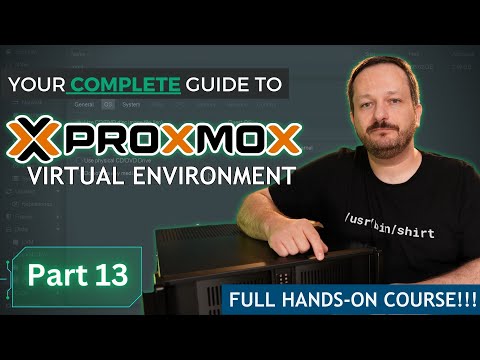 0:10:47
0:10:47
 0:20:10
0:20:10
 0:28:29
0:28:29
 0:04:35
0:04:35
 0:18:31
0:18:31
 0:25:41
0:25:41
 0:14:03
0:14:03
 0:21:32
0:21:32
 0:20:14
0:20:14
 0:18:49
0:18:49
 0:17:57
0:17:57
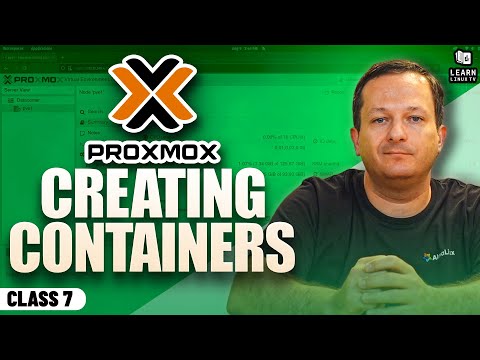 0:16:17
0:16:17
 0:19:06
0:19:06
 0:23:40
0:23:40
 0:30:39
0:30:39
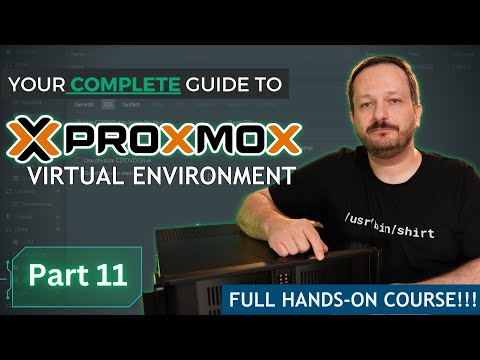 0:22:26
0:22:26
 0:11:01
0:11:01
 0:11:23
0:11:23
 0:33:31
0:33:31
 0:12:32
0:12:32
 0:15:22
0:15:22