filmov
tv
Proxmox Virtual Environment Complete Course Part 16 - High Availability

Показать описание
In the final episode of LearnLinuxTV's Proxmox VE tutorial series, we explore the concept of high availability. This will ensure that our most important virtual machines are always running, even if one of the nodes in our cluster stops responding.
*Support Learn Linux TV*
Note: Commission may be earned for any and all links presented here.
*⏰ TIME CODES*
00:00 - Intro
00:53 - Discussing clustering and high availability
08:58 - Moving a disk to shared storage
11:08 - Live migrating a VM with shared storage
12:44 - Enabling high availability
14:25 - Simulating a VM failure to another node
## Other Proxmox episodes:
Class 16 - High availability: This video
*🌐 LEARN LINUX TV ON THE WEB*
*⚠️ DISCLAIMER*
Learn Linux TV provides technical content that will hopefully be helpful to you and teach you something new. However, this content is provided without any warranty (expressed or implied). Learn Linux TV is not responsible for any damages that may arise from any use of this content. Always make sure you have written permission before working with any infrastructure and that you are compliant with all company rules, change control procedures, and local laws.
#Proxmox #VirtualMachines #Homelab
*Support Learn Linux TV*
Note: Commission may be earned for any and all links presented here.
*⏰ TIME CODES*
00:00 - Intro
00:53 - Discussing clustering and high availability
08:58 - Moving a disk to shared storage
11:08 - Live migrating a VM with shared storage
12:44 - Enabling high availability
14:25 - Simulating a VM failure to another node
## Other Proxmox episodes:
Class 16 - High availability: This video
*🌐 LEARN LINUX TV ON THE WEB*
*⚠️ DISCLAIMER*
Learn Linux TV provides technical content that will hopefully be helpful to you and teach you something new. However, this content is provided without any warranty (expressed or implied). Learn Linux TV is not responsible for any damages that may arise from any use of this content. Always make sure you have written permission before working with any infrastructure and that you are compliant with all company rules, change control procedures, and local laws.
#Proxmox #VirtualMachines #Homelab
Комментарии
 0:20:32
0:20:32
 0:23:05
0:23:05
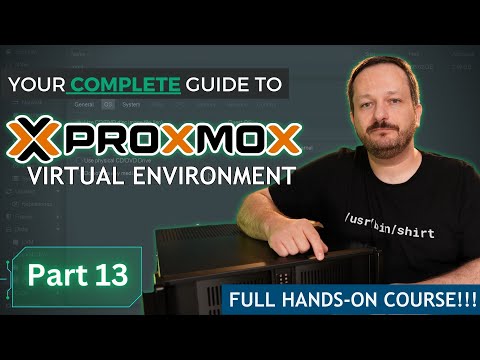 0:10:47
0:10:47
 0:20:14
0:20:14
 0:28:29
0:28:29
 0:20:10
0:20:10
 0:18:49
0:18:49
 0:23:40
0:23:40
 0:12:32
0:12:32
 0:18:31
0:18:31
 0:14:03
0:14:03
 0:21:32
0:21:32
 0:19:11
0:19:11
 0:19:06
0:19:06
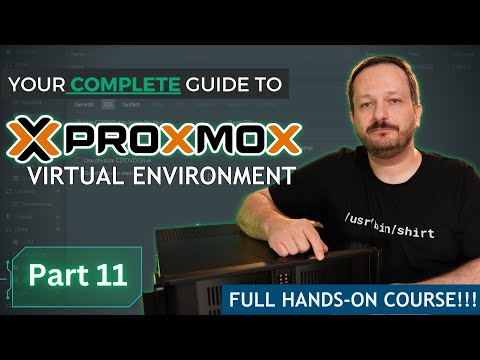 0:22:26
0:22:26
 0:17:57
0:17:57
 0:57:18
0:57:18
 0:15:36
0:15:36
 0:04:35
0:04:35
 0:11:01
0:11:01
 3:01:04
3:01:04
 0:54:28
0:54:28
 0:33:31
0:33:31
 0:08:57
0:08:57