filmov
tv
CNET How To - Best Windows 8 keyboard shortcuts
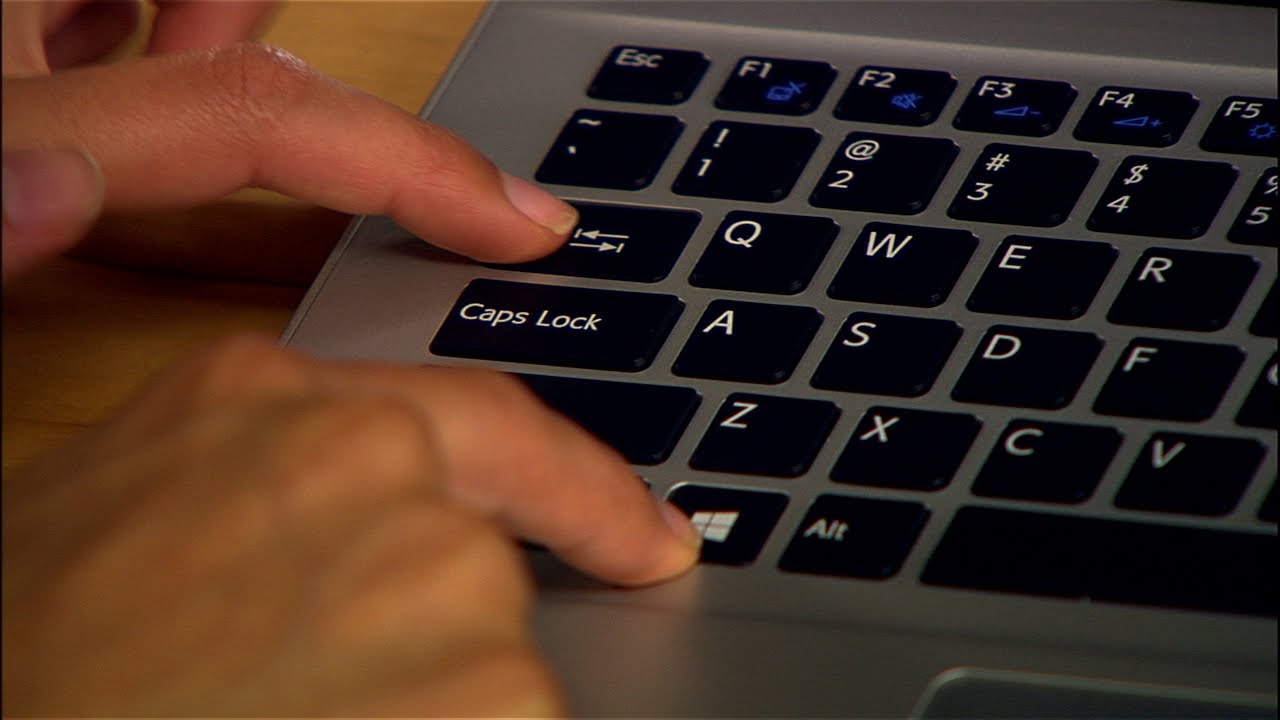
Показать описание
New users may have trouble navigating their way through the Windows 8 interface, especially without using a touch screen. Sharon Vaknin shows you how to find your way around with the keyboard instead.
Tech that Died in 2024
CNET How To - Best Windows 8 keyboard shortcuts
CNET's Best TVs of 2024
CNET Top 5 - Best ways to watch Star Wars
CNET Top 5 - Best Windows 10 features
Best AR and VR Devices of 2024
The best ways to find TV shows and movies online (CNET Top 5)
CNET Top 5: Things the smartphone replaces
Best TVs of 2024–2025: Top Picks for Every Budget and Lifestyle
CNET Update - Windows 10 aims to blend best of 7 and 8
Android's best features ever (CNET Top 5)
CNET Top 5 - Reasons not to upgrade to Windows 8
Top 5 live TV streaming services (CNET Top 5)
The best tech for college students (CNET Top 5)
CNET Top 5 - Best HDTVs for Gamers
CNET Top 5: Best 4G Smartphones
CNET Tech Minute: Tips For Getting The Best Deal Online
CNET Top 5 - Best uses for Google Glass
CNET Top 5 - Top 5 soon-to-be obsolete technologies
CNET Top 5: Best Laptops
CNET How To - Get the best price while shopping online
CNET Top 5 - Best unlocked Android phones
CNET Top 5 - Best TVs of the year
7 MacOS settings that help you see the display better (CNET How To)
Комментарии
 0:05:42
0:05:42
 0:02:47
0:02:47
 0:04:23
0:04:23
 0:04:40
0:04:40
 0:02:23
0:02:23
 0:04:58
0:04:58
 0:02:59
0:02:59
 0:03:37
0:03:37
 0:20:56
0:20:56
 0:02:51
0:02:51
 0:03:33
0:03:33
 0:02:23
0:02:23
 0:02:52
0:02:52
 0:03:15
0:03:15
 0:04:02
0:04:02
 0:03:25
0:03:25
 0:01:10
0:01:10
 0:03:49
0:03:49
 0:04:03
0:04:03
 0:04:05
0:04:05
 0:02:18
0:02:18
 0:03:23
0:03:23
 0:02:19
0:02:19
 0:03:21
0:03:21