filmov
tv
Fix desktop is not full screen | computer display full screen problem | screen not full size
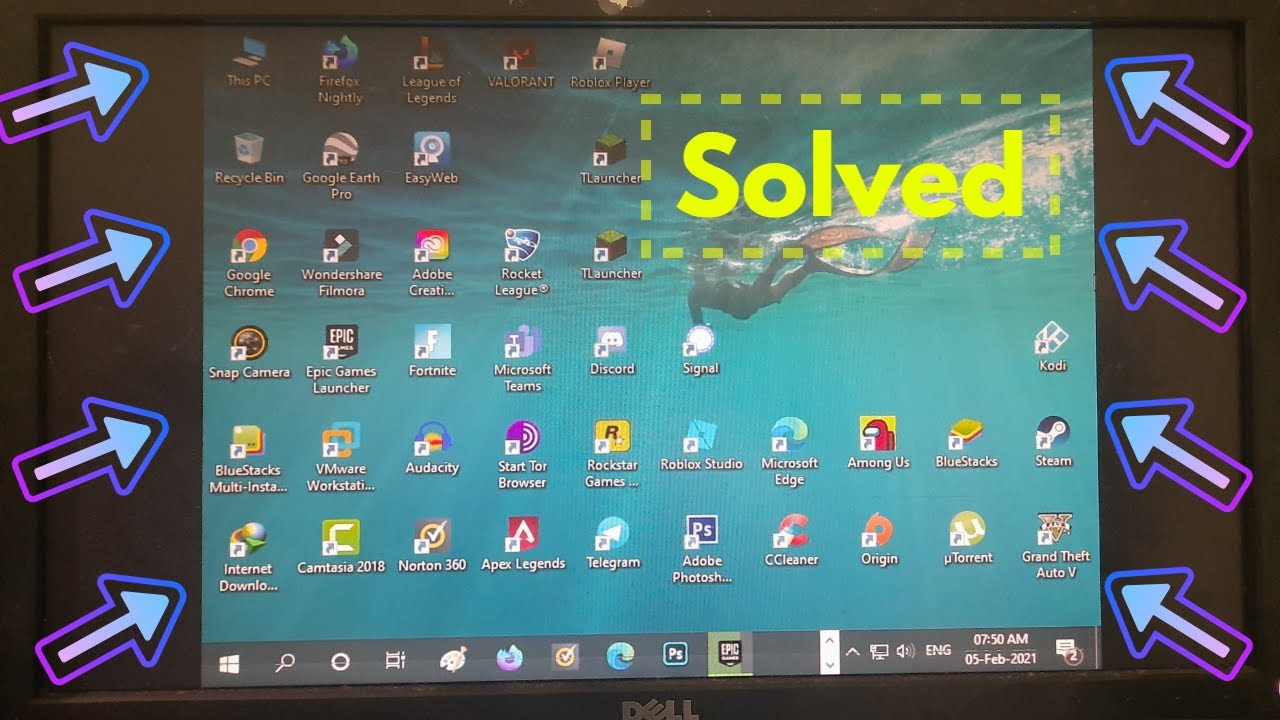
Показать описание
This tutorial is about computer display full screen issue.
This error occurrs on all graphics card like intel,amd and nvidia.
Due to this issue if you set any wallpaper,it may be not showing on entire screen or not fitted properly.
This solution works for all montiors like lcd and led types.
This is 2022 released trick works for all windows versions like windows 10 pro and home.
This video has english subtitle at same time tamil,kaise kare hindi,telugu and malayalam region people's are can easily understand it.
----------------------------------------------------------------------------------------------------------
----------------------------------------------------------------------------------------------------------
how to change screen resolution on windows 10 :
1.One of my subscriber ask why the desktop is not full screen at certain resolution?.
2.Here i have a lcd monitor based computer.
3.But my display screen is not fitting entire monitor,and it only place half screen.
4.So how to fix this problem?.
5.Very simple method to fix this issue is just open your windows pc settings.
6.And then goto "System settings" - Display.
7.Now click to open "Display resolution",and then select the first one and the recommended option.
8.Finally your screen size is adjustment to full screen.
----------------------------------------------------------------------------------------------------------
#desktopnotfullscreen #windows10displaynotfittingmonitor #computerdisplayfullscreen
This error occurrs on all graphics card like intel,amd and nvidia.
Due to this issue if you set any wallpaper,it may be not showing on entire screen or not fitted properly.
This solution works for all montiors like lcd and led types.
This is 2022 released trick works for all windows versions like windows 10 pro and home.
This video has english subtitle at same time tamil,kaise kare hindi,telugu and malayalam region people's are can easily understand it.
----------------------------------------------------------------------------------------------------------
----------------------------------------------------------------------------------------------------------
how to change screen resolution on windows 10 :
1.One of my subscriber ask why the desktop is not full screen at certain resolution?.
2.Here i have a lcd monitor based computer.
3.But my display screen is not fitting entire monitor,and it only place half screen.
4.So how to fix this problem?.
5.Very simple method to fix this issue is just open your windows pc settings.
6.And then goto "System settings" - Display.
7.Now click to open "Display resolution",and then select the first one and the recommended option.
8.Finally your screen size is adjustment to full screen.
----------------------------------------------------------------------------------------------------------
#desktopnotfullscreen #windows10displaynotfittingmonitor #computerdisplayfullscreen
Комментарии
 0:01:35
0:01:35
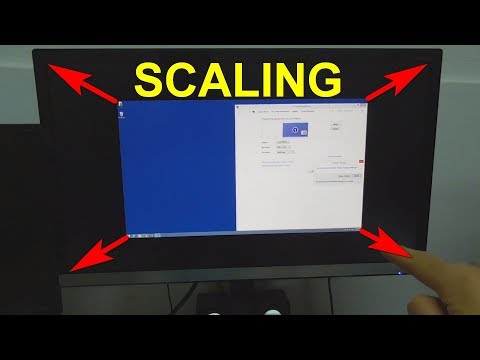 0:01:15
0:01:15
 0:02:35
0:02:35
 0:01:00
0:01:00
 0:01:39
0:01:39
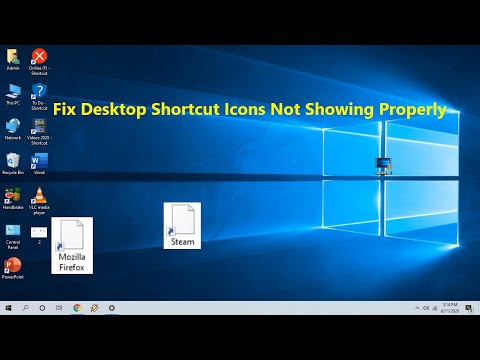 0:01:27
0:01:27
 0:03:55
0:03:55
 0:04:51
0:04:51
 0:01:54
0:01:54
 0:02:45
0:02:45
 0:01:34
0:01:34
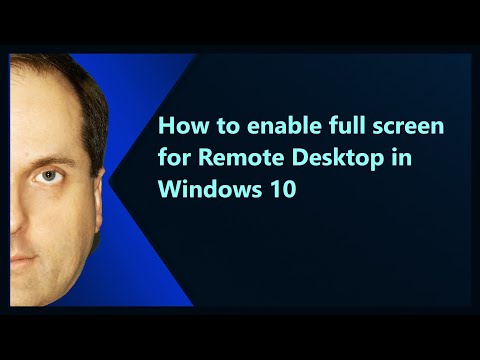 0:00:49
0:00:49
 0:00:24
0:00:24
 0:01:02
0:01:02
 0:01:14
0:01:14
 0:02:23
0:02:23
 0:02:09
0:02:09
 0:02:04
0:02:04
 0:03:11
0:03:11
 0:03:20
0:03:20
 0:01:29
0:01:29
![[SOLVED] - Can’t](https://i.ytimg.com/vi/jc9mJhrDciY/hqdefault.jpg) 0:02:32
0:02:32
 0:19:08
0:19:08
 0:04:54
0:04:54