filmov
tv
How to safely remove/clean HP Envy laptop keyboard keys (HP Envy 15-as043cl)

Показать описание
In this video, I show features of the HP Envy laptop keyboard keys and how you can safely remove them without breaking the plastic fingers that hold them in.
Eventually, I got tired of sticky keys and was amazed to find a brand new exact match for my laptop on Amazon for just $60. Just like the OEM keyboard. You need to take your laptop apart to replace the keyboard shell, but it is definitely worth it and I think this is the real deal!
Replacement for Hp 15-as Envy Notebook 15-AS 15 as 14-am14-an 15-ay Pavilion 14-AL 15-AU 15-aw Pavilion x360 11-u 13-u Laptop Upper Case Palmrest Backlit Keyboard Assembly Part 857799-001 Top Cover
Eventually, I got tired of sticky keys and was amazed to find a brand new exact match for my laptop on Amazon for just $60. Just like the OEM keyboard. You need to take your laptop apart to replace the keyboard shell, but it is definitely worth it and I think this is the real deal!
Replacement for Hp 15-as Envy Notebook 15-AS 15 as 14-am14-an 15-ay Pavilion 14-AL 15-AU 15-aw Pavilion x360 11-u 13-u Laptop Upper Case Palmrest Backlit Keyboard Assembly Part 857799-001 Top Cover
How to safely remove/clean HP Envy laptop keyboard keys (HP Envy 15-as043cl)
How to clean your HP Notebook | HP Computers | HP Support
Manually Clean a Removeable Printhead | HP Printers | HP Support
Cleaning HP P1102 LazerJet Printer
Clean your laptop the easy way
How to clean HP PageWide Pro 577dw Multifunction Printer
How To Clean iPhone Charging Port (2022)
How to clean your Laptop Fan | Clean HP Laptop Fan | Open hp laptop for Cleaning Dust | 2022
HP Laptop 14-CF1015CL Disassembly RAM SSD Hard Drive Upgrade Battery Replacement Repair
HOW TO CLEAN PRINT HEADS ON A HP PRINTER - FIXED MY PRINTING PROBLEM!!
How To Fix HP Key - Replace Repair Install Keyboard Key Letter Function Arrow
How To Open HP 15 CS Laptop
Cleaning the Pickup Rollers and Separation Pad in the Document Feeder | HP Printers | HP
How To Clean the Hp Pavilion Gaming Laptop
Clean Printhead -How To Clean Printhead of HP Printers ?
What should we do to fix the clogged or blocked HP 419 print head? How to clean HP 419 'PRINT H...
HP Pavilion Laptop 15-CS0053Cl Disassembly Fan Replacement Repair
How to Manually Clean Printhead on HP Officejet Printers All Models
HP Printer fuser error - cleaning the fuser - howto
How to RESET hp deskjet 3700 series all-in-one printer review !!!
How to clean HP Tonner drum || HP Toner collection unit
HP LaserJet M208dw Printer RESET To factory Defaults.
How To Fix Replace Small Keyboard Key - HP Envy Laptop Computer
HP DeskJet Plus 4100 Reset, Restore SetUp Mode !!
Комментарии
 0:09:58
0:09:58
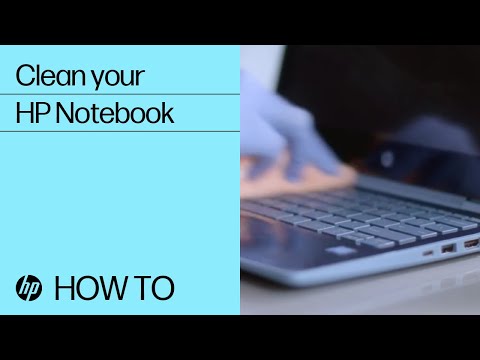 0:01:02
0:01:02
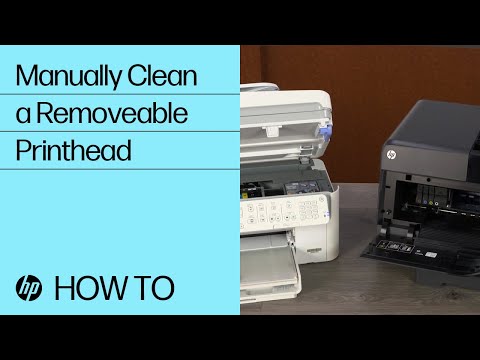 0:03:13
0:03:13
 0:00:28
0:00:28
 0:03:54
0:03:54
 0:02:45
0:02:45
 0:01:20
0:01:20
 0:03:05
0:03:05
 0:24:24
0:24:24
 0:05:12
0:05:12
 0:04:49
0:04:49
 0:04:15
0:04:15
 0:01:03
0:01:03
 0:06:00
0:06:00
 0:01:36
0:01:36
 0:00:16
0:00:16
 0:25:50
0:25:50
 0:05:06
0:05:06
 0:00:44
0:00:44
 0:00:52
0:00:52
 0:01:38
0:01:38
 0:00:54
0:00:54
 0:03:53
0:03:53
 0:00:48
0:00:48