filmov
tv
Data Access in Desktop Applications: Using Entity Framework with WPF/WinForms in C#
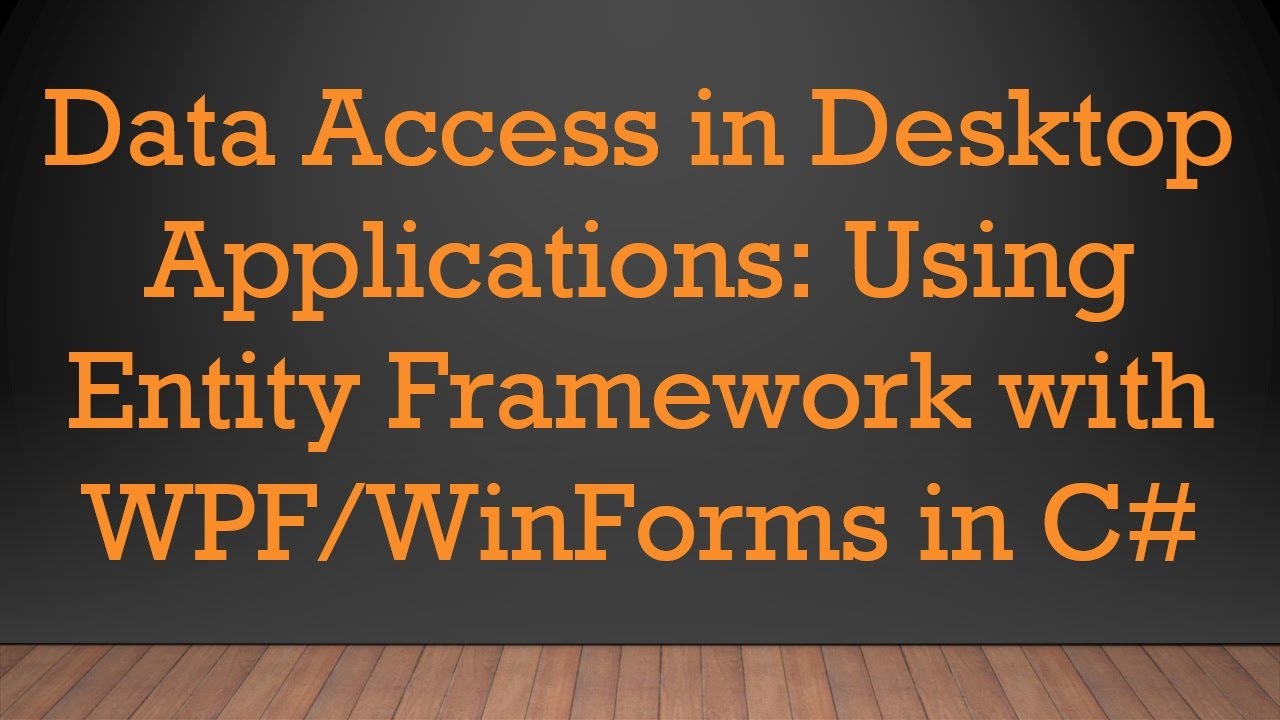
Показать описание
Disclaimer/Disclosure: Some of the content was synthetically produced using various Generative AI (artificial intelligence) tools; so, there may be inaccuracies or misleading information present in the video. Please consider this before relying on the content to make any decisions or take any actions etc. If you still have any concerns, please feel free to write them in a comment. Thank you.
---
Summary: Explore how to integrate Entity Framework with WPF or WinForms applications for efficient data access and manipulation in C#. Learn the basics, best practices, and common pitfalls.
---
In modern desktop application development, efficient data access is crucial for providing a seamless user experience. With the advent of technologies like Entity Framework (EF), developers have powerful tools at their disposal for handling data access and manipulation in applications built using frameworks like Windows Presentation Foundation (WPF) or Windows Forms (WinForms) in C. Let's delve into how to integrate Entity Framework with these desktop application frameworks for optimal data management.
What is Entity Framework?
Entity Framework is an Object-Relational Mapping (ORM) framework provided by Microsoft. It allows developers to work with data in the form of domain-specific objects, without needing to interact directly with the underlying database tables and queries. This abstraction simplifies data access and manipulation tasks, reducing the amount of boilerplate code developers need to write.
Integrating Entity Framework with WPF/WinForms
Setting up Entity Framework
Install Entity Framework: Begin by installing Entity Framework via NuGet Package Manager in your Visual Studio project.
Create Data Model: Define your data model by creating classes that represent entities in your application. These classes will map to database tables.
DbContext Configuration: Create a class that inherits from DbContext and configure your data model using Fluent API or Data Annotations.
Performing CRUD Operations
Once Entity Framework is set up, you can easily perform CRUD (Create, Read, Update, Delete) operations in your WPF or WinForms application:
Create: Instantiate and add new entity objects to the DbSet of your DbContext.
Read: Query the DbSet using LINQ queries to retrieve data from the database.
Update: Modify properties of entity objects retrieved from the DbContext and save changes using SaveChanges method.
Delete: Remove entity objects from the DbSet and call SaveChanges to persist the changes to the database.
Best Practices
Use Async Methods: Utilize asynchronous methods provided by Entity Framework to perform database operations asynchronously, ensuring a responsive UI.
Separation of Concerns: Follow the MVVM (Model-View-ViewModel) pattern in WPF applications to separate concerns and facilitate unit testing.
Error Handling: Implement proper error handling mechanisms to gracefully deal with database exceptions and errors.
Common Pitfalls
Lazy Loading: Be cautious of lazy loading, as it can lead to performance issues by generating excessive database queries. Consider eager loading or explicit loading when necessary.
Memory Management: Entity objects retrieved from the database are tracked by the DbContext. Be mindful of memory usage, especially when dealing with large datasets.
Transaction Management: Pay attention to transaction management to ensure data integrity and consistency in your application.
By integrating Entity Framework with WPF or WinForms applications in C, developers can streamline data access and manipulation tasks, leading to more robust and maintainable desktop applications.
---
Summary: Explore how to integrate Entity Framework with WPF or WinForms applications for efficient data access and manipulation in C#. Learn the basics, best practices, and common pitfalls.
---
In modern desktop application development, efficient data access is crucial for providing a seamless user experience. With the advent of technologies like Entity Framework (EF), developers have powerful tools at their disposal for handling data access and manipulation in applications built using frameworks like Windows Presentation Foundation (WPF) or Windows Forms (WinForms) in C. Let's delve into how to integrate Entity Framework with these desktop application frameworks for optimal data management.
What is Entity Framework?
Entity Framework is an Object-Relational Mapping (ORM) framework provided by Microsoft. It allows developers to work with data in the form of domain-specific objects, without needing to interact directly with the underlying database tables and queries. This abstraction simplifies data access and manipulation tasks, reducing the amount of boilerplate code developers need to write.
Integrating Entity Framework with WPF/WinForms
Setting up Entity Framework
Install Entity Framework: Begin by installing Entity Framework via NuGet Package Manager in your Visual Studio project.
Create Data Model: Define your data model by creating classes that represent entities in your application. These classes will map to database tables.
DbContext Configuration: Create a class that inherits from DbContext and configure your data model using Fluent API or Data Annotations.
Performing CRUD Operations
Once Entity Framework is set up, you can easily perform CRUD (Create, Read, Update, Delete) operations in your WPF or WinForms application:
Create: Instantiate and add new entity objects to the DbSet of your DbContext.
Read: Query the DbSet using LINQ queries to retrieve data from the database.
Update: Modify properties of entity objects retrieved from the DbContext and save changes using SaveChanges method.
Delete: Remove entity objects from the DbSet and call SaveChanges to persist the changes to the database.
Best Practices
Use Async Methods: Utilize asynchronous methods provided by Entity Framework to perform database operations asynchronously, ensuring a responsive UI.
Separation of Concerns: Follow the MVVM (Model-View-ViewModel) pattern in WPF applications to separate concerns and facilitate unit testing.
Error Handling: Implement proper error handling mechanisms to gracefully deal with database exceptions and errors.
Common Pitfalls
Lazy Loading: Be cautious of lazy loading, as it can lead to performance issues by generating excessive database queries. Consider eager loading or explicit loading when necessary.
Memory Management: Entity objects retrieved from the database are tracked by the DbContext. Be mindful of memory usage, especially when dealing with large datasets.
Transaction Management: Pay attention to transaction management to ensure data integrity and consistency in your application.
By integrating Entity Framework with WPF or WinForms applications in C, developers can streamline data access and manipulation tasks, leading to more robust and maintainable desktop applications.
 0:03:10
0:03:10
 0:02:20
0:02:20
 0:01:19
0:01:19
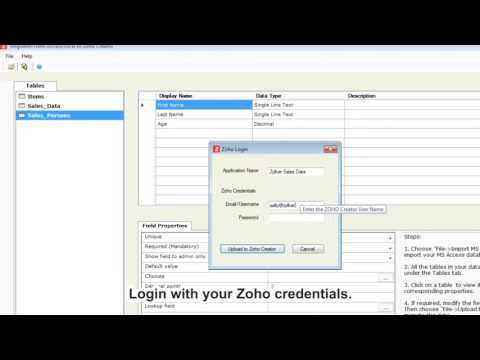 0:01:58
0:01:58
 0:31:07
0:31:07
 0:02:41
0:02:41
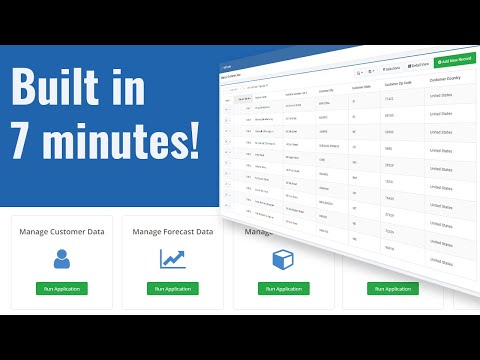 0:07:24
0:07:24
 0:09:15
0:09:15
 0:29:50
0:29:50
 0:08:50
0:08:50
 0:00:39
0:00:39
 0:02:59
0:02:59
 0:11:13
0:11:13
 0:02:19
0:02:19
 0:04:39
0:04:39
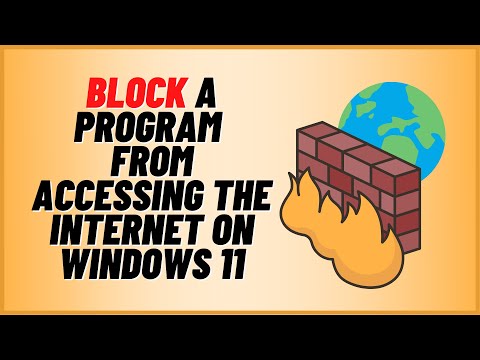 0:05:05
0:05:05
 0:00:48
0:00:48
 0:03:46
0:03:46
 0:02:43
0:02:43
 0:00:41
0:00:41
 0:04:57
0:04:57
 0:01:45
0:01:45
 0:00:36
0:00:36
 0:04:13
0:04:13