filmov
tv
MS Project Made Easy Tutorial 6, How To Update A Schedule

Показать описание
Microsoft Project is a tool that allows us to effectively run our projects. In this video Tom Stephenson explains the fundamentally important process of how to Update A Project Schedule. The only reason to develop schedules is so that we can update and recover them. As Eisenhower said plans are nothing but planning is everything. Included in this discussion is setting a baseline, setting a status date, using the tracking screen, mark on track, variance screen, and customizing the tables for ease of use during the updating process. Using a simple bathroom renovation we update the project. Other important icons and methods discussed include splitting the task, and application of the tracking Gantt chart when reviewing the variance table, placement of notes to record why activities were delayed.
If you enjoyed this video please subscribe to my YouTube channel to review many other MS Project, Project Management & Construction Management videos.
Other Videos in this series include:
MS Project Made Easy
If you enjoyed this video please subscribe to my YouTube channel to review many other MS Project, Project Management & Construction Management videos.
Other Videos in this series include:
MS Project Made Easy
Master Microsoft Project in 20 MINUTES! (FREE COURSE)
MS Project Made Easy Tutorial 1, Project Manage any Project Using MS Project.Learn Learn the Basics
How to Update & Revise a Project Schedule, MS Project Made Easy Tutorial 7
Microsoft Project - Tutorial for Beginners in 14 MINUTES! [ COMPLETE COURSE ]
Learn why and how to make templates in Microsoft Project. Tutorial #24 MS Project Made Easy
Microsoft Project Made EASY in 10 Minutes!
MS Project Made Easy Tutorial 3 5 Things To Make Your Schedules and Projects Run More Professionally
Learn How to Create a Resource Pool Using MS Project Tutorial #16 Microsoft Project Made Easy
Spider Software Overview feat. Alex Lyaschenko
Learn how to customize and format your project in Microsoft Project, Microsoft Project Made Easy
A Microsoft Project Tutorial for Beginners 2023 - Including a Gantt Chart
MS Project Made Easy Tutorial 2: Calendars, 5 Things you need to know about making Project Calendars
Learn 3 Ways to create a cash flow report & S curve in MS Project. MS Project Made Easy Tutoria...
MS Project Made Easy Tutorial 5, How to Sort, Filter, and Highlight to Better Manage Your Projects
Project Beginner Tutorial
Learn how to apply Buffers in MS Project to improve your PM skills, MS Project Made Easy 20
Update and Insert Changes Into Your Project? MS Project Made Easy Tutorial #8
Learn to Create a Master Project File in MS Project, you can view/edit all your projects in one file
How to update and solve update problems in MS Project Made Easy, this video answers viewer questions
MS Project Made Easy Tutorial 6, How To Update A Schedule
MS Project for Beginners Lesson 1 Your Starting Point
8 Things & More on How to Add Resources and Costs to Your Project, MS Project Made Easy Tutoria...
# 1 MS Project 2019 ● Basics in 20 Minutes ● Easy
Learn how to level resource over-overallocations in MS Project, MS Project Made Easy Tutorial #23
Комментарии
 0:18:39
0:18:39
 0:26:49
0:26:49
 0:21:26
0:21:26
 0:14:37
0:14:37
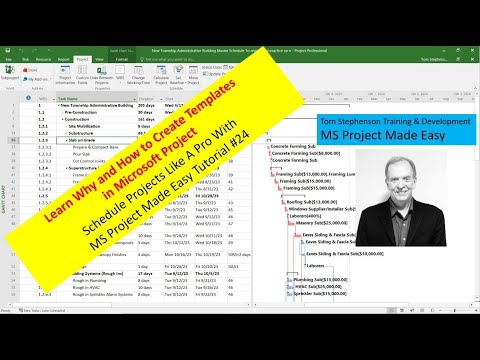 0:11:10
0:11:10
 0:09:47
0:09:47
 0:19:16
0:19:16
 0:20:07
0:20:07
 1:02:44
1:02:44
 0:15:38
0:15:38
 0:12:21
0:12:21
 0:10:27
0:10:27
 0:19:02
0:19:02
 0:17:54
0:17:54
 2:01:33
2:01:33
 0:17:04
0:17:04
 0:30:25
0:30:25
 0:20:04
0:20:04
 0:17:20
0:17:20
 0:28:46
0:28:46
 0:19:44
0:19:44
 0:30:46
0:30:46
 0:29:37
0:29:37
 0:15:04
0:15:04