filmov
tv
How to Use Microsoft Planner to Manage Your Project (2024)

Показать описание
In our brand new tutorial, we dive deep into Microsoft Planner for Projects and Project Management, revealing how it's not just about managing tasks but also about revolutionising your project management experience and making your life easier.
👨🏫 What You'll Learn:
🔹 Setting Up Your Project in Planner
🔹 Task Management with Buckets and Planner Tasks
🔹 Email Integration and Filing
🔹 Document Management using Planner and SharePoint
🔹 Real-Time Synchronisation using Microsoft To Do
💡 Whether you're managing a small team project or overseeing a large-scale initiative, this tutorial will empower you with the knowledge to use Microsoft Planner effectively.
📘 Resources & Links:
👍 If you find this video helpful, please hit the 'Like' button, and don't forget to 'Subscribe' for more Microsoft 365 tips, tricks, and tutorials. Join us every week for new content!
🔗 Stay Connected:
TikTok: @your365coach
Instagram: @your365coach
❓ Have Questions or Suggestions?
Leave a comment below, or connect with us on our social media channels. We'd love to hear from you!
⏱️ Timings:
00:00 Introduction
01:14 Creating your Project Planner
04:39 Creating Project Buckets and Tasks in Planner
10:43 Storing, Filing and Working with Files in Planner
15:44 Securing your Project Planner
19:19 Filing Email using Planner and Groups
22:24 Simplify Task Management using Microsoft To Do
24:21 Project Reports using Planner
26:37 Summary
#MicrosoftPlanner #ProjectManagement #Your365Coach #Microsoft365 #PlannerTutorial #TaskManagement #Productivity
👨🏫 What You'll Learn:
🔹 Setting Up Your Project in Planner
🔹 Task Management with Buckets and Planner Tasks
🔹 Email Integration and Filing
🔹 Document Management using Planner and SharePoint
🔹 Real-Time Synchronisation using Microsoft To Do
💡 Whether you're managing a small team project or overseeing a large-scale initiative, this tutorial will empower you with the knowledge to use Microsoft Planner effectively.
📘 Resources & Links:
👍 If you find this video helpful, please hit the 'Like' button, and don't forget to 'Subscribe' for more Microsoft 365 tips, tricks, and tutorials. Join us every week for new content!
🔗 Stay Connected:
TikTok: @your365coach
Instagram: @your365coach
❓ Have Questions or Suggestions?
Leave a comment below, or connect with us on our social media channels. We'd love to hear from you!
⏱️ Timings:
00:00 Introduction
01:14 Creating your Project Planner
04:39 Creating Project Buckets and Tasks in Planner
10:43 Storing, Filing and Working with Files in Planner
15:44 Securing your Project Planner
19:19 Filing Email using Planner and Groups
22:24 Simplify Task Management using Microsoft To Do
24:21 Project Reports using Planner
26:37 Summary
#MicrosoftPlanner #ProjectManagement #Your365Coach #Microsoft365 #PlannerTutorial #TaskManagement #Productivity
Комментарии
 0:15:31
0:15:31
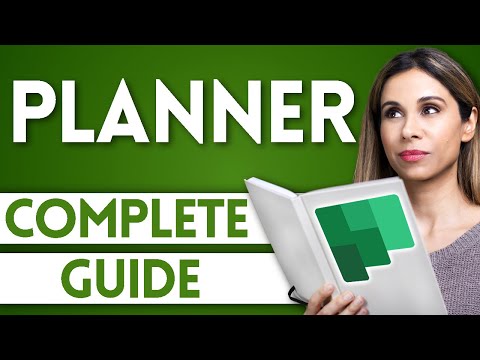 0:16:54
0:16:54
 0:01:08
0:01:08
 0:27:15
0:27:15
 0:00:55
0:00:55
 0:11:31
0:11:31
 0:24:27
0:24:27
 0:18:33
0:18:33
 0:11:38
0:11:38
 0:04:27
0:04:27
 0:04:34
0:04:34
 0:17:47
0:17:47
 0:08:54
0:08:54
 0:11:51
0:11:51
 0:05:12
0:05:12
 0:10:01
0:10:01
 0:08:55
0:08:55
 0:12:02
0:12:02
 0:35:32
0:35:32
 0:22:46
0:22:46
 0:18:03
0:18:03
 0:26:32
0:26:32
 0:14:23
0:14:23
 0:06:45
0:06:45