filmov
tv
How to use the New Microsoft Planner in Teams - BASIC Version - [2024]

Показать описание
In this video, we will learn how to use the NEW Microsoft Planner in Teams - Basic Version. In this Microsoft Planner tutorial, you will learn how to master your task management across all platforms. Microsoft has finally bridged the gap between Microsoft Planner & Microsoft Todo, harmonizing your tasks in the new Planner experience.
If you are a student, teacher, project manager, business owner or super nerd like me, then we have got you covered!
⏰ KEY MOMENTS
00:27 How to manage My Day
03:09 How to Manage Tasks
01:05 How to manage Microsoft Loop Tasks
04:54 How to manage My Plans
06:59 How to create Personal Plans
08:22 My Teams
09:12 Add a Plan
09:56 Sneaky Settings
10:40 Old Planner Settings
📹 WHAT TO WATCH NEXT
10 Tips to Manage Task List Notifications & Integrations in Microsoft Loop
✏️ OFFICE SKILLS WITH AMY
Welcome to Office Skills with Amy! We create easy-to-follow and engaging how-to-technology videos to help you boost your productivity and save time in the office.
🤓 DISCOVER YOUR INNER NERD
We believe that being a 'nerd' is a term of pride, I personally, have been advertising myself as an Excel Nerd in interviews since 2009.
Our goal is to inspire you to unleash the power of technology and Discover Your Inner Nerd along the way. We're here to show you how to make the most out of Microsoft 365 apps and other cutting-edge technology
📝 WHAT WILL YOU LEARN
Whether you're a beginner or an experienced user, we'll help you become more efficient, automate tasks, and save time.
✨ NEW CONTENT WEEKLY
With new content every week, we'll keep you up-to-date on the latest technology trends and help you stay ahead of the curve.
🔮 TECHNOLOGY VIDEOS TO COME
Microsoft 365 apps including Microsoft Office, Microsoft Loop, Microsoft Teams, Microsoft Excel, Microsoft Word, Microsoft PowerPoint, Microsoft Outlook, Microsoft OneNote and more!
👍🏼 LIKE, COMMENT & SUBSCRIBE 🩵
Don't forget to like, comment, and subscribe to our channel to show your support and stay tuned for more technology videos to come. Let's Nerd Out together and unleash the power of technology!
If you are a student, teacher, project manager, business owner or super nerd like me, then we have got you covered!
⏰ KEY MOMENTS
00:27 How to manage My Day
03:09 How to Manage Tasks
01:05 How to manage Microsoft Loop Tasks
04:54 How to manage My Plans
06:59 How to create Personal Plans
08:22 My Teams
09:12 Add a Plan
09:56 Sneaky Settings
10:40 Old Planner Settings
📹 WHAT TO WATCH NEXT
10 Tips to Manage Task List Notifications & Integrations in Microsoft Loop
✏️ OFFICE SKILLS WITH AMY
Welcome to Office Skills with Amy! We create easy-to-follow and engaging how-to-technology videos to help you boost your productivity and save time in the office.
🤓 DISCOVER YOUR INNER NERD
We believe that being a 'nerd' is a term of pride, I personally, have been advertising myself as an Excel Nerd in interviews since 2009.
Our goal is to inspire you to unleash the power of technology and Discover Your Inner Nerd along the way. We're here to show you how to make the most out of Microsoft 365 apps and other cutting-edge technology
📝 WHAT WILL YOU LEARN
Whether you're a beginner or an experienced user, we'll help you become more efficient, automate tasks, and save time.
✨ NEW CONTENT WEEKLY
With new content every week, we'll keep you up-to-date on the latest technology trends and help you stay ahead of the curve.
🔮 TECHNOLOGY VIDEOS TO COME
Microsoft 365 apps including Microsoft Office, Microsoft Loop, Microsoft Teams, Microsoft Excel, Microsoft Word, Microsoft PowerPoint, Microsoft Outlook, Microsoft OneNote and more!
👍🏼 LIKE, COMMENT & SUBSCRIBE 🩵
Don't forget to like, comment, and subscribe to our channel to show your support and stay tuned for more technology videos to come. Let's Nerd Out together and unleash the power of technology!
Комментарии
 0:18:18
0:18:18
 0:13:34
0:13:34
 0:00:43
0:00:43
 0:00:22
0:00:22
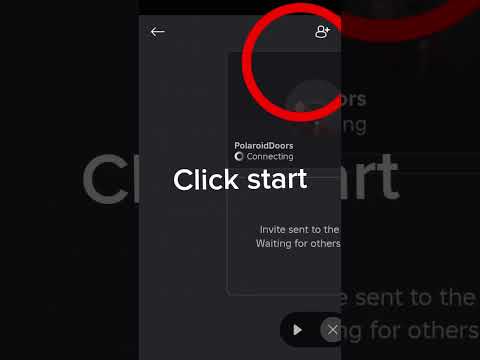 0:00:21
0:00:21
 0:00:57
0:00:57
 0:22:38
0:22:38
 0:11:31
0:11:31
 0:00:49
0:00:49
 0:00:57
0:00:57
 0:00:38
0:00:38
 0:06:57
0:06:57
 0:10:22
0:10:22
 0:20:58
0:20:58
 0:00:20
0:00:20
 0:00:46
0:00:46
 0:08:57
0:08:57
 0:00:39
0:00:39
 0:01:00
0:01:00
 0:00:25
0:00:25
 0:02:21
0:02:21
 0:00:41
0:00:41
 0:07:38
0:07:38
 0:03:41
0:03:41