filmov
tv
How To Reset Root Password of Kali Linux
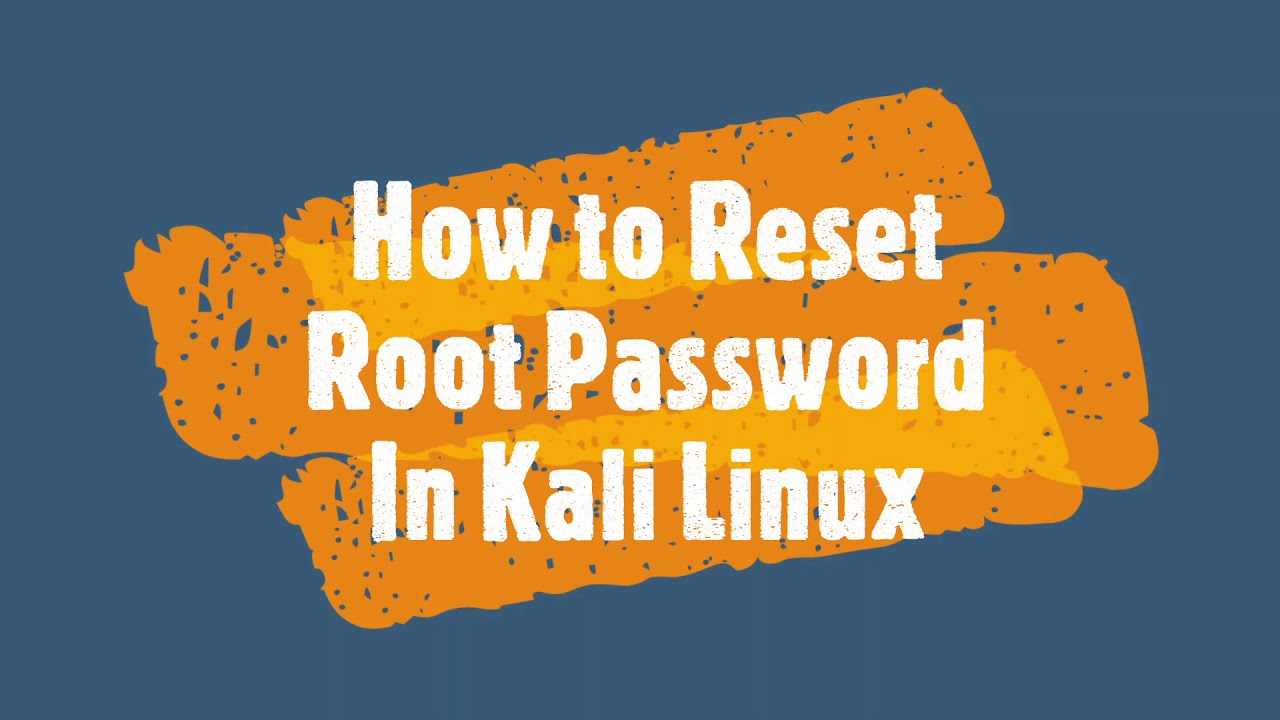
Показать описание
Simple steps to reset root Password
Restart your system
Select “Advanced options for Kali GNU/Linux” in startup menu using arrow mark press enter
enter into recovery mode and press “e“
Change “ro” to “rw“
add “init=/bin/bash” at the end of the line.
press F10 or CTRL-X to boot, or CTRL-C or F2 for a command line or esc to discard edit and return to GRUB menu.
Command window will open
now set a password using command “passwd root” then enter
type your new password
reboot your system “reboot -f“
Restart your system
Select “Advanced options for Kali GNU/Linux” in startup menu using arrow mark press enter
enter into recovery mode and press “e“
Change “ro” to “rw“
add “init=/bin/bash” at the end of the line.
press F10 or CTRL-X to boot, or CTRL-C or F2 for a command line or esc to discard edit and return to GRUB menu.
Command window will open
now set a password using command “passwd root” then enter
type your new password
reboot your system “reboot -f“
How To Reset The Root Password On Ubuntu 22.04 LTS If Forgotten (Linux)
how to reset Lost Linux Root Password from Grub Menu
How To Reset Linux Root Password
How to Reset MySQL Password on Windows 10 | Amit Thinks | 2022
How to reset the ROOT PASSWORD in Kali Linux
Reset Root Password - RHCSA v9 Review
How to Reset the root user password in MySQL Workbench | AmitThinks
how to change or set the root password in any linux distribution(ubuntu, linux mint etc)
FortiGate Firewall Dashboard Explained:Features, CLI Access, Backup & Restore, System Info|By Gu...
How to change forgotten Linux password
How to reset root user password from boot in CentOS 7
Session-82 | Reset Forgotten Root Password in Linux | Reset Root Password in RHEL 8 | Nehra Classes
Reset your MySQL password on Windows PC without requiring the old password. Success rate - 100%
How to Change MySQL root Password
Reset Root Password Debian
How to Reset MySQL Root Password on Windows
How to Reset the MySQL Root Password on Ubuntu
Reset Password On Any Linux Distro (No Root Needed)
How to Reset MySQL Root Password on Windows [WORKING!!]
How to Reset Root Password On Ubuntu Linux
Break Login password in any Linux!! | Reset login/root Password
Reset Redhat 9 Password | How to reset root password in Redhat 9 @RockingSupport
How to Reset root Password Kali Linux 2021.2
How to Reset Forgotten Root Password on Standalone ESXi Hosts
Комментарии
 0:06:18
0:06:18
 0:02:10
0:02:10
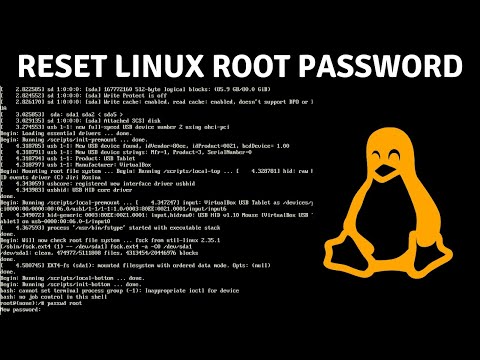 0:04:10
0:04:10
 0:06:07
0:06:07
 0:02:25
0:02:25
 0:10:02
0:10:02
 0:01:11
0:01:11
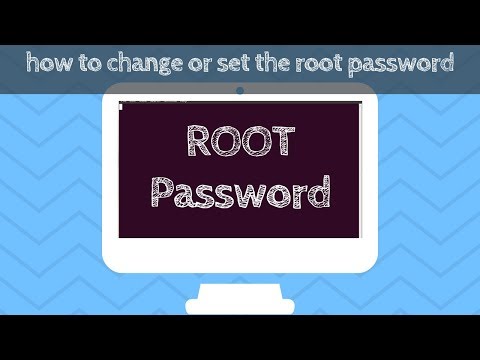 0:03:28
0:03:28
 1:11:32
1:11:32
 0:06:33
0:06:33
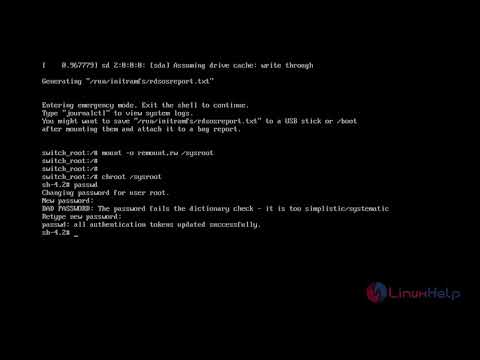 0:03:56
0:03:56
 0:17:49
0:17:49
 0:09:46
0:09:46
 0:03:38
0:03:38
 0:01:22
0:01:22
 0:05:56
0:05:56
 0:01:32
0:01:32
 0:13:12
0:13:12
 0:07:24
0:07:24
 0:05:23
0:05:23
 0:02:08
0:02:08
 0:09:36
0:09:36
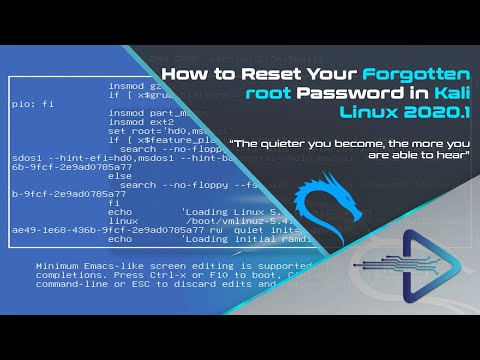 0:03:44
0:03:44
 0:05:12
0:05:12