filmov
tv
Reset your MySQL password on Windows PC without requiring the old password. Success rate - 100%

Показать описание
Hello and Welcome to my channel! I'm CA and today I'm gonna show you how to reset your MySQL password if you have forgot it or was not prompted to setup it up while installing.
You don't need to remember the old password for this fix!
So watch this video till end and don't skip in between!!.
#mysql #resetPassword #password #forgotPassword
─────────────────────────────────────────
Music in this video:-
Creative Commons — Attribution 3.0 Unported — CC BY 3.0
Creative Commons — Attribution 3.0 Unported — CC BY 3.0
─────────────────────────────────────────
You don't need to remember the old password for this fix!
So watch this video till end and don't skip in between!!.
#mysql #resetPassword #password #forgotPassword
─────────────────────────────────────────
Music in this video:-
Creative Commons — Attribution 3.0 Unported — CC BY 3.0
Creative Commons — Attribution 3.0 Unported — CC BY 3.0
─────────────────────────────────────────
How to Reset MySQL Password on Windows 10 | Amit Thinks | 2022
Reset your MySQL password on Windows PC without requiring the old password. Success rate - 100%
How to Reset the root user password in MySQL Workbench | AmitThinks
How to Reset MySQL Root Password on Windows [WORKING!!]
How to Change MySQL root Password
Reset your MySQL Password without Requiring Old Password
How to Reset your WordPress Password that you Forgot (with MySQL)
MySQL Forgotten Root password reset
cPanel Mastery Full Course | The Ultimate Guide to Webhosting & Services
How to Reset the MySQL Root Password on Ubuntu
How to Change MYsql Password Using MySQL Workbench
How to reset Your Mysql password in under 1 minute
current root password in mysql installation | fixing problem current root password #mysql
MySQL - How to Reset the Root Password?
How to reset MySQL password or Change MySQL/phpMyAdmin password (including root password)
How to Reset MySQL Root Password on Windows In Hindi | Without Requiring Old password 2024
How To Reset MySQL Password (How Do I Reset/Change MySQL Password?)
How to fix cannot connect to mysql server for newly install MySQL Workbench
How to Reset MySQL Root Password on Windows
How to reset or Change Password for User in MySQL Server - MySQL DBA Tutorial
How To Reset Root Password MySQL 8
Clear, Reset ID Counter of MySQL Table
How to reset mysql server root password on Unix,MacOS(2024)
Reset Mysql password on Ubuntu
Комментарии
 0:06:07
0:06:07
 0:09:46
0:09:46
 0:01:11
0:01:11
 0:07:24
0:07:24
 0:03:38
0:03:38
 0:10:42
0:10:42
 0:05:23
0:05:23
 0:05:44
0:05:44
 2:34:59
2:34:59
 0:01:32
0:01:32
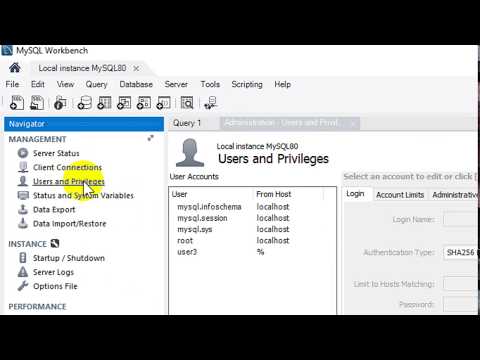 0:00:53
0:00:53
 0:01:25
0:01:25
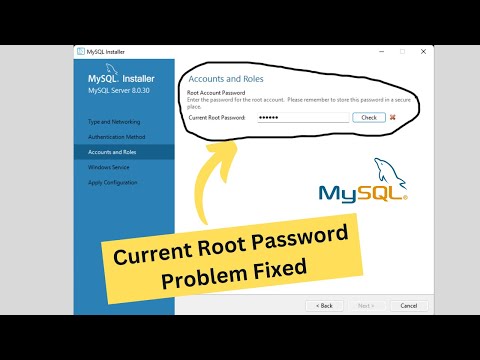 0:05:18
0:05:18
 0:00:15
0:00:15
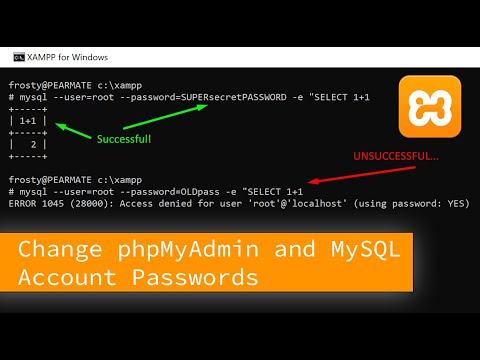 0:07:47
0:07:47
 0:06:49
0:06:49
 0:01:44
0:01:44
 0:06:23
0:06:23
 0:05:56
0:05:56
 0:03:06
0:03:06
 0:03:03
0:03:03
 0:00:31
0:00:31
 0:06:49
0:06:49
 0:02:47
0:02:47