filmov
tv
ESP32 install Arduino IDE 2 in 90 seconds #ESP32

Показать описание
🤩 FREE Arduino Crash Course 👇👇
ESP32 download link:
***Want to have some fun programming your own electronics?***
***Get the code, transcript, challenges, etc for this lesson on our website***
***We designed this circuit board for beginners!***
FOLLOW US ELSEWHERE
---------------------------------------------------
________________________________
I'm gonna show you how to set up Arduino IDE 2.0 to use the ESP32 boards. It's really pretty simple. First, you'll go up to Arduino IDE, Preferences. If you're on a PC, it will be under File Preferences. And when you go to the Preferences, it's going to open a menu like this. There's a box down here where it says, Additional Board Manager URLs, and you are gonna paste in this URL right here, which will be in the description, so you just paste it in there. If you already have another URL in there, all you have to do is add a comma, and then paste in another URL, so it's just comma separated, that's it. And then, click OK. Once you've done that, on the sidebar here, click on what looks like a board, and then type
CONTINUED...
***About Us:***
This Arduino lesson was created by Programming Electronics Academy. We are an online education company who seeks to help people learn about electronics and programming through the ubiquitous Arduino development board.
***We have no affiliation whatsoever with Arduino LLC, other than we think they are cool.***
ESP32 download link:
***Want to have some fun programming your own electronics?***
***Get the code, transcript, challenges, etc for this lesson on our website***
***We designed this circuit board for beginners!***
FOLLOW US ELSEWHERE
---------------------------------------------------
________________________________
I'm gonna show you how to set up Arduino IDE 2.0 to use the ESP32 boards. It's really pretty simple. First, you'll go up to Arduino IDE, Preferences. If you're on a PC, it will be under File Preferences. And when you go to the Preferences, it's going to open a menu like this. There's a box down here where it says, Additional Board Manager URLs, and you are gonna paste in this URL right here, which will be in the description, so you just paste it in there. If you already have another URL in there, all you have to do is add a comma, and then paste in another URL, so it's just comma separated, that's it. And then, click OK. Once you've done that, on the sidebar here, click on what looks like a board, and then type
CONTINUED...
***About Us:***
This Arduino lesson was created by Programming Electronics Academy. We are an online education company who seeks to help people learn about electronics and programming through the ubiquitous Arduino development board.
***We have no affiliation whatsoever with Arduino LLC, other than we think they are cool.***
Комментарии
 0:02:05
0:02:05
 0:02:18
0:02:18
 0:02:09
0:02:09
 0:12:23
0:12:23
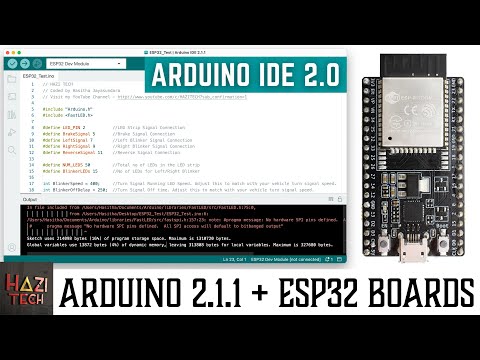 0:06:12
0:06:12
 0:01:25
0:01:25
 0:04:03
0:04:03
 0:02:22
0:02:22
 0:15:14
0:15:14
 0:09:26
0:09:26
 0:08:04
0:08:04
 0:01:32
0:01:32
 0:04:26
0:04:26
 0:08:11
0:08:11
 0:07:02
0:07:02
 0:01:24
0:01:24
 0:14:12
0:14:12
 0:07:17
0:07:17
 0:19:05
0:19:05
 0:10:56
0:10:56
 0:01:17
0:01:17
 0:02:11
0:02:11
 0:08:14
0:08:14
 0:07:59
0:07:59