filmov
tv
Best Online Cloud Backup | Backblaze vs iDrive vs Carbonite vs Crashplan

Показать описание
Reviewing the best online cloud backup for 2021, in this video - I take a look over the most popular services from Backblaze, iDrive, Carbonite and Crashplan.
So if you are wondering which cloud backup you should be using to back up all of your data, then I hope this video will help you make that decision.
#IDRIVE #BACKBLAZE #PETEMATHESON
Best VPN Service for 2021
⏩ Skip to these time stamps
0:00 Best Online Cloud Backup 2021: Backblaze vs iDrive vs Carbonite vs Crashplan
2:38 Backblaze
5:57 iDrive
10:58 Carbonite
15:11 Crashplan
18:44 Summary
Support the Channel:
TOOLS I USE FOR MY YOUTUBE CHANNEL
MY 2022 GEAR KITS
MY 2021 YOUTUBE GEAR
TOOLS TO RUN YOUR BUSINESS
NON RELATED USEFUL LINKS
🙏🏼 FOLLOW ME 🙏🏼
🌵 NEW HERE? 🌵
My name is Pete and from 2011, I started and grew an IT Support and Services Company from £0 to over £1m in turnover before selling the business in 2020. New video's every Wednesday and Saturday! I upload vlogs, tech reviews, how-to / behind the scenes technology videos.
📈 Business Enquiries 📈
Disclosures: All opinions are my own. Some links in the descriptions are affiliate links that if you click on, I’ll receive a commission at no additional cost to you.
--SMPOST--Recommendations for the best Online/Cloud Backup provider anyone?
Комментарии
 0:14:03
0:14:03
 0:22:13
0:22:13
 0:05:57
0:05:57
 0:07:27
0:07:27
 0:06:10
0:06:10
 0:09:50
0:09:50
 0:16:04
0:16:04
 0:13:07
0:13:07
 0:07:06
0:07:06
 0:11:32
0:11:32
 0:05:22
0:05:22
 0:13:31
0:13:31
 0:08:45
0:08:45
 0:07:04
0:07:04
 0:08:09
0:08:09
 0:04:12
0:04:12
 0:09:18
0:09:18
 0:04:17
0:04:17
 0:10:37
0:10:37
 0:09:47
0:09:47
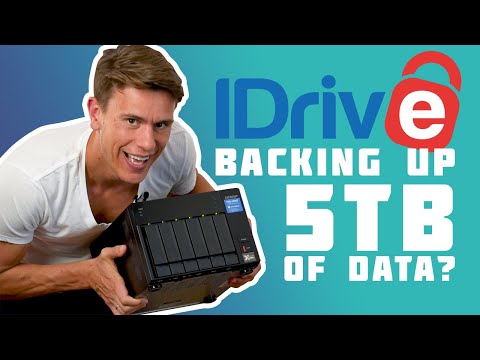 0:06:05
0:06:05
 0:06:22
0:06:22
 0:08:46
0:08:46
 0:11:40
0:11:40