filmov
tv
How to create a Progress bar in MS Office | MS Access Tutorials
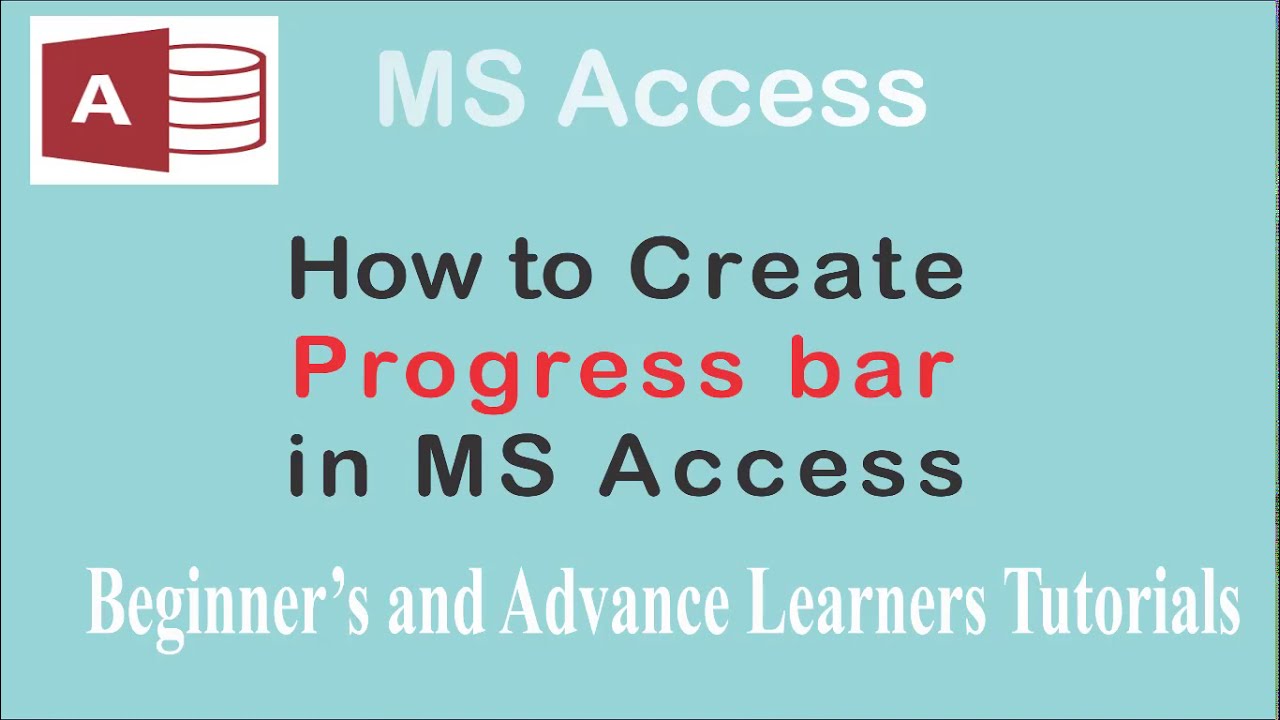
Показать описание
How to create a progress bar in MS Access using VBA. It's just technical easy to learn,. Watch the video till the end and follow the procedure to make an awesome custom progress Bar with VBA.
Steps involved in the video:
1. Open up the MS Access
2. On Form Menu Click on Design Form.
3. Take a label from control box and rename it as lbl.(you can change this as you wish).
4. Take three boxes and rename it as shown in the video.
5. Rename and Resize the boxes.
6. Set the background color of the boxes.
Now, Press F4. Here a property sheet will appear on the right side, where you need to change then names of the boxes and label.
Then, click on the event tab, and click on the form properties where you need to select and set the Time Interval as 2000. Now everything is setup therefore click on the event procedure on Form timer Lastly, write the code given in the video.
Get the source code used in this video:
Join us for more amazing tips:
Follow me on twitter:
Steps involved in the video:
1. Open up the MS Access
2. On Form Menu Click on Design Form.
3. Take a label from control box and rename it as lbl.(you can change this as you wish).
4. Take three boxes and rename it as shown in the video.
5. Rename and Resize the boxes.
6. Set the background color of the boxes.
Now, Press F4. Here a property sheet will appear on the right side, where you need to change then names of the boxes and label.
Then, click on the event tab, and click on the form properties where you need to select and set the Time Interval as 2000. Now everything is setup therefore click on the event procedure on Form timer Lastly, write the code given in the video.
Get the source code used in this video:
Join us for more amazing tips:
Follow me on twitter:
how to create a notion progress bar (+ subtasks!)
How to Create Progress Bars in MS Excel with Conditional Formatting
Figma / How to create a progress ring
TECH-014 - Create a progress tracker with check boxes in Excel
Create a Progress Bar in Microsoft Excel that Automatically Updates
Progress Tracker In Excel | How To Create Progress Bar In Excel | Excel Basics | Simplilearn
EASY Progress Bars in Notion | Beginners Tutorial ✨
How To Create A Gantt Chart With A Progress Bar To Show Percentage Completion Of Tasks In Excel
EASY CHANGING RADIAL PROGRESS BAR MATERIAL IN UNREAL ENGINE
Create Progress Bar | CapCut PC Tutorial
How to Create Progress bar in Microsoft Access
How to Create a Progress Tracker Controlled with Checkboxes in Excel
Progress Circle Chart in Excel as NEVER seen before!
Creating Progress Bars in Google Sheets
CSS Progress Bar Tutorial
How To - Progress Bars in Google Sheets
How to create a Progress bar in MS Office | MS Access Tutorials
How to Create a Progress Bar Chart in Excel
How to Create Progress Bar in Google Spread Sheet | Add Progress Bar in Google Sheet
Progress Circle Chart Infographics in Excel Dashboard
How To Make A Progress Bar In After Effects | Easy Tutorial
Design progress bar in Figma in less than 5 min
Progress Circle Chart in Excel - Part 1 of 2
How to create Progress Bars in Unity
Комментарии
 0:03:37
0:03:37
 0:01:47
0:01:47
 0:00:46
0:00:46
 0:05:53
0:05:53
 0:04:00
0:04:00
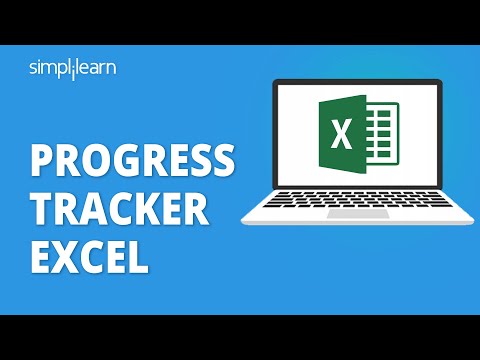 0:04:52
0:04:52
 0:03:40
0:03:40
 0:07:16
0:07:16
 0:08:36
0:08:36
 0:01:56
0:01:56
 0:12:04
0:12:04
 0:10:49
0:10:49
 0:10:31
0:10:31
 0:02:47
0:02:47
 0:11:10
0:11:10
 0:03:35
0:03:35
 0:05:15
0:05:15
 0:07:12
0:07:12
 0:03:31
0:03:31
 0:10:48
0:10:48
 0:04:38
0:04:38
 0:03:36
0:03:36
 0:07:11
0:07:11
 0:12:00
0:12:00