filmov
tv
TECH-014 - Create a progress tracker with check boxes in Excel

Показать описание
Learn a quick trick to create a progress tracker in Excel with check boxes.
I hope this concept is something you can use in your daily routine so you get more with less effort.
If you have an Excel challenge that you need help with, whether it is at work, at home, or at school, please write it in the comments below. I try to resolve common Excel challenges from our viewers and subscribers.
Thank you for watching.
Check out some of our previous videos in the links below:
* TECH-013 - Create a bar chart with conditional formatting in Excel
* TECH-012 - Create links in Excel to places within your spreadsheet and outside of your spreadsheet
* TECH-011 - Create a calendar in Excel that automatically updates colors by event category
TECH-014 - Create a progress tracker with check boxes in Excel
Create a Progress Bar in Microsoft Excel that Automatically Updates
Free energy setup in progress | Perpetual motion setup #freeenergy #perpetualengine
His dunk progress is remarkable📈🏀 #shorts
Cirkit's Revival progress (2.2 XENDER TECH BOSS :OOOO)
perpetual motion setup in progress | Perpetual motion setup | Techwala | Techbala
The Next progress... Slug 5.5mm 20 hole cavity ( 20 lobang )
🔥 Progress Tracker In Excel #Shorts #Simplilearn
Regenerative Braking | Science & Tech | Five Take Aways | Episode 14 | Shahan Ambadi
Saudi Arabia's Tech Revolution | Eastern Tech Progress
DIY CNC Build Progress Day 14. Timing pulley.
Handstand Progress
Coolest New Gadgets of 2025
How to Create Progress Bars in Excel
Create Progress Bar or Loading Bar | InShot Tutorial
Plant Robot Progress
Progress Monitoring with Drones
MS Access Tutorial: How to make a Progress Bar in MS ACCESS | MS ACCESS Loading Animation
Great demo for 👩⚕️ in progress #shorts #bebuilder #elementor #webdesign
3DI CoreXY 3d printer build progress
My Dream Office Tour (1 month progress) #shorts
Polaris RZR Turbo R BUILD in progress! #upgrade #utvbuild #rollcage #shorts #polaris #rzr #fueledutv
Progress Tracker In Excel | How To Create Progress Bar In Excel | Excel Basics | Simplilearn
h81 motherboard supported processor | h81 motherboard | h81 | Progress Computer BVN
Комментарии
 0:05:53
0:05:53
 0:04:00
0:04:00
 0:00:13
0:00:13
 0:00:10
0:00:10
 0:00:22
0:00:22
 0:00:14
0:00:14
 0:00:16
0:00:16
 0:00:51
0:00:51
 0:08:15
0:08:15
 0:30:24
0:30:24
 0:00:16
0:00:16
 0:00:20
0:00:20
 0:16:16
0:16:16
 0:01:54
0:01:54
 0:01:17
0:01:17
 0:00:06
0:00:06
 0:01:00
0:01:00
 0:05:12
0:05:12
 0:00:15
0:00:15
 0:00:14
0:00:14
 0:00:42
0:00:42
 0:00:14
0:00:14
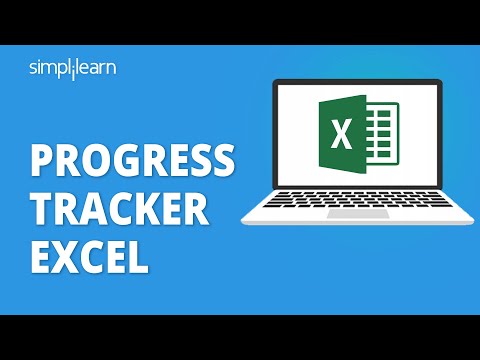 0:04:52
0:04:52
 0:00:16
0:00:16