filmov
tv
Progress Circle Chart in Excel - Part 1 of 2
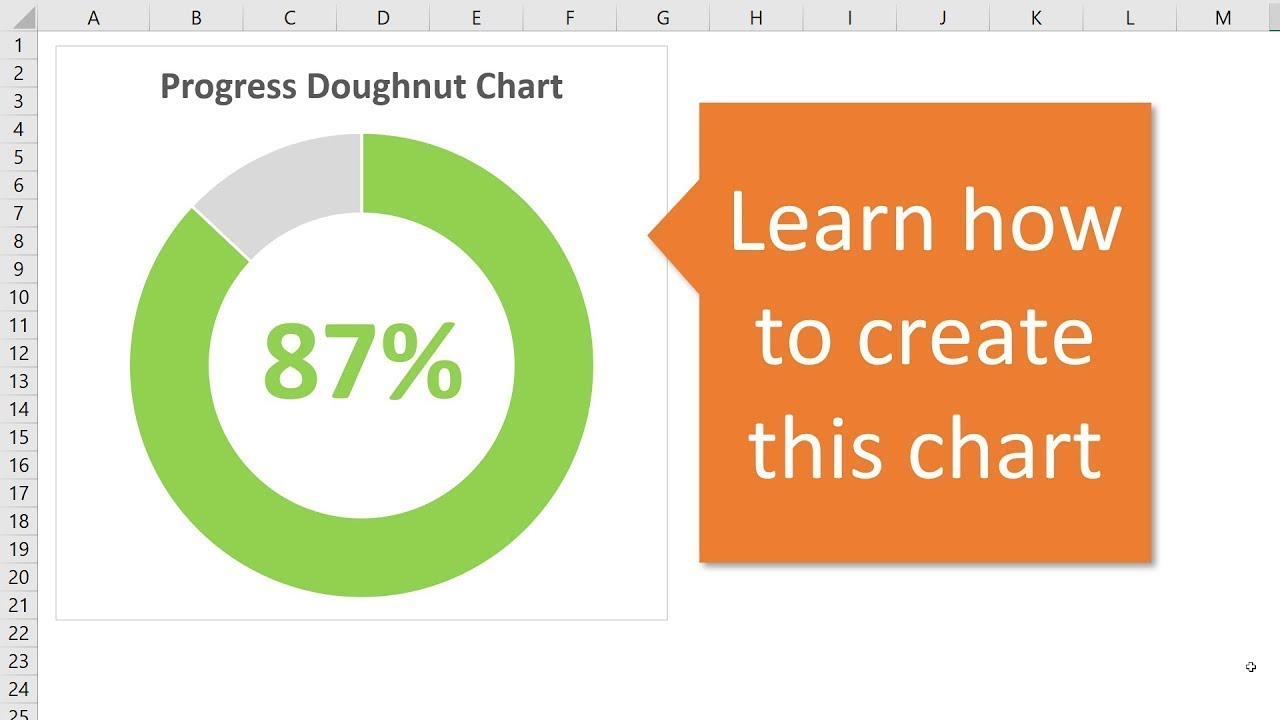
Показать описание
The progress circle (doughnut) chart displays the percentage of completion on a single metric. This is a simple chart that can be used in dashboards to show the progress towards a goal or target. It's basically a progress bar chart in the shape of a circle or doughnut.
In this first video, we look at how to create the progress doughnut chart in Excel. It is a simple chart that just requires 1 doughnut chart and a formula.
In part 2 of the video series, I explain how to apply conditional formatting to the chart so the color of the bar changes as the progress level changes.
Progress Circle Chart in Excel as NEVER seen before!
Infographics: Progress Circle Chart in Excel
Progress Circle Chart in Excel - Part 1 of 2
How to Create Dynamic Progress Circle Charts in Excel
Progress Circle Chart Infographics in Excel Dashboard
How to Create a Progress Circle Chart in Excel - Dynamically Display Percentage of Completion
How to create a Progress Circle Chart in Excel (Donut Chart) - Full Tutorial
Infographics: Progress Circle Chart in Excel
Quick Excel Mastery: Progress Circle Charts in Just 60 Seconds!
Progress Circle charts in Excel as never seen before
Quick trick: Half Progress Circle Chart in Excel #excelcharts
How to WOW Your Boss: 3D Progress Circle in Excel 🚀
Excel tip for progress chart percent
How to Make Progress Chart in Excel | Progress Circle Chart in Excel
Create a dynamic progress circle chart like a pro #excel #exceltips #shorts
Quick Excel Mastery: Progress Circle Charts in Seconds!
How to Create a Dynamic Progress Circle Chart in Excel
Excel: Create Progress Circle Chart with Thick & Thin Lines
Create a Progress Circle Chart in Excel
Progress Circle chart in Excel 2010
How to Create a Sliced Donut Chart in Excel | Easy Step-by-Step Guide
How to add data labels on Pie Charts in Excel (video out now!)
Progress Circle Chart In Excel | How To Create Circular Progress Chart In Excel | Simplilearn
How to Create a Progress Circle Chart with Increments in Excel
Комментарии
 0:10:31
0:10:31
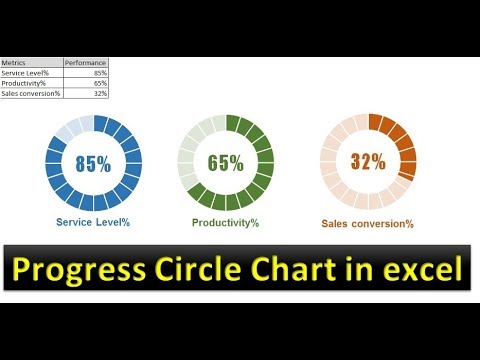 0:12:29
0:12:29
 0:07:11
0:07:11
 0:13:18
0:13:18
 0:10:48
0:10:48
 0:12:34
0:12:34
 0:06:08
0:06:08
 0:13:51
0:13:51
 0:00:58
0:00:58
 0:22:04
0:22:04
 0:00:57
0:00:57
 0:06:26
0:06:26
 0:00:54
0:00:54
 0:03:21
0:03:21
 0:02:47
0:02:47
 0:01:23
0:01:23
 0:04:29
0:04:29
 0:06:42
0:06:42
 0:09:26
0:09:26
 0:14:15
0:14:15
 0:01:44
0:01:44
 0:00:18
0:00:18
 0:04:36
0:04:36
 0:10:08
0:10:08