filmov
tv
I NEEDED to STOP Using Google Drive: Switching to a NAS

Показать описание
Karma is an all-in-one shopping assistant that automatically helps you shop smart and save time and money.
Since I started making YouTube videos I’ve slowly accumulated so many storage devices, with bits and pieces of every content I’ve ever made scattered across so many drives that I don’t know what to do with them. So, I came to the conclusion that I needed something to better manage all of the digital junk I was generating, I needed a NAS.
Affiliate links to products Mentioned in the video
Amazon Affiliate Links to Gear I use:
Timestamps:
0:00 Intro
0:55 What is a NAS?
3:40 Sponsor: Karma
4:45 Why I need a Nas
6:51 What NAS I Picked
8:36 Setup
10:25 Experience Using it
11:25 Conclusion
A Network Attached Storage device, or NAS for short, is kind of self explanatory, it’s storage that can be accessed over your home network, or even away from home with the right setup. Imagine it like your own personal Google Drive or dropbox. All a nas really is, is a computer with a bunch of hard drives, and a different operating system than your usual windows, or Mac OS. A NAS is much more customizable, than Google Drive or Dropbox. You can control how fast it can potentially be by the connection type between the NAS and your computer, or your wi-fi signal if wireless, you can control how much storage the machine has, by buying a new hdd and slotting it in, and you can do so much more, since a NAS is basically a computer with special software installed. There is a ton of functionality built into these boxes that if I were to go through every little detail it would be a 24-hour long video that I would not be qualified enough to talk about. Downside is, just like everything you own, It’s at your own expense.
So why didn’t I just buy a larger HDD? They can be pretty cheap per TB if you buy some of the larger ones. And that’s 100% true, I could just buy this 20TB hard drive, and use that until it fills up and then buy another one. But my problem isn’t just finding a place to store all of my previous content. I edit off of an external 2TB SSD, because a youtube video project can be 100-200GBs sometimes, and the performance of the SSD is fast. And with the SSD, I can unplug it and connect it to any other computer and continue editing the project. When it fully fills up, I wipe it and start over, losing all of my precious raw footage. The reason this is bad is because, if I want to rely on using old clips I took 30 videos ago, I’d have to use only what’s been kept in the finished video or reshoot that clip all together. A central storage device makes it fast and easy to access old footage that I can reuse in a new video. I also don’t store my video projects on the computers I edit with because our editing machines don’t have 4-5tbs of space.
I decided on the pre-built route and purchased the Synology DiskStation DS1821+. Once you have the NAS, you basically have a computer that’s missing hard drives. So, I bought 4 4tb Seagate Ironwolfs, and 2 WD Red Plus 6TB HDDs later. Basically, these types of hard drives do better in a NAS than regular hard drives doYou can upgrade a NAS just like a PC, I purchased a 16GB stick of ram, and a 10gigabit ethernet card and installed it in the synology NAS to further enhance its capabilities and transfer speeds. For this build I’m using SHR, which is a synology-specific one. It allows me to use drives of different sizes, but the largest one will be used for parity, which in this case, means I lose 6TB of storage. But, if one of my six drives fails, I will still have all my data.
The NAS has now become an important part of my home. I can access everything on it from all my phones, tablets, and computers from home or when I’m away. When I’m at home, it’s stupid fast, SSD-like. This NAS actually has usb ports on it, so I plugged in some external drives into the usb ports, and the Synology NAS treats it like how other computers would treat it. But now, every computer on your network can access it. I use these as backups for specific folders on the NAS. So this NAS fits all of my requirements, and it even satisfied the last one. The NAS has opened up what I can do. I can upload footage from my Macbook, then edit off the iMac, then export from the Mac Studio, for upload from any machine. What the NAS has become, is fast, shared storage across all of my machines.
Since I started making YouTube videos I’ve slowly accumulated so many storage devices, with bits and pieces of every content I’ve ever made scattered across so many drives that I don’t know what to do with them. So, I came to the conclusion that I needed something to better manage all of the digital junk I was generating, I needed a NAS.
Affiliate links to products Mentioned in the video
Amazon Affiliate Links to Gear I use:
Timestamps:
0:00 Intro
0:55 What is a NAS?
3:40 Sponsor: Karma
4:45 Why I need a Nas
6:51 What NAS I Picked
8:36 Setup
10:25 Experience Using it
11:25 Conclusion
A Network Attached Storage device, or NAS for short, is kind of self explanatory, it’s storage that can be accessed over your home network, or even away from home with the right setup. Imagine it like your own personal Google Drive or dropbox. All a nas really is, is a computer with a bunch of hard drives, and a different operating system than your usual windows, or Mac OS. A NAS is much more customizable, than Google Drive or Dropbox. You can control how fast it can potentially be by the connection type between the NAS and your computer, or your wi-fi signal if wireless, you can control how much storage the machine has, by buying a new hdd and slotting it in, and you can do so much more, since a NAS is basically a computer with special software installed. There is a ton of functionality built into these boxes that if I were to go through every little detail it would be a 24-hour long video that I would not be qualified enough to talk about. Downside is, just like everything you own, It’s at your own expense.
So why didn’t I just buy a larger HDD? They can be pretty cheap per TB if you buy some of the larger ones. And that’s 100% true, I could just buy this 20TB hard drive, and use that until it fills up and then buy another one. But my problem isn’t just finding a place to store all of my previous content. I edit off of an external 2TB SSD, because a youtube video project can be 100-200GBs sometimes, and the performance of the SSD is fast. And with the SSD, I can unplug it and connect it to any other computer and continue editing the project. When it fully fills up, I wipe it and start over, losing all of my precious raw footage. The reason this is bad is because, if I want to rely on using old clips I took 30 videos ago, I’d have to use only what’s been kept in the finished video or reshoot that clip all together. A central storage device makes it fast and easy to access old footage that I can reuse in a new video. I also don’t store my video projects on the computers I edit with because our editing machines don’t have 4-5tbs of space.
I decided on the pre-built route and purchased the Synology DiskStation DS1821+. Once you have the NAS, you basically have a computer that’s missing hard drives. So, I bought 4 4tb Seagate Ironwolfs, and 2 WD Red Plus 6TB HDDs later. Basically, these types of hard drives do better in a NAS than regular hard drives doYou can upgrade a NAS just like a PC, I purchased a 16GB stick of ram, and a 10gigabit ethernet card and installed it in the synology NAS to further enhance its capabilities and transfer speeds. For this build I’m using SHR, which is a synology-specific one. It allows me to use drives of different sizes, but the largest one will be used for parity, which in this case, means I lose 6TB of storage. But, if one of my six drives fails, I will still have all my data.
The NAS has now become an important part of my home. I can access everything on it from all my phones, tablets, and computers from home or when I’m away. When I’m at home, it’s stupid fast, SSD-like. This NAS actually has usb ports on it, so I plugged in some external drives into the usb ports, and the Synology NAS treats it like how other computers would treat it. But now, every computer on your network can access it. I use these as backups for specific folders on the NAS. So this NAS fits all of my requirements, and it even satisfied the last one. The NAS has opened up what I can do. I can upload footage from my Macbook, then edit off the iMac, then export from the Mac Studio, for upload from any machine. What the NAS has become, is fast, shared storage across all of my machines.
Комментарии
 0:15:44
0:15:44
 0:13:55
0:13:55
 0:39:12
0:39:12
 0:00:42
0:00:42
 0:01:42
0:01:42
 0:09:50
0:09:50
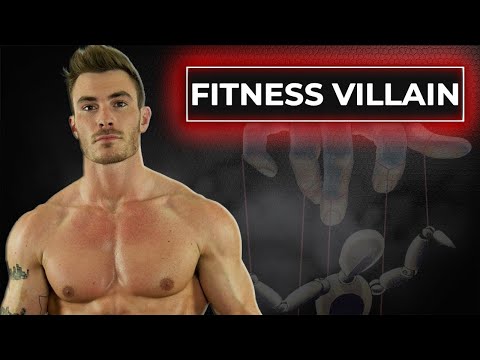 0:13:15
0:13:15
 0:12:54
0:12:54
 0:00:57
0:00:57
 0:00:19
0:00:19
 0:00:10
0:00:10
 0:00:42
0:00:42
 0:02:28
0:02:28
 0:28:26
0:28:26
 0:09:55
0:09:55
 0:07:07
0:07:07
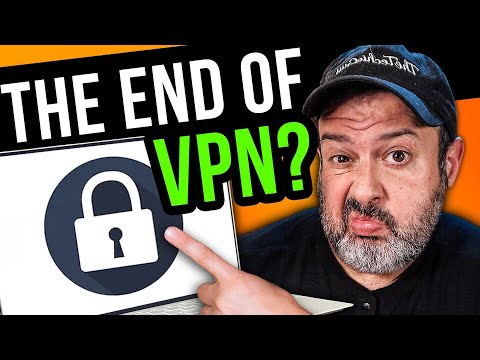 0:05:55
0:05:55
 0:10:46
0:10:46
 0:18:15
0:18:15
 0:14:24
0:14:24
 0:05:58
0:05:58
 0:00:38
0:00:38
 0:01:00
0:01:00
 0:07:06
0:07:06