filmov
tv
Photoshop CC Artboards
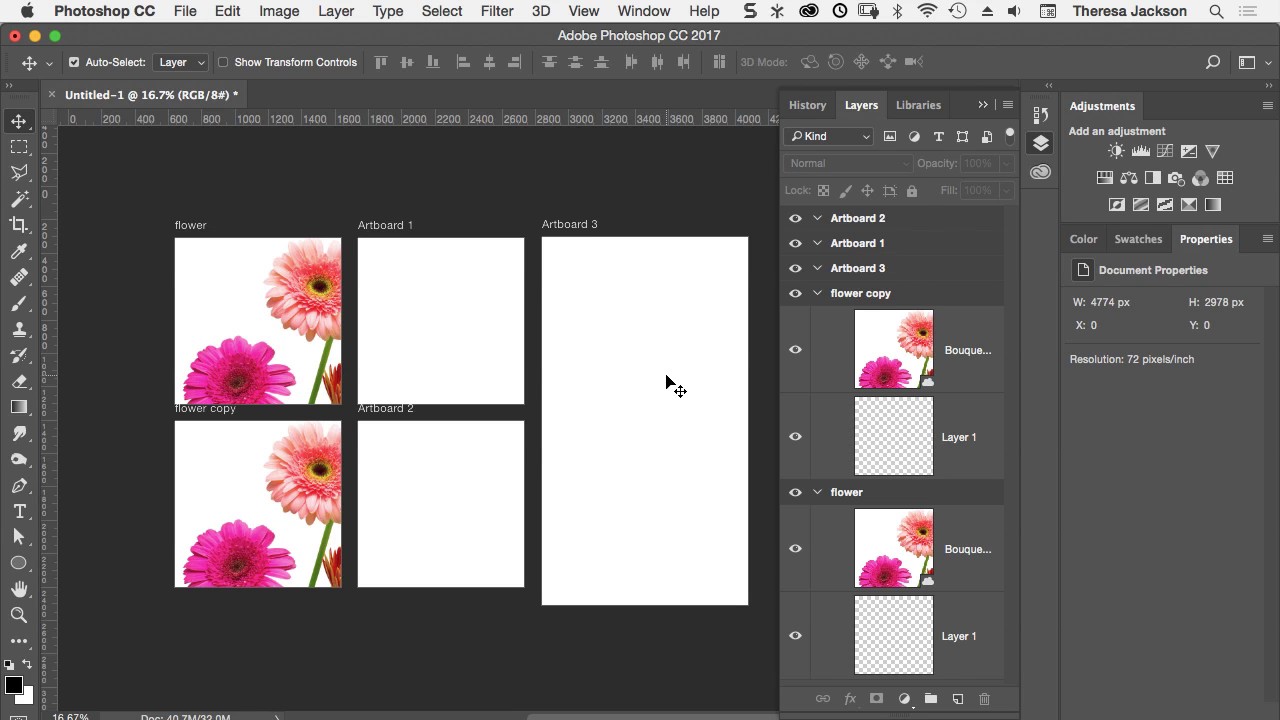
Показать описание
What are Photoshop artboards? How do you create an artboard? how do you edit, move, add or delete and artboard? Why use artboards? How do you export artboards? All of these questions are answered in this video.
How to create an artboard on Photoshop
What are Artboards? - Photoshop CC Tutorial #PSin30
Working With Artboards in Photoshop CC | Adobe Photoshop
How to use Artboards in Adobe Photoshop CC
Photoshop CC 2021: How To Use Artboards for Content Creation Templates
Photoshop CC Artboards
How to create multiple art boards in Photoshop
Photoshop CC 2021: How To Export Artboards as Files
How To Change Artboards Size Adobe Photoshop - How To Resize Artboard In Adobe Photoshop CC
Adobe Artboards Tutorial - Photoshop CC 2015
Sneak Peek: Artboards in Photoshop CC | Adobe Creative Cloud
How to export artboards as a pdf file or pdf document in Photoshop
How to add multiple artboards in adobe photoshop
How to Change Canvas Size in Photoshop
Photoshop CC 2015 - New Artboards
How to Make Artboard Projects in Photoshop
✅ How to Create a Double Sided Business Card Design in Photoshop CC (Using Artboards)
How to multiple artboards at once - Adobe Photoshop tutorial
How to Create Artboards in Adobe Photoshop Tutorial
Solve Adobe Photoshop lag/freeze problem in 30sec
Photoshop CC 2021: How To Zoom Into Artboards (Keyboard Shortcut)
how to copy one layer to another file in Photoshop
Photoshop CC 2015 Tutorials
New Quick Export and Export As Feature Enhancements in Photoshop CC | Adobe Photoshop
Комментарии
 0:00:44
0:00:44
 0:03:34
0:03:34
 0:10:41
0:10:41
 0:04:54
0:04:54
 0:04:19
0:04:19
 0:07:56
0:07:56
 0:01:52
0:01:52
 0:02:01
0:02:01
 0:02:35
0:02:35
 0:08:06
0:08:06
 0:05:19
0:05:19
 0:01:23
0:01:23
 0:01:59
0:01:59
 0:01:28
0:01:28
 0:03:26
0:03:26
 0:10:19
0:10:19
 0:20:40
0:20:40
 0:20:06
0:20:06
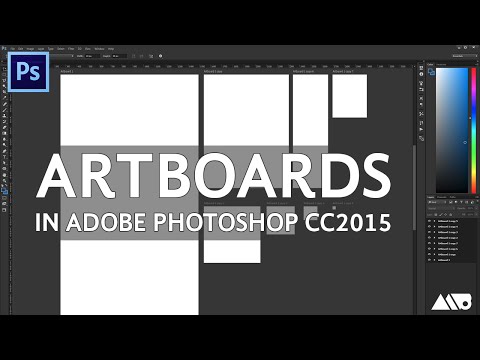 0:10:52
0:10:52
 0:00:35
0:00:35
 0:01:55
0:01:55
 0:00:40
0:00:40
 0:29:45
0:29:45
 0:06:47
0:06:47