filmov
tv
Photoshop CC 2021: How To Zoom Into Artboards (Keyboard Shortcut)

Показать описание
Photoshop CC 2021: Zoom Artboards
This tutorial will show you a keyboard shortcut to zoom into artboards making it easy to navigate around Photoshop documents with multiple artboards.
The Keyboard Shortcut to Zoom into Artboards:
Option + Cmd (Mac)
Alt + Ctrl (Win)
—————
To Try or Buy Photoshop CC 2020 (affiliate link):
—————
How To Zoom Into Artboards in Adobe Photoshop CC 2021:
1. Hold down the Option Key + Cmd Key (Mac) or (Alt + Ctrl (Windows)
2. Click on any Artboard Group in the Layers Panel
3. Photoshop will zoom in to the targeted dartboard
Other Keyboard Shortcuts:Cmd + = to zoom in
Cmd + - to zoom out
Press Spacebar for Hand Tool (move artboards around on canvas)
---------------------------------------------------------------
➜Screencast Software:
---------------------------------------------------------------
➜ VISIT MY WEBSITE:
➜ SUBSCRIBE TO PODCAST
➜ SOCIAL MEDIA:
Amazon Associates Disclosure:
This tutorial will show you a keyboard shortcut to zoom into artboards making it easy to navigate around Photoshop documents with multiple artboards.
The Keyboard Shortcut to Zoom into Artboards:
Option + Cmd (Mac)
Alt + Ctrl (Win)
—————
To Try or Buy Photoshop CC 2020 (affiliate link):
—————
How To Zoom Into Artboards in Adobe Photoshop CC 2021:
1. Hold down the Option Key + Cmd Key (Mac) or (Alt + Ctrl (Windows)
2. Click on any Artboard Group in the Layers Panel
3. Photoshop will zoom in to the targeted dartboard
Other Keyboard Shortcuts:Cmd + = to zoom in
Cmd + - to zoom out
Press Spacebar for Hand Tool (move artboards around on canvas)
---------------------------------------------------------------
➜Screencast Software:
---------------------------------------------------------------
➜ VISIT MY WEBSITE:
➜ SUBSCRIBE TO PODCAST
➜ SOCIAL MEDIA:
Amazon Associates Disclosure:
Photoshop 2021 - Tutorial for Beginners in 13 MINUTES! [ COMPLETE ]
How to Edit Photos in Adobe Photoshop 2021 as a COMPLETE BEGINNER (IN UNDER 3 MINUTES!)
Photoshop Tutorial for Beginners 2022 | Everything You NEED to KNOW!
NEU Photoshop CC 2021 Tutorial [deutsch] - Top 12 Neuerungen / Grundlagen erklärt
Top 21 Photoshop 2021 New Features in 21 Mins!
Photoshop 2021 : How to Remove Background (Fast Tutorial)
Adobe Photoshop Tutorial: EVERY Tool in the Toolbar Explained and Demonstrated
How to make artificial lighting in Adobe Photoshop CC 2021-Photoshop tutorial
Photoshop Tutorial - Football Poster Design - Gvardiol - Simple Design
PHOTOSHOP 2021 - INSANE New Feature For Graphic Designers (English Subtitles)
1 minute Repair Skin in Photoshop - Photoshop Shorts Tutorial
Fastest Way to Remove Background in Photoshop CC 2020 | 1-Minute or Less | Photo Effects
Photoshop 2021| Refine Hair in Photoshop
Adobe Photoshop CC 2021 New Features & Updates!
How to Create a passport size photo in adobe Photoshop cc | Photoshop tutorial
Mise à jour Photoshop CC 2021
Grundlagen in Photoshop CC - Tutorial Grundkurs für Anfänger - Teil 1- (deutsch)
Cut Out Hair 2 MINUTES Photoshop Tutorial 2021 [For Beginners!]
SIFIRDAN Adobe PHOTOSHOP CC 2021 Dersleri (Photoshop Nasıl Yapılır)
How to Apply Pattern Design to Clothes in Photoshop
How to Add Texture to an Image - Photoshop CC 2021
Tuto : Détourer rapidement un(e) modèle sur Photoshop CC 2021 !
The Easiest Way To Outline Text In Photoshop CC 2021
Photoshop CC 2021: How To Export Artboards as Files
Комментарии
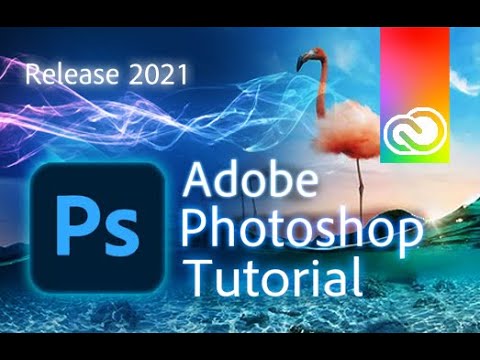 0:13:11
0:13:11
 0:02:36
0:02:36
 0:16:14
0:16:14
 0:54:15
0:54:15
 0:21:31
0:21:31
 0:01:37
0:01:37
 0:45:42
0:45:42
 0:00:50
0:00:50
 0:15:29
0:15:29
 0:18:06
0:18:06
 0:00:53
0:00:53
 0:01:01
0:01:01
 0:01:01
0:01:01
 1:04:59
1:04:59
 0:02:42
0:02:42
 0:43:19
0:43:19
 0:12:01
0:12:01
 0:02:11
0:02:11
 0:43:18
0:43:18
 0:00:49
0:00:49
 0:01:33
0:01:33
 0:07:12
0:07:12
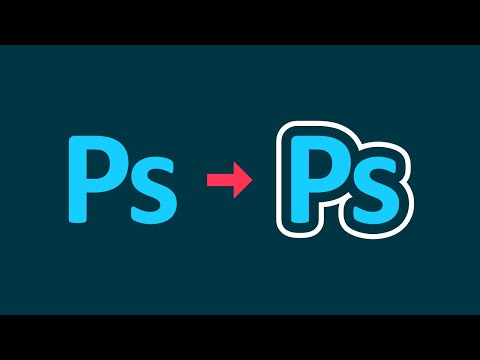 0:03:33
0:03:33
 0:02:01
0:02:01