filmov
tv
Photoshop CC 2021: How To Export Artboards as Files

Показать описание
Photoshop CC 2021: Export Artboards
This tutorial will show you how to use export artboards from your Photoshop document. You can export individual artboards or all artboards in multiple file formats.
—————
To Try or Buy Photoshop CC 2020 (affiliate link):
—————
How To Export Artboards (Layers Panel):
1. Select 1 or More Artboard Groups in Layers Panel.
2. Right-click (Ctrl + Click) and select Export
3. Select File Type
4. Select ‘Export As’
5. Click ‘Export’
6. Entire a Title
7. Choose Destination
8. Click ‘Export’
How To Export All Artboards (File Menu)
1. Select 1 or More Artboard Groups in Layers Panel.
2. Go to File…Export
3. Select ‘Artboards to Files’
4. Click ‘Browse’ to select the destination
5. Enter File Name Prefix or delete to keep it as Artboard Name
6. Uncheck ‘Export Selected Artboards’ to export all
7. Change File Type
8. Click ‘Run’
---------------------------------------------------------------
➜Screencast Software:
---------------------------------------------------------------
➜ VISIT MY WEBSITE:
➜ SUBSCRIBE TO PODCAST
➜ SOCIAL MEDIA:
Amazon Associates Disclosure:
This tutorial will show you how to use export artboards from your Photoshop document. You can export individual artboards or all artboards in multiple file formats.
—————
To Try or Buy Photoshop CC 2020 (affiliate link):
—————
How To Export Artboards (Layers Panel):
1. Select 1 or More Artboard Groups in Layers Panel.
2. Right-click (Ctrl + Click) and select Export
3. Select File Type
4. Select ‘Export As’
5. Click ‘Export’
6. Entire a Title
7. Choose Destination
8. Click ‘Export’
How To Export All Artboards (File Menu)
1. Select 1 or More Artboard Groups in Layers Panel.
2. Go to File…Export
3. Select ‘Artboards to Files’
4. Click ‘Browse’ to select the destination
5. Enter File Name Prefix or delete to keep it as Artboard Name
6. Uncheck ‘Export Selected Artboards’ to export all
7. Change File Type
8. Click ‘Run’
---------------------------------------------------------------
➜Screencast Software:
---------------------------------------------------------------
➜ VISIT MY WEBSITE:
➜ SUBSCRIBE TO PODCAST
➜ SOCIAL MEDIA:
Amazon Associates Disclosure:
Комментарии
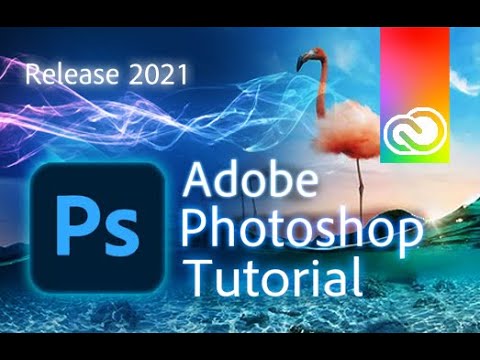 0:13:11
0:13:11
 0:16:14
0:16:14
 0:02:36
0:02:36
 0:01:01
0:01:01
 0:02:11
0:02:11
 1:04:59
1:04:59
 0:01:37
0:01:37
 0:00:57
0:00:57
 0:08:47
0:08:47
 0:18:06
0:18:06
 0:01:54
0:01:54
 0:01:33
0:01:33
 0:00:25
0:00:25
 0:02:01
0:02:01
 0:05:07
0:05:07
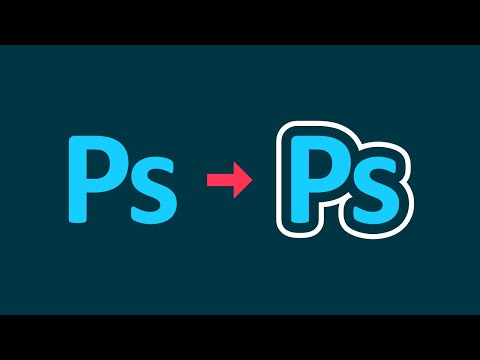 0:03:33
0:03:33
 3:24:08
3:24:08
 0:02:28
0:02:28
 0:04:19
0:04:19
 0:01:40
0:01:40
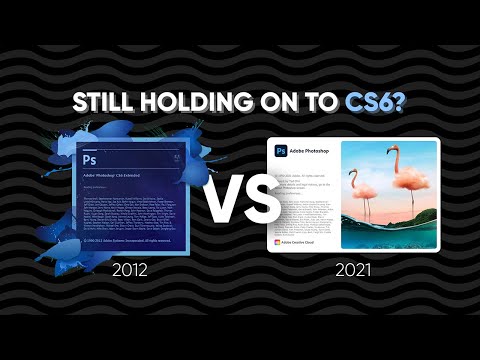 0:22:26
0:22:26
 0:45:42
0:45:42
 0:00:51
0:00:51
 0:00:49
0:00:49