filmov
tv
VMware Workstation Best Practices to Restore a Working Virtual Machine

Показать описание
Is your virtual machine not working in VMware Workstation?
Here are some of my best practices when I use VMware Workstation with a Windows OS, these few things I show in this video could save you a lot of work and effort.
0:00 Where is your Virtual Machine I file located
0:50 .lck file
2:10 Virtual machine fails
3:20 Restoring a virtual machine from a snapshot
6:00 Deleting snapshots in VMware Workstation
6:20 How snapshots are taken in VMware Workstation
7:05 Overview
Thank you for watching the video.
Learn, Implement, Succeed
Visit:
Other social media:
#vmware #vmwareworkstation
Here are some of my best practices when I use VMware Workstation with a Windows OS, these few things I show in this video could save you a lot of work and effort.
0:00 Where is your Virtual Machine I file located
0:50 .lck file
2:10 Virtual machine fails
3:20 Restoring a virtual machine from a snapshot
6:00 Deleting snapshots in VMware Workstation
6:20 How snapshots are taken in VMware Workstation
7:05 Overview
Thank you for watching the video.
Learn, Implement, Succeed
Visit:
Other social media:
#vmware #vmwareworkstation
VMware Workstation Best Practices to Restore a Working Virtual Machine
VMWare Workstation settings for the best performance
VMware Workstation - Allocation Processors and Memory to Virtual Machine
Learn VMware Workstation in 2 hours
Understanding a VMWare Workstation Setup With the Host Computer
VMware Workstation Tutorial
VMware Desktop and Applications Virtualization Best Practices
VMware Tutorial | VMware Workstation | VMware Tutorial For Beginners | Simplilearn
#AzureBacktoSchool 2024 - Carlos Solís Salazar - Azure Virtual Desktop with Terraform
VMware Workstation 17 Pro New Features for home lab!
VMware Workstation Pro and Fusion Now Free for Personal Use!
Configuring a Virtual Network in VMware Workstation
Kubernetes VMware User Group Intro: Best Practices for Running on VMware - Steven Wong & Myles G...
VMWare Workstation Communications | VMWare Virtual Network Editor
Network multiple VMs in VMware Workstation Pro
VMware Full Course Zero To Hero In One Video 🔥 | Hindi |100% Free Lab Setup For Life Time👍🏻...
VMware Workstation Pro is Now FREE (How to get it)
How much RAM and CPU do you need for virtual machines
How to Configure Host-Only Networking with VMware Workstation
VMware Workstation 17 Nested Home Lab Part 1: Goals, Requirements, and a bit of planning
100% Fixed VMware Workstation Slow Performance Issue Windows 11/10 (2022)
VMware Home Lab Build - tips for getting started
How to install VMware Workstation Pro FULL VERSION - EASY WAY!
VMWare vs VirtualBox in 2022 - It's Actually Not A Competition
Комментарии
 0:08:05
0:08:05
 0:05:43
0:05:43
 0:02:50
0:02:50
 1:51:32
1:51:32
 0:06:25
0:06:25
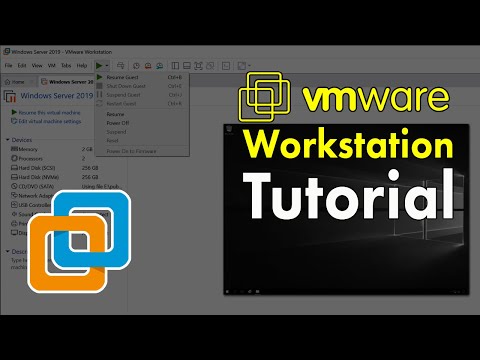 0:27:08
0:27:08
 0:27:56
0:27:56
 0:32:24
0:32:24
 0:45:23
0:45:23
 0:09:21
0:09:21
 0:07:31
0:07:31
 0:05:10
0:05:10
 0:33:53
0:33:53
 0:20:18
0:20:18
 0:01:44
0:01:44
 2:12:20
2:12:20
 0:06:13
0:06:13
 0:12:43
0:12:43
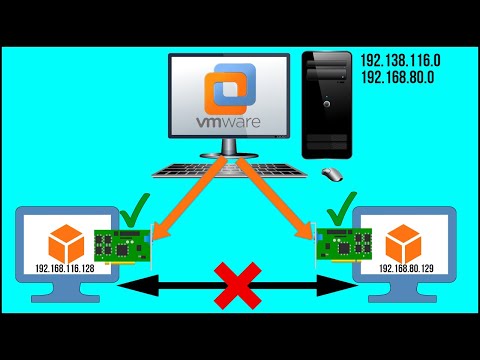 0:09:36
0:09:36
 0:23:43
0:23:43
 0:01:09
0:01:09
 0:15:31
0:15:31
 0:08:47
0:08:47
 0:05:03
0:05:03