filmov
tv
My Roku Keeps Buffering!

Показать описание
My Roku keeps buffering! What can I do?
Tell whoever is hogging the bandwidth to give it up.
It isn’t like someone else is downloading movies or sharing videos with friends.
That doesn’t mean the gaming console’s operating system updates and game updates aren’t taking up the bandwidth and causing the Roku to buffer.
What could I do about that?
Unplug the gaming console and let the Roku run, tell the gaming console to update well before you start watching a video, or up the Roku’s priority with the router.
If I had buffering and buffered until I realized it was just dead, I’d try cycling the router.
Remember that you can have buffering issues if the wifi router suffers from interference from other sources.
The first solution might be moving the router closer to the Roku box.
Or telling anyone near you to move further away with their cell phone turned into a wifi hot spot.
Or getting a cable to connect the router to the Roku box.
I’ve also heard of Ethernet power line adapters, since it essentially eliminates wifi interference as a cause of buffering.
I’m just not convinced it is the wifi interference.
Whether you are streaming via a Hulu plus app or Netflix app, you can try stopping the app and restarting it, or you can remove the app and reinstall it.
It seems to be more than one app.
You could drop the Sling TV app, which is known for buffering, or close some apps to free up bandwidth. And try lowering the stream resolution from 1080 pixels to 720 pixels.
That’s lowering the resolution from high to medium. And the Roku 4’s benefit is 4K screen resolution.
At least the Roku 4 in general spends less time buffering than Roku 3. But there’s not much value to staring at high quality images for five minutes while it loads the next five minutes of video.
What else can I do?
Run a speed test to see if you’re being throttled due to your volume of data.
I have high speed internet.
That doesn’t mean the ISP hasn’t put a speed limit on the connection.
I’d have to contact the ISP to see if that’s the case.
Try streaming something else, and if that doesn’t buffer or have performance problems, then it probably isn’t the ISP.
Yeah, like the server supporting the app.
If it is just one particular app, try logging out and back in to that app with your subscription information. That’s a common problem with Netflix on Roku.
But it isn’t just that app that buffers.
That doesn’t mean you don’t need to power cycle the router to fix its glitches, or put it somewhere with more air cooling so it doesn’t overheat and slow down.
That would be a hardware problem.
Restarting the router or dropping back to the main screen in Roku and restarting if not resetting fixes it.
How do you reset a Roku?
Push home five times, up once, rewind twice, fast forward two times.
Unplugging it physically and waiting twenty seconds now seems easy.
Just reset the Roku and router at the same time, making sure the router is connected first, so you can make sure anything that needs to be rebooted is.
And if that doesn’t work, I save time with tech support telling them rebooting can’t be a solution because I already tried it.
Tell whoever is hogging the bandwidth to give it up.
It isn’t like someone else is downloading movies or sharing videos with friends.
That doesn’t mean the gaming console’s operating system updates and game updates aren’t taking up the bandwidth and causing the Roku to buffer.
What could I do about that?
Unplug the gaming console and let the Roku run, tell the gaming console to update well before you start watching a video, or up the Roku’s priority with the router.
If I had buffering and buffered until I realized it was just dead, I’d try cycling the router.
Remember that you can have buffering issues if the wifi router suffers from interference from other sources.
The first solution might be moving the router closer to the Roku box.
Or telling anyone near you to move further away with their cell phone turned into a wifi hot spot.
Or getting a cable to connect the router to the Roku box.
I’ve also heard of Ethernet power line adapters, since it essentially eliminates wifi interference as a cause of buffering.
I’m just not convinced it is the wifi interference.
Whether you are streaming via a Hulu plus app or Netflix app, you can try stopping the app and restarting it, or you can remove the app and reinstall it.
It seems to be more than one app.
You could drop the Sling TV app, which is known for buffering, or close some apps to free up bandwidth. And try lowering the stream resolution from 1080 pixels to 720 pixels.
That’s lowering the resolution from high to medium. And the Roku 4’s benefit is 4K screen resolution.
At least the Roku 4 in general spends less time buffering than Roku 3. But there’s not much value to staring at high quality images for five minutes while it loads the next five minutes of video.
What else can I do?
Run a speed test to see if you’re being throttled due to your volume of data.
I have high speed internet.
That doesn’t mean the ISP hasn’t put a speed limit on the connection.
I’d have to contact the ISP to see if that’s the case.
Try streaming something else, and if that doesn’t buffer or have performance problems, then it probably isn’t the ISP.
Yeah, like the server supporting the app.
If it is just one particular app, try logging out and back in to that app with your subscription information. That’s a common problem with Netflix on Roku.
But it isn’t just that app that buffers.
That doesn’t mean you don’t need to power cycle the router to fix its glitches, or put it somewhere with more air cooling so it doesn’t overheat and slow down.
That would be a hardware problem.
Restarting the router or dropping back to the main screen in Roku and restarting if not resetting fixes it.
How do you reset a Roku?
Push home five times, up once, rewind twice, fast forward two times.
Unplugging it physically and waiting twenty seconds now seems easy.
Just reset the Roku and router at the same time, making sure the router is connected first, so you can make sure anything that needs to be rebooted is.
And if that doesn’t work, I save time with tech support telling them rebooting can’t be a solution because I already tried it.
Комментарии
 0:01:32
0:01:32
 0:00:49
0:00:49
 0:04:11
0:04:11
 0:04:04
0:04:04
 0:07:08
0:07:08
 0:00:55
0:00:55
 0:03:19
0:03:19
 0:01:37
0:01:37
 0:05:48
0:05:48
 0:00:56
0:00:56
 0:01:18
0:01:18
 0:10:45
0:10:45
 0:01:54
0:01:54
 0:10:03
0:10:03
 0:03:17
0:03:17
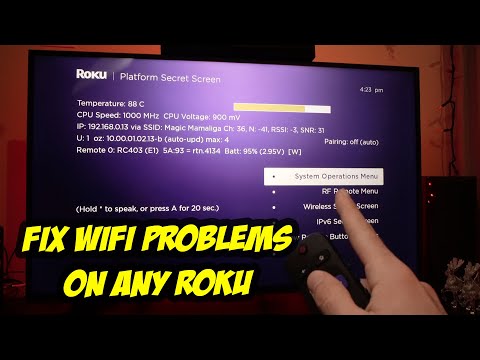 0:02:53
0:02:53
 0:03:17
0:03:17
 0:05:14
0:05:14
 0:02:35
0:02:35
 0:00:06
0:00:06
 0:07:22
0:07:22
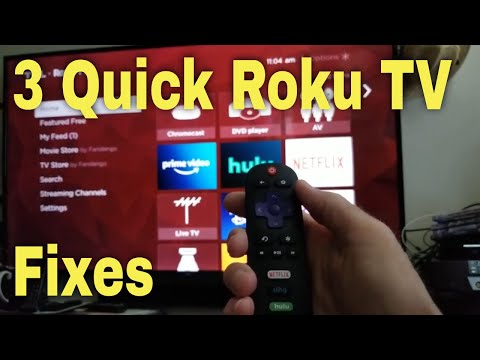 0:06:10
0:06:10
 0:00:33
0:00:33
 0:10:09
0:10:09